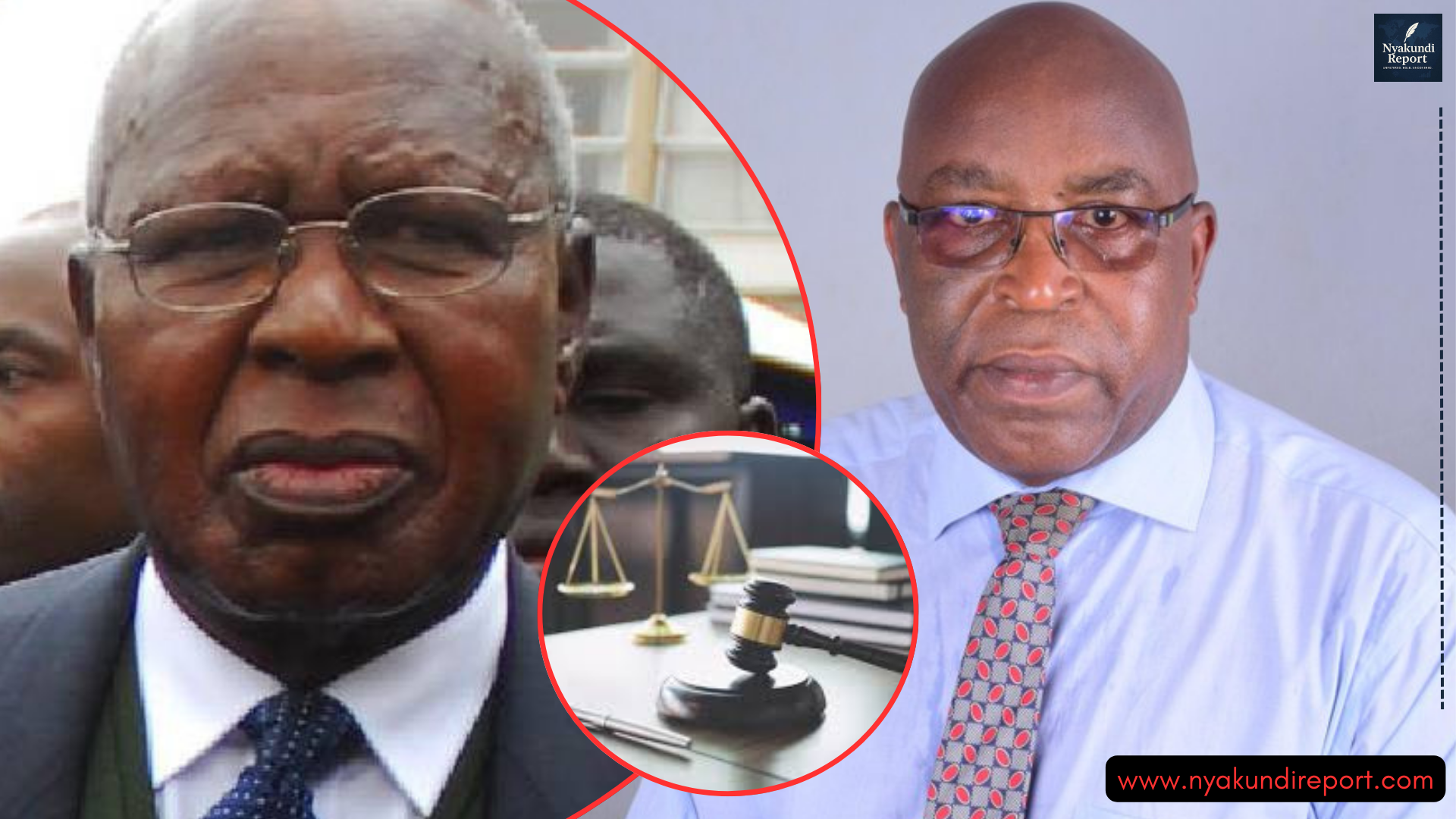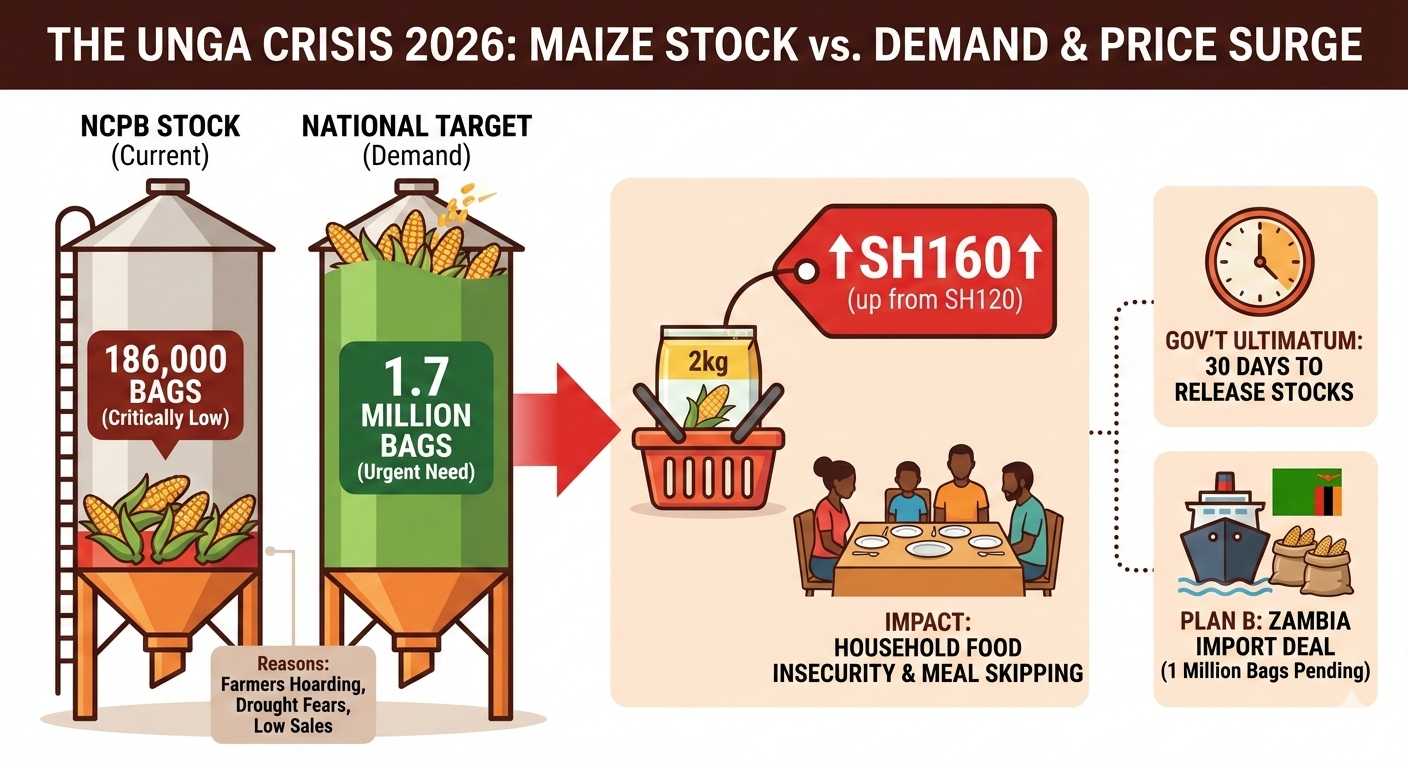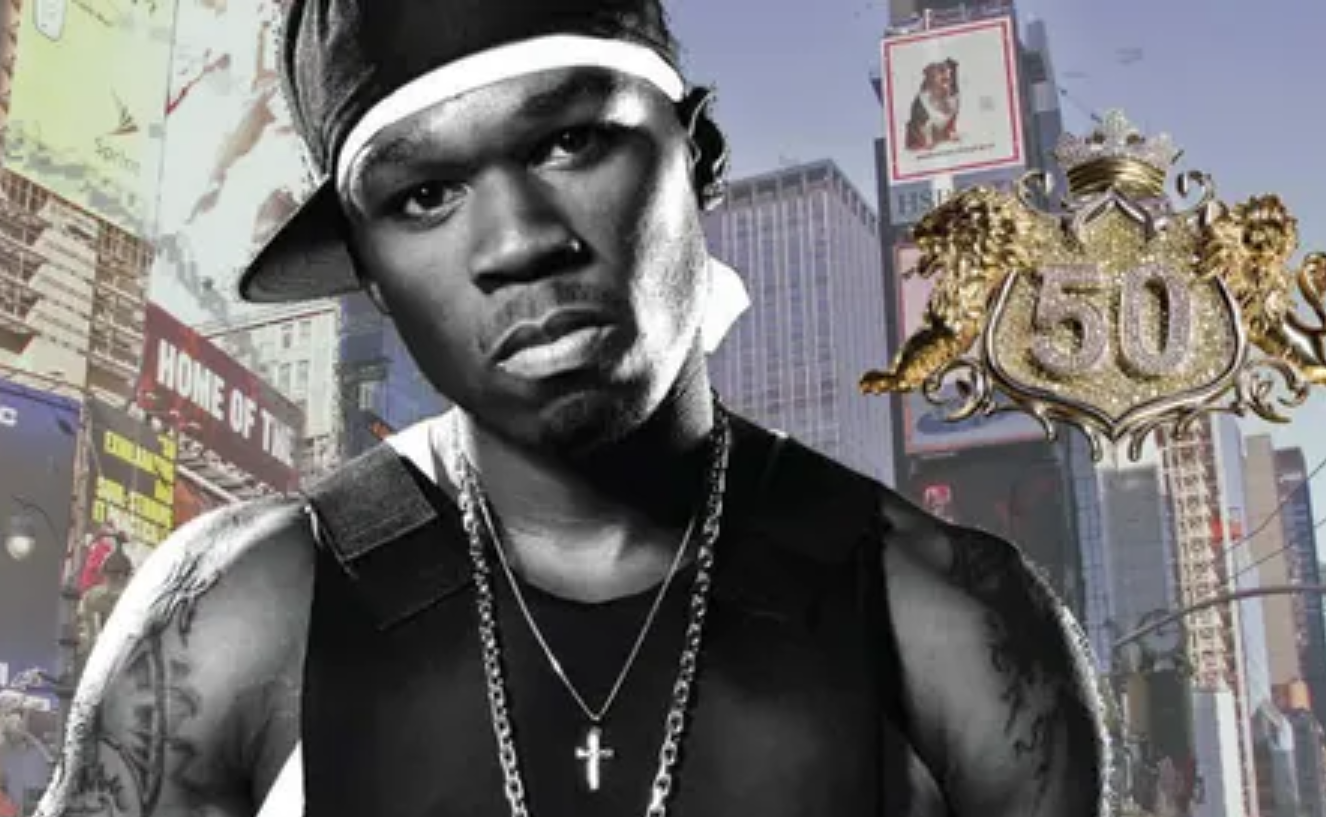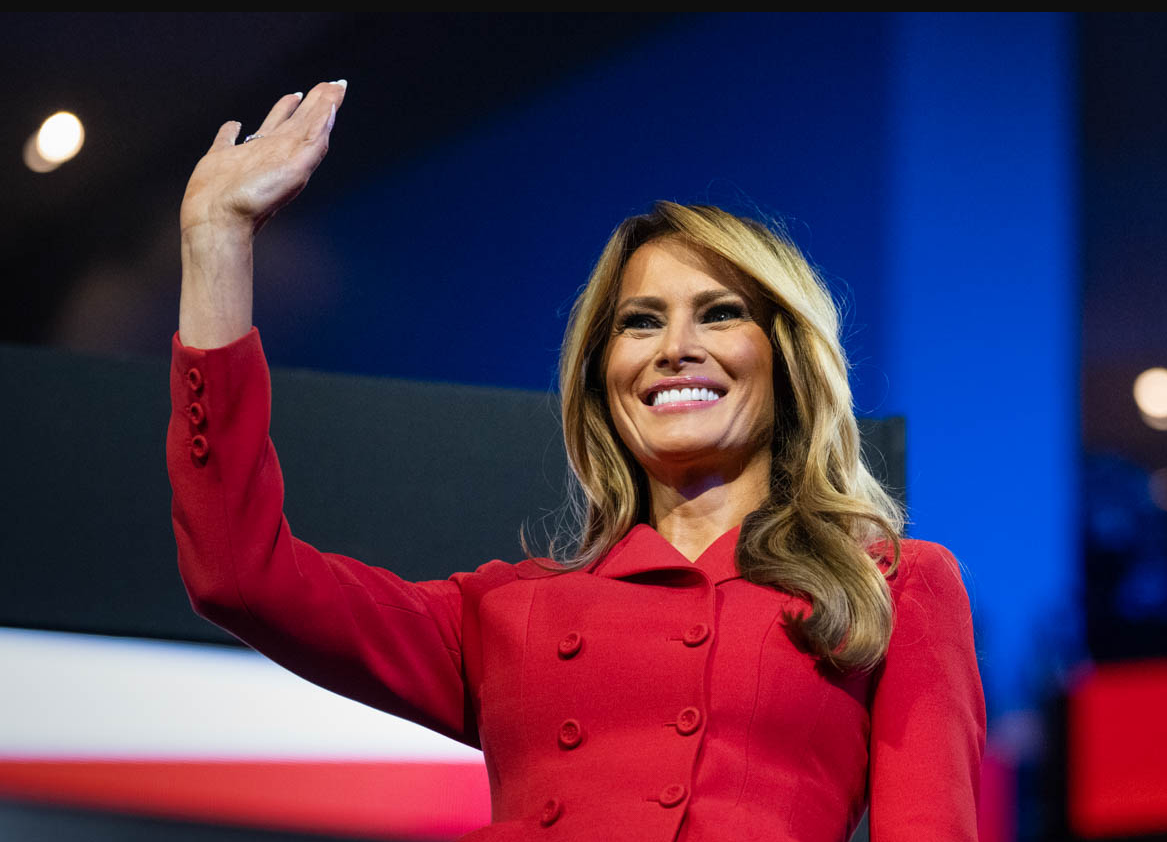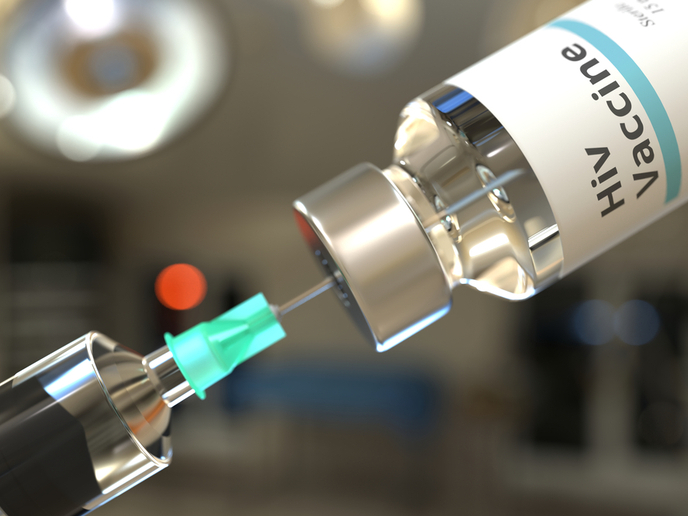The National Environment Management Authority (NEMA) permit is an essential document for anyone undertaking projects that could affect Kenya’s environment. Whether you are applying for an Environmental Impact Assessment (EIA), emission license, or waste transportation permit, tracking your application ensures you stay compliant and avoid project delays.
Thankfully, NEMA has made this easier through its online tracking system, integrated with both the eCitizen platform and the NEMA Environmental Licensing Portal (ENVIS), offering real-time updates on your application’s progress.

How to Confirm the Progress of Your NEMA Permit Application
Monitoring the progress of your NEMA permit application helps you know whether your documents have been received, reviewed, queried, or approved. The following step-by-step guide walks you through how to check your permit status online using either the NEMA Licensing Portal or eCitizen.
Visit the Official NEMA or eCitizen Portal
To begin, go to the official NEMA Licensing Portal. This platform handles all environmental permits, licenses, and compliance authorizations. You can use it to:
| Function | Description |
|---|---|
| Submit New Application | Apply for environmental impact assessments, emission, or waste management permits |
| Track Status | Check real-time updates on submitted applications |
| Make Payments | Pay required licensing fees securely |
| Receive Updates | View messages or feedback from NEMA officers |
If you initially applied through eCitizen, log in and select National Environment Management Authority (NEMA) from the government services list. Both platforms are officially managed and synchronized with NEMA’s internal systems.
Log In and Access Your Applications
Once on the chosen portal, log in using the credentials you used during your initial application. For eCitizen users, your NEMA applications will appear automatically once you select the NEMA service tab.
For direct NEMA portal users, you will need to enter your username, ID number, or email address along with your password. After logging in, navigate to the My Applications or Track Application section.
This area displays all your previously submitted applications with key details such as:
| Detail | Example |
|---|---|
| Permit Type | EIA License, Waste Transport Permit |
| Application Reference Number | NEMA/EIA/1234/2025 |
| Submission Date | 20th October 2025 |
| Status | Under Review / Approved / Queried |
To get a deeper view, click on the relevant permit. You’ll then see if your application is under review, approved, queried, or rejected.
Enter Reference Number and Track Status
If you want to check a specific permit’s progress, use your Application Reference Number. You can find this number on your payment receipt, acknowledgment email, or SMS notification. It usually looks like NEMA/EIA/XXXX/2025.
Enter this number in the search field labeled Application Reference Number or Tracking ID, then click “Search” or “Verify.”
The system will display the most recent update on your application. Here’s what each possible status means:
| Application Status | Meaning | Action Required |
|---|---|---|
| Received | NEMA has received your documents and assigned them for review | Wait for further updates |
| Under Review | Your application is being evaluated by technical officers | No action needed unless contacted |
| Queried | NEMA requires additional documents or clarification | Log in, read remarks, and upload requested items promptly |
| Approved/Issued | Your permit is ready for download | Proceed to download and print |
| Rejected | Application did not meet requirements | Read remarks and reapply if necessary |
If your application is queried, it’s crucial to respond quickly to avoid delays in approval.
Download and Secure Your Approved NEMA Permit
Once your status shows Approved or Issued, you can download your official permit directly from the portal. Look for Download Permit or View License and click to get the PDF document.
Your approved NEMA permit will display:
- NEMA’s official logo
- Your name or company name
- Project title
- Permit number and validity period
- Digital authentication mark
Before saving the document, double-check for any spelling or number errors. If you spot an issue, contact NEMA immediately through the Licensing Helpdesk or the contact section on the portal.
To stay compliant, store your approved permit safely in both digital and printed form. It’s advisable to:
| Best Practice | Reason |
|---|---|
| Save on Cloud Storage | Ensures accessibility even if your computer fails |
| Print a Copy | For on-site display during inspections |
| Keep Multiple Backups | Protects against accidental loss or deletion |
Avoid altering, laminating, or sharing the document on unofficial channels. NEMA warns that doing so could lead to invalidation or legal action.
Wrapping Up
Confirming the progress of your NEMA permit application online is quick and reliable. By using either the NEMA Licensing Portal or eCitizen, you can track your application in real time, respond to queries immediately, and download your approved permit safely.
Staying informed not only ensures compliance with environmental laws but also helps prevent costly project delays or legal penalties. Always keep your reference number safe, check for updates regularly, and act on NEMA’s feedback without delay.