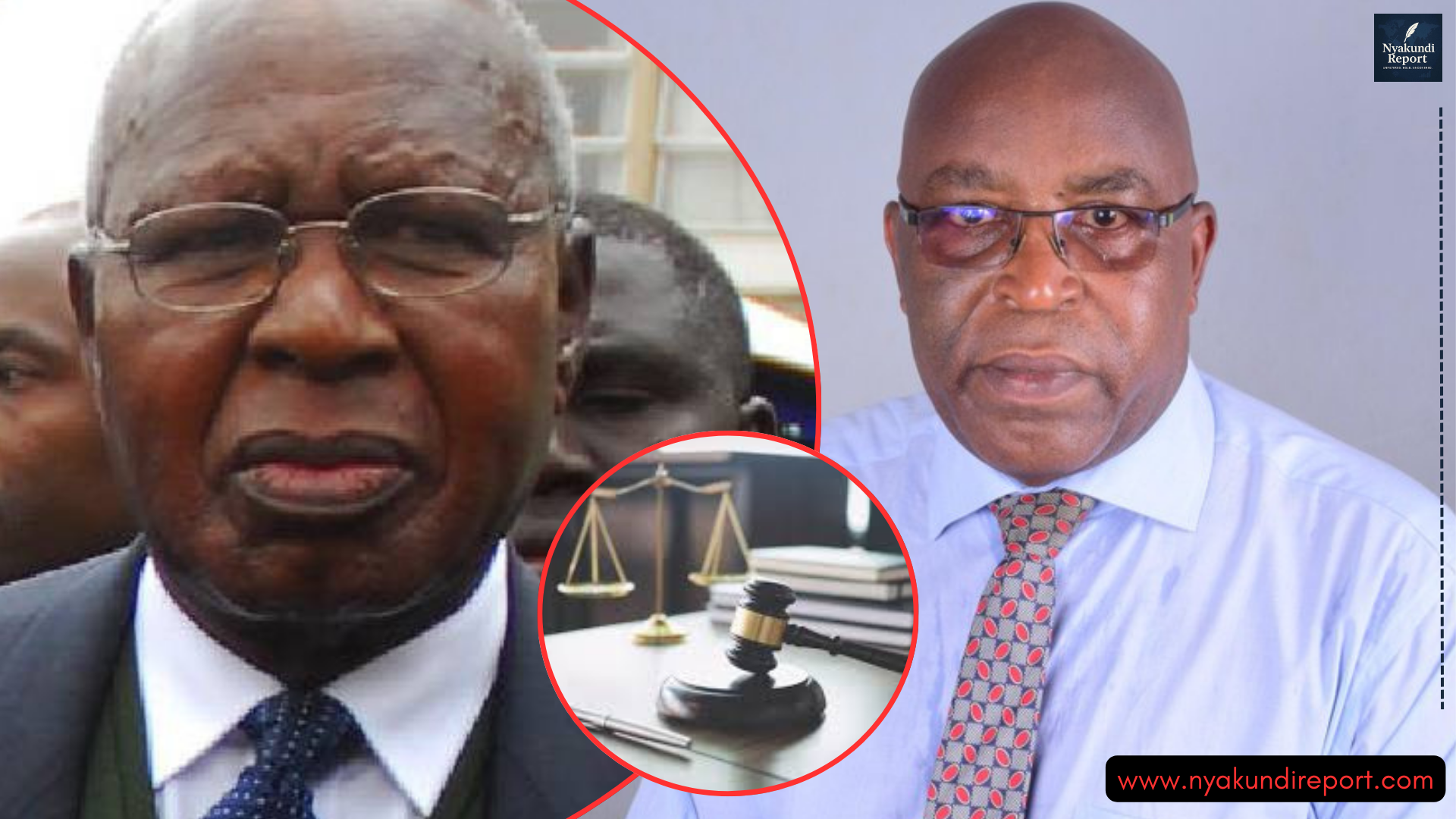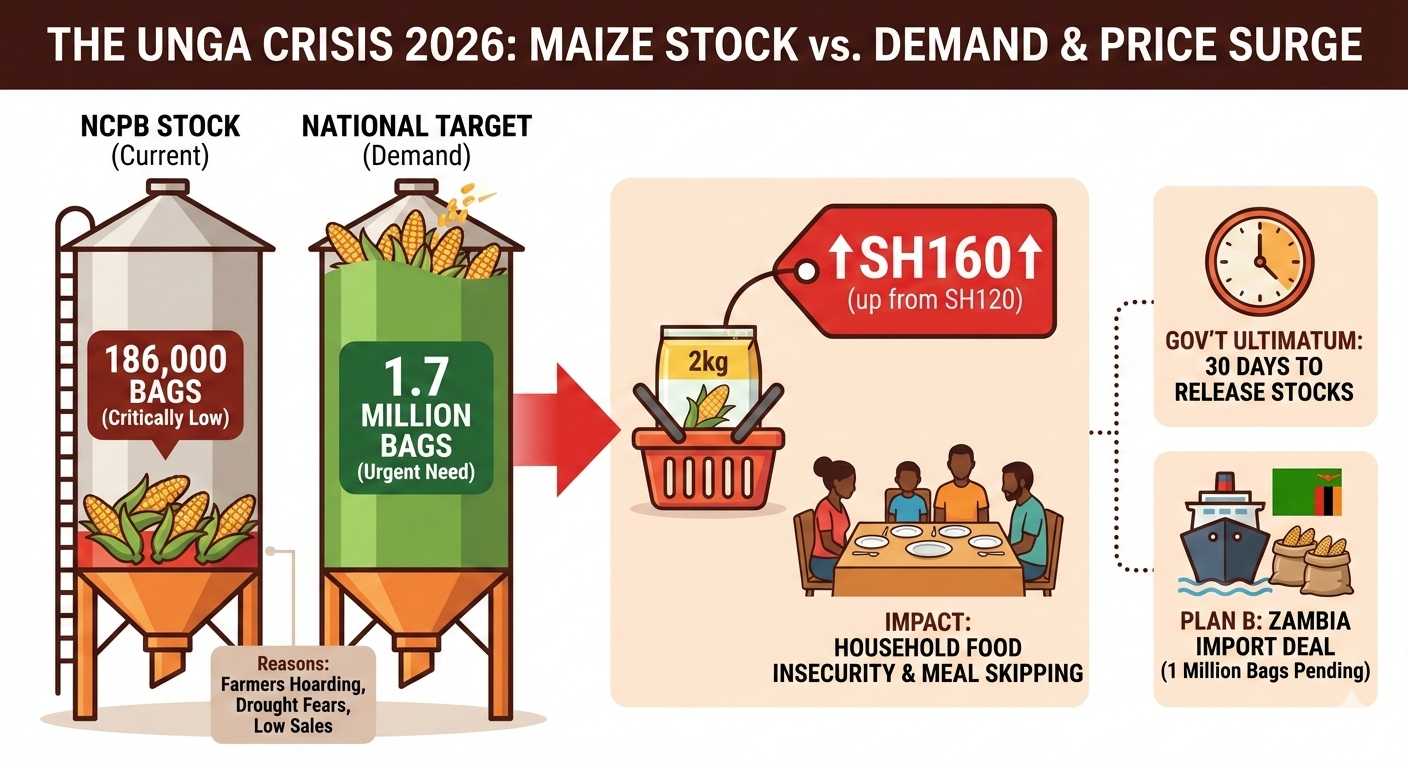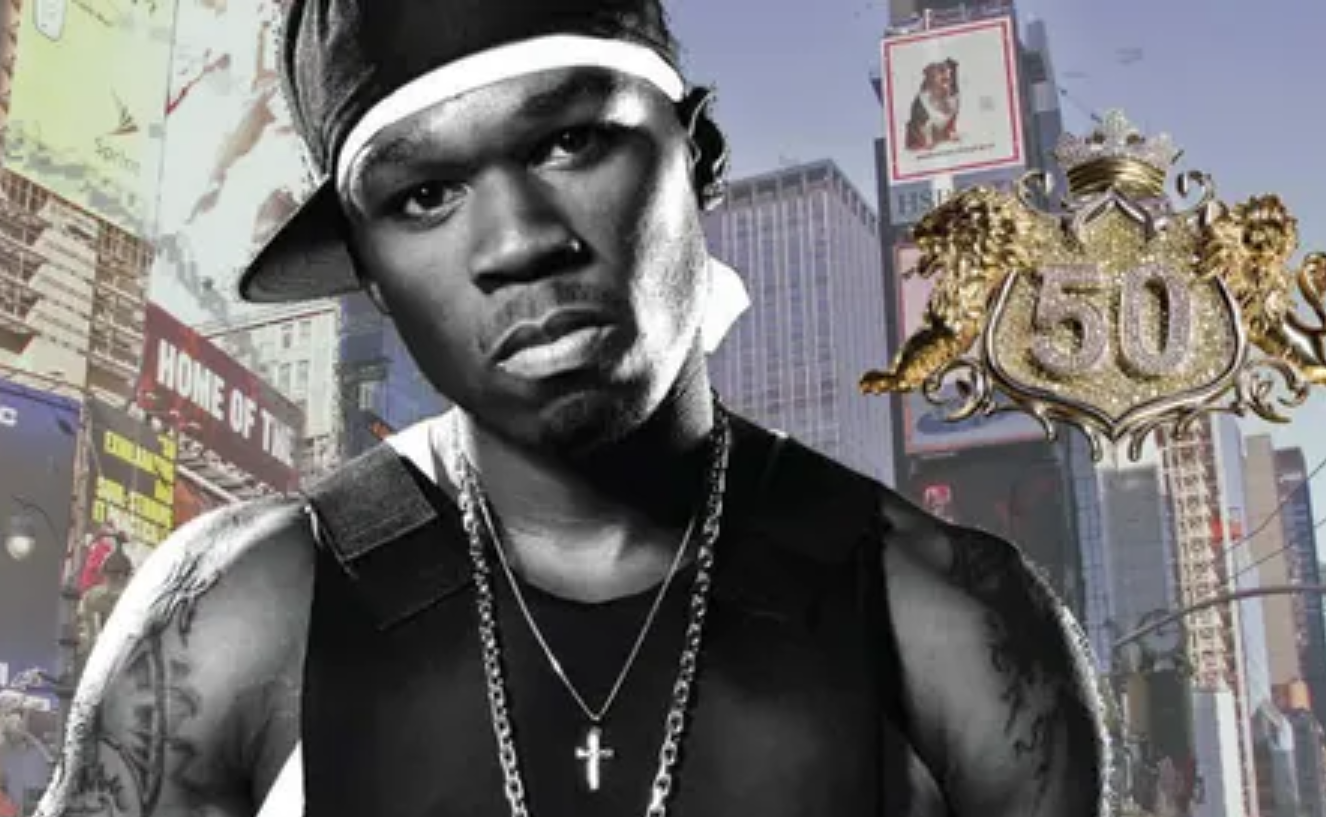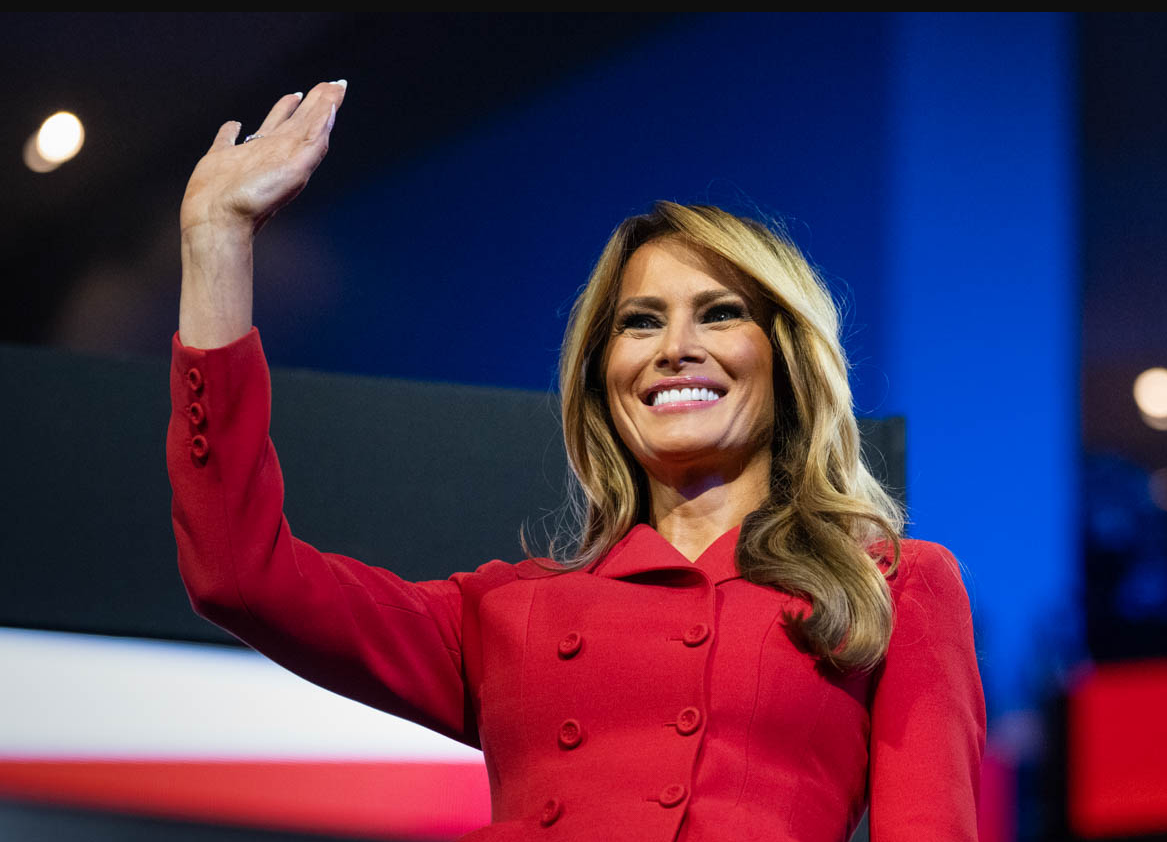Stuck with an incomplete transaction on M-Pesa because of low funds? Don’t worry. Fuliza Mpesa is here to help. This popular overdraft service allows Safaricom users to complete their transactions even when their wallet is empty.
Whether you’re buying airtime, paying bills, or sending money, Fuliza comes in handy. But how do you check how much you can borrow and what you currently owe?
This simple guide will walk you through everything you need to know about how to check Fuliza M-Pesa limit and balance.

Fuliza Explained and Why You Should Monitor It
Fuliza Mpesa is a product offered by Safaricom in partnership with Commercial Bank of Africa (CBA) and Kenya Commercial Bank (KCB). It acts like an overdraft, covering shortfalls in your M-pesa account when you’re making payments. You can use Fuliza to pay for goods and services or send money even if your Mpesa balance is zero.
It’s important to keep track of your Fuliza limit and balance for a few reasons:
- Avoid surprises: Know how much more you can borrow and how much you owe.
- Control your spending: Overusing Fuliza can quickly build up a debt.
- Improve your limit: Regular repayments may increase your limit over time.
You can access Fuliza services either through USSD code *234# or the mySafaricom app. Below is a step-by-step breakdown using the USSD method.
Steps on How To Check Fuliza Mpesa Limit and Balance
Follow these quick and easy steps to check your Fuliza details on any mobile phone:
*1. Dial 234# on your Safaricom line
Make sure your line is registered on Mpesa and Fuliza. If you haven’t registered for Fuliza yet, you must opt in first. Once you’re ready, dial *234#.
2. Select Option 0 for Fuliza Mpesa
You’ll see a list of options. Scroll or type ‘0’ to choose Fuliza Mpesa.
3. Choose Option 1 to Check Limit or Option 2 to Check Balance
- Press 1 to see your Fuliza limit.
- Press 2 to check your current Fuliza balance.
4. Wait for Confirmation
Your request will be processed instantly.
5. Receive an SMS
In a few seconds, you’ll get a text message showing your Fuliza limit and/or your outstanding balance.
Other Ways to Check Fuliza Limit and Balance
If you prefer a more interactive or visual method, you can use the mySafaricom app. Here’s how:
1. Download or open the mySafaricom app
The app is available on Android and iOS. Ensure you’re logged in using your Safaricom number.
2. Navigate to the Fuliza section
Once inside the app, tap on ‘M-pesa’, then find and select ‘Fuliza’.
3. View your Limit and Balance
Your Fuliza limit and balance will be displayed clearly on your screen.
Using the app is especially helpful if you want to monitor your usage over time or review repayment details.