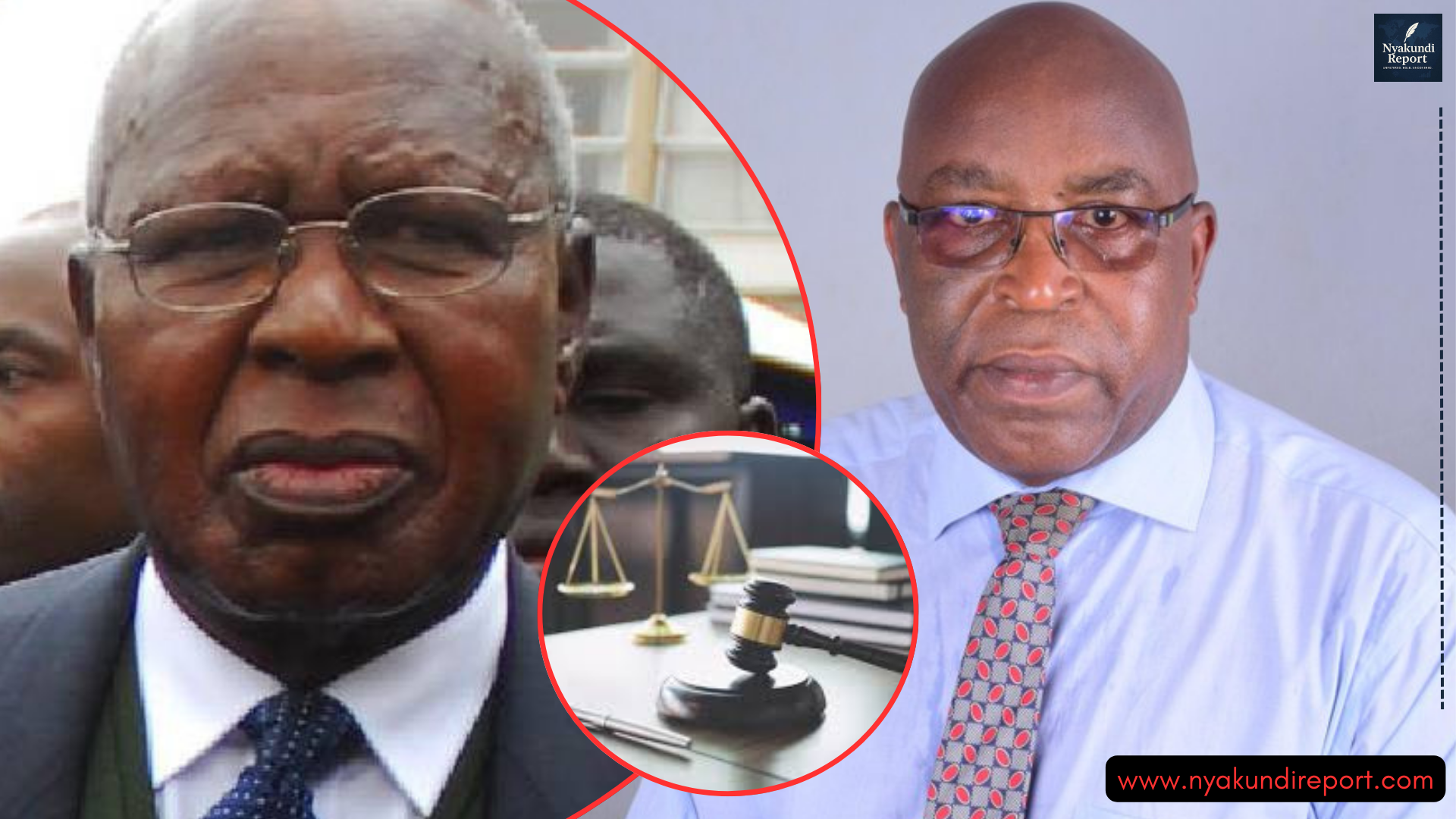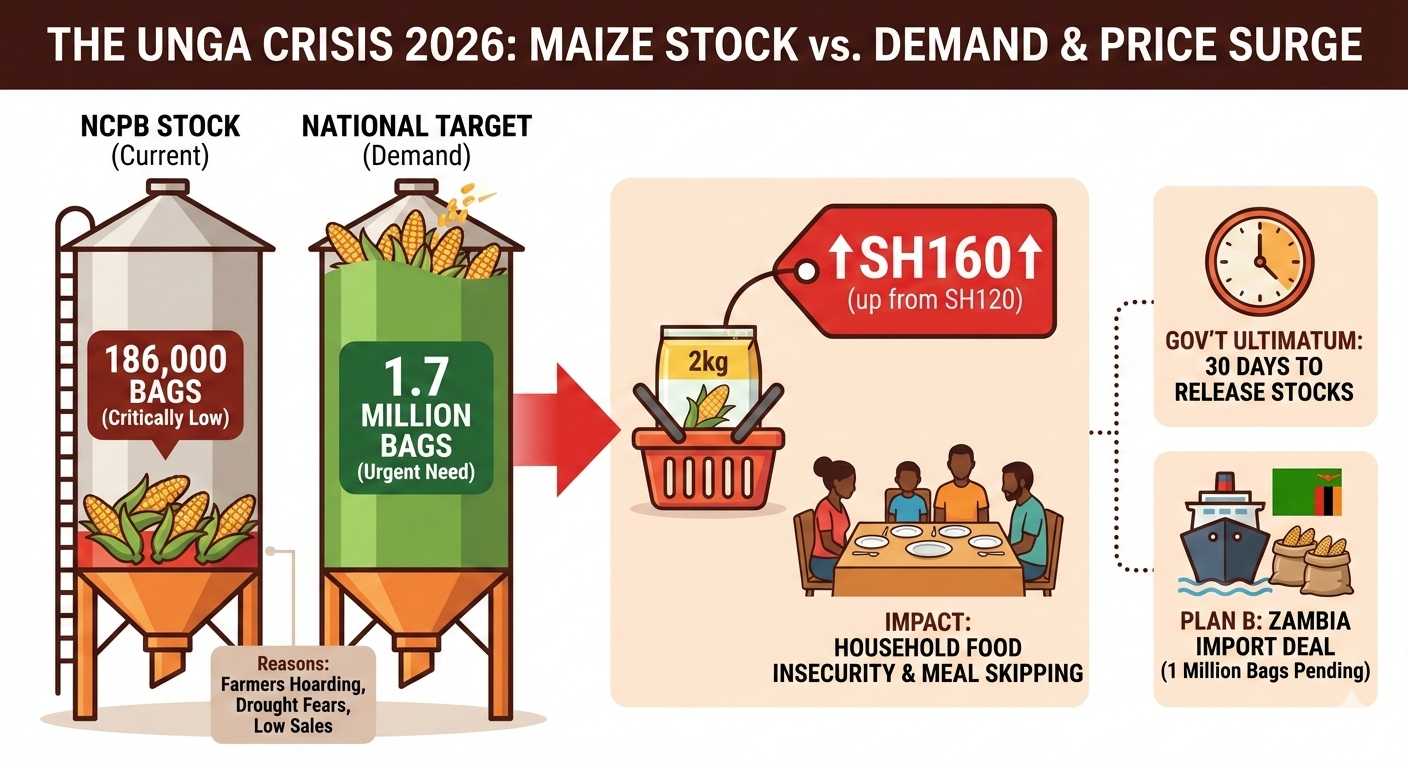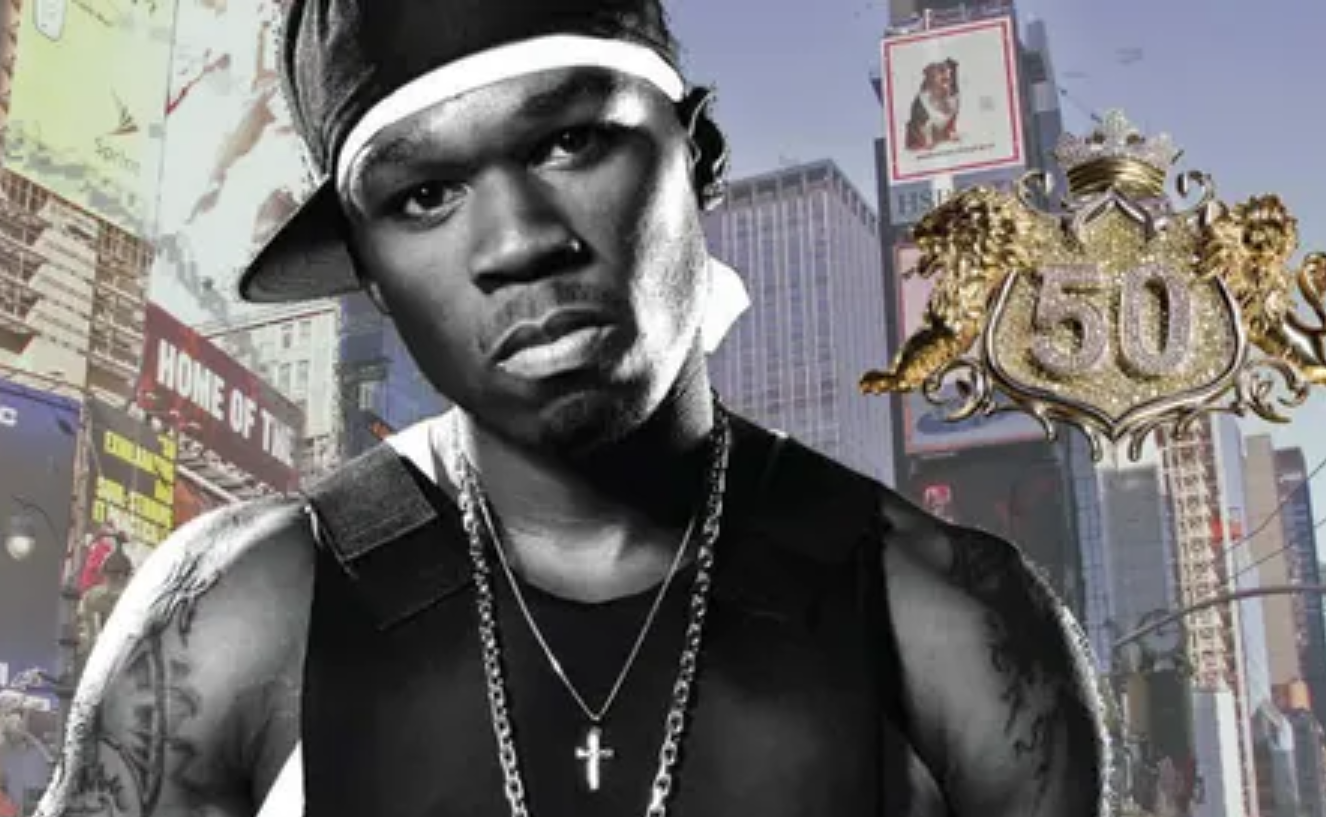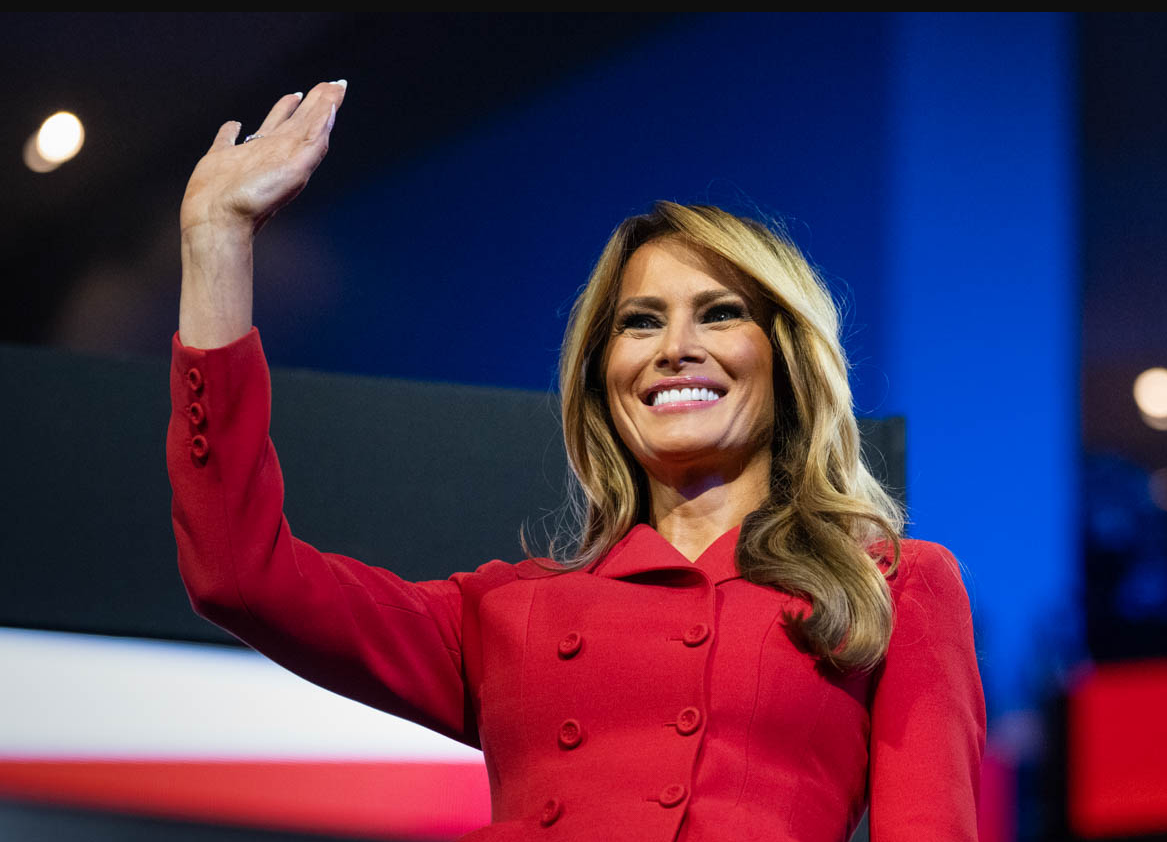Paying your loan shouldn’t be stressful. Kenya Bankers Sacco has made it easy for members to settle their loans from anywhere using M-Pesa.
Whether you borrowed for school, business, or personal needs, you can now clear your balance in minutes using your phone. This method is quick, safe, and works across all networks in Kenya.
In this guide, we will explain everything you need to know to repay Kenya Bankers Sacco loan via M-Pesa, including the correct account number formats and common mistakes to avoid.

Simple Steps to Repay Kenya Bankers Sacco Loan Via Mpesa
To pay your loan, you only need your membership number and the Paybill number. Every loan type has its own account format, so it’s important to use the right one when making payments.
Step-by-Step Mpesa Loan Repayment Process
Follow these simple steps to repay your Kenya Bankers Sacco loan using M-Pesa:
- Open the M-Pesa menu on your mobile phone.
- Select Lipa na Mpesa.
- Choose Paybill.
- Enter 400444 as the Business Number. This is the official Paybill number for Kenya Bankers Sacco.
- Enter your Account Number using the correct format based on your loan type. Replace xxxxx with your 5-digit membership number. Add leading zeros if your number is less than five digits. For example, if your number is 7, enter it as 00007.
- Enter the amount you wish to repay.
- Enter your M-Pesa PIN and press OK.
- You will receive a confirmation message from M-Pesa and Kenya Bankers Sacco once your payment is successful.
Important Loan Account Number Formats
Here is a list of the most common loan types and their account formats:
- FOSA Savings: 010xxxxx011
- Main Savings: 200xxxxx211
- Education Savings: 200xxxxx411
- Micro Savings: 200xxxxx711
- Risk Management: 200xxxxx311
- Super Loan: 200xxxxx351
- Development Loan: 200xxxxx251
- Education Loan: 200xxxxx451
- Micro Loan: 200xxxxx551
- Express Loan: 200xxxxx151
- Smartlife Loan: 200xxxxx261
- M-Loan: 300xxxxx211
- Electricity Loan: 400xxxxx211
- Mobile Banking FOSA Advance: 310xxxxx211
- Kopa Credit: 320xxxxx211
Each format helps the Sacco system to correctly identify your loan and apply the repayment accordingly.
Why Use Mpesa to Repay Kenya Bankers Sacco Loan
There are several benefits to using Mpesa to repay your Sacco loan. It’s not only about convenience—this method offers speed, security, and ease of access.
Instant Confirmation
Once you complete the payment, both you and Kenya Bankers Sacco receive confirmation messages. This eliminates doubts about whether the money reached the right place. Always keep your Mpesa message until you see the loan balance update.
Available Anytime, Anywhere
You don’t have to visit a Sacco branch or ATM. As long as you have access to your phone and enough money in your M-Pesa account, you can repay your loan 24/7 from any part of Kenya.
Common Mistakes to Avoid When Using Mpesa to Repay Your Sacco Loan
Even with a simple system, errors can happen. Avoiding these common mistakes can save you time, effort, and even money.
Wrong Account Number Format
Many people send payments with the wrong account number format. Always ensure you use the exact format based on your loan type. Check if your membership number has fewer than five digits, and remember to add leading zeros. If you’re unsure, contact the Sacco before sending money.
Forgetting to Confirm the Payee
When you enter the Paybill number, ensure the confirmation message shows Kenya Bankers KBSACCO as the receiver. If the name is different, cancel the transaction immediately. This prevents you from losing money to the wrong recipient.
Kenya Bankers Sacco Contacts and Support
If you face any issues when making payments or need help confirming your loan details, reach out to the Sacco directly using the following contacts:
- Phone: +254 20 514 6500
- Email: [email protected]
Their customer care team is ready to assist you with any payment, account, or loan-related queries.