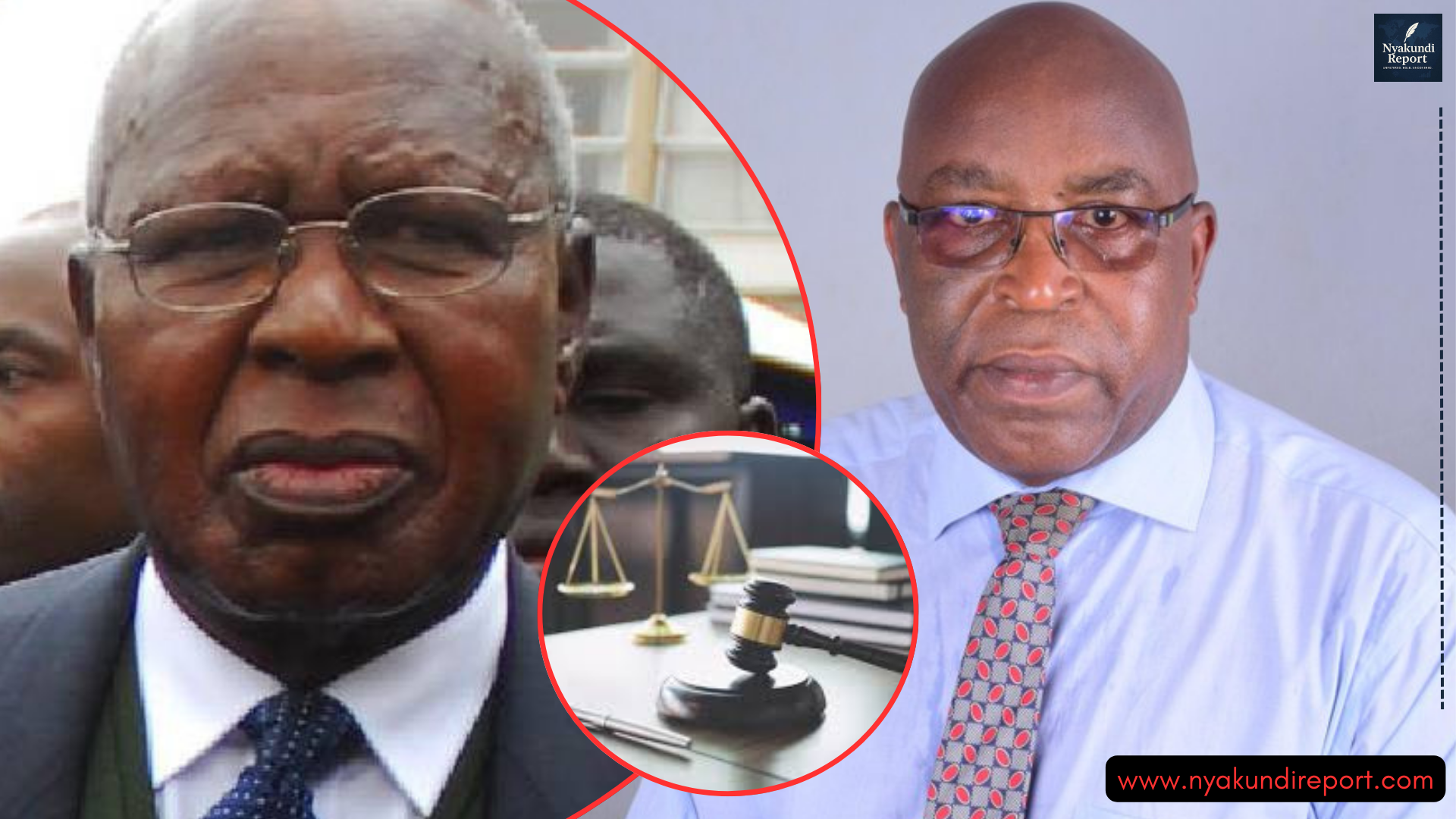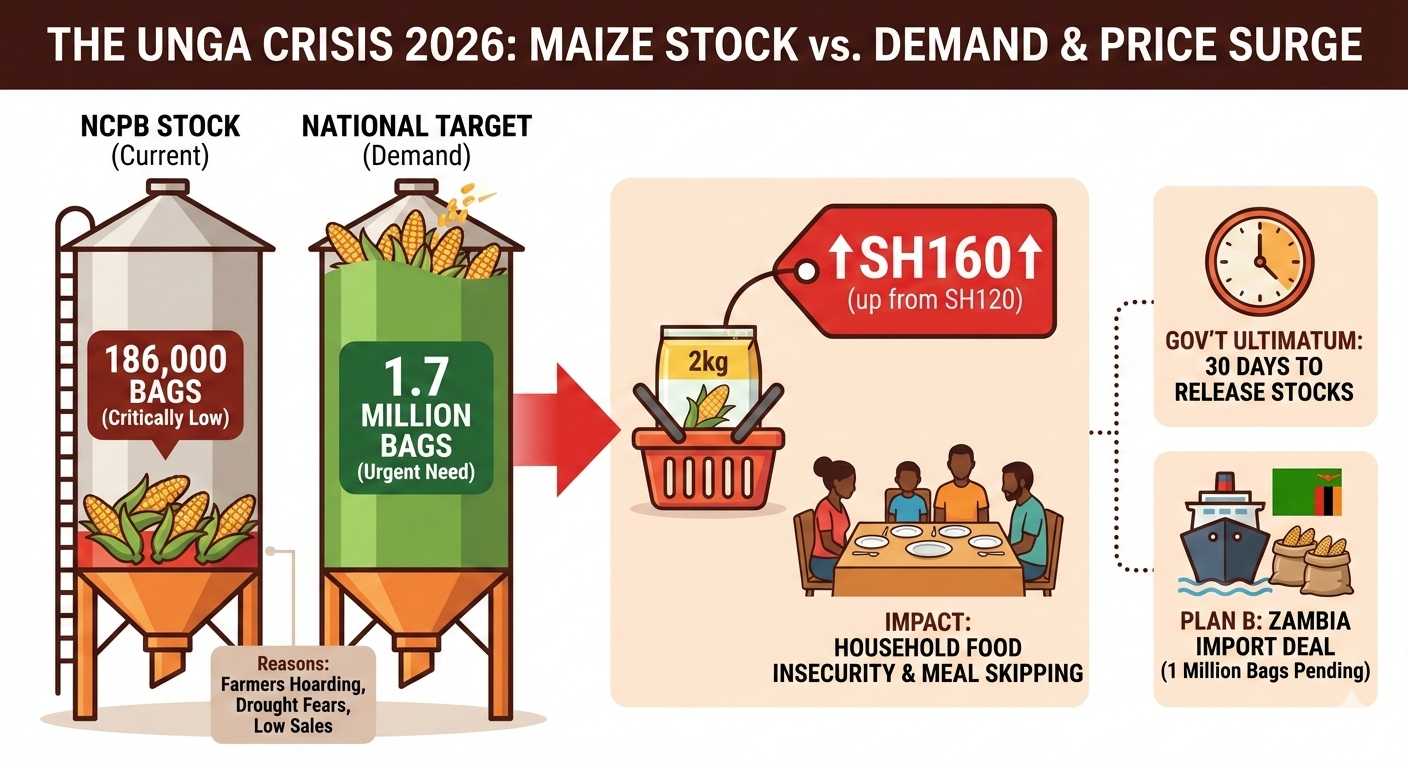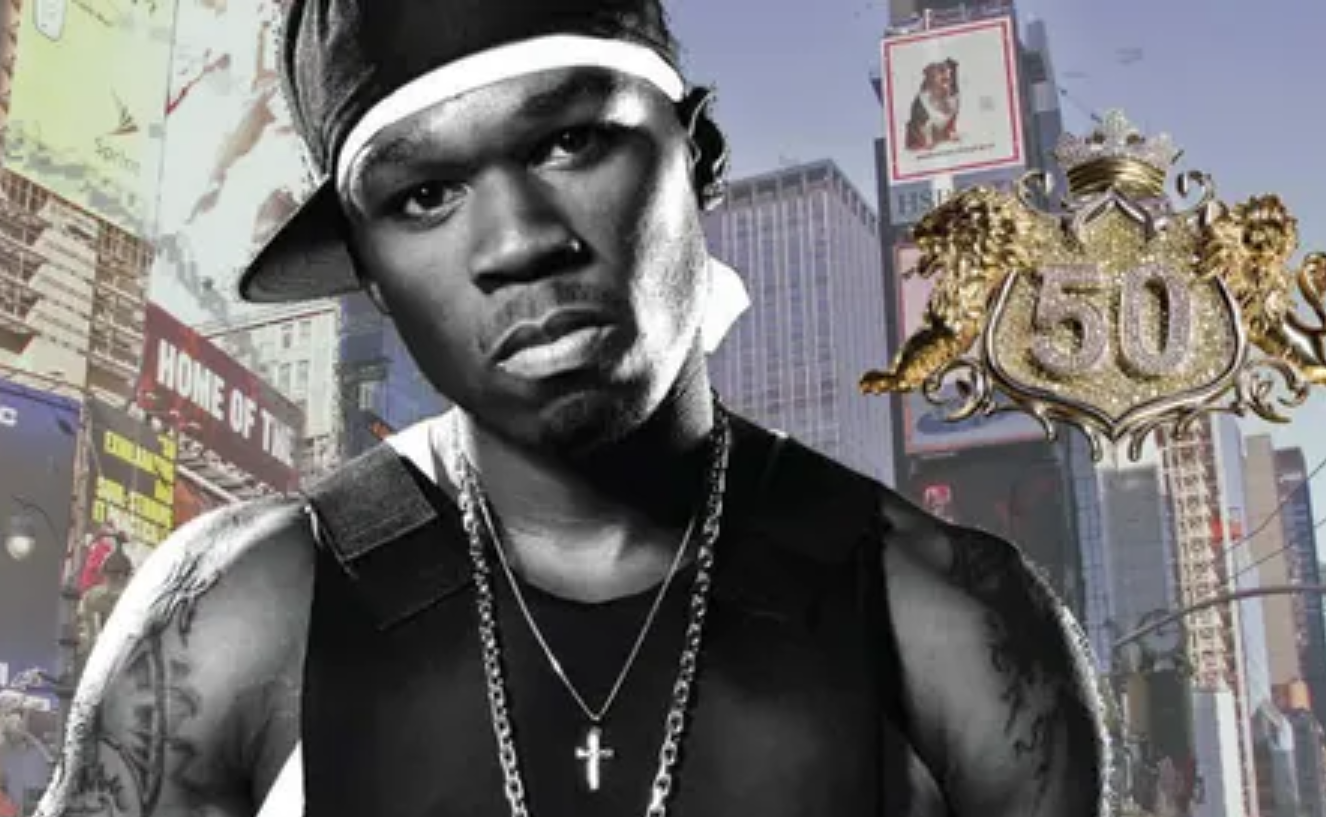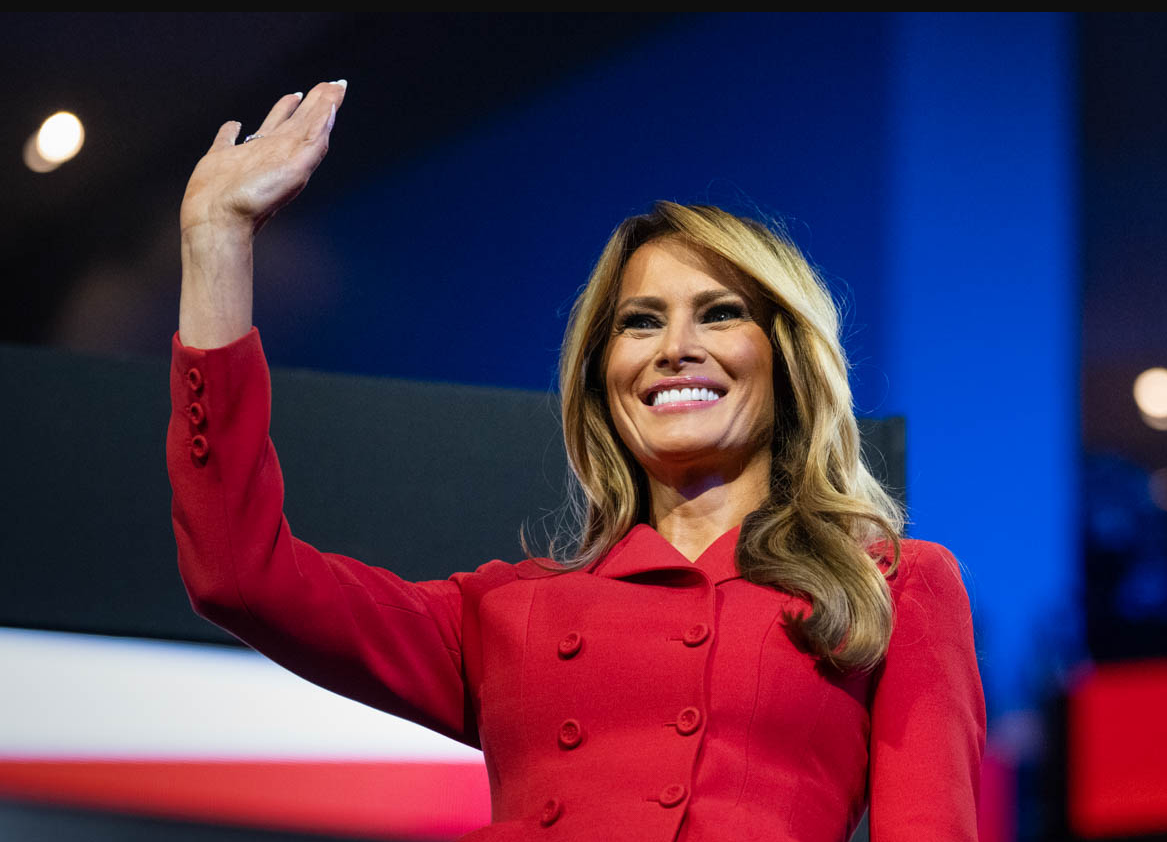Sending money from M-Pesa to your NCBA Bank account is simple, secure, and fast. Whether you want to top up your account, repay a loan, or fund your business, you can complete the process in minutes using your phone. NCBA Bank, Kenya’s third-largest bank by asset base, was formed after the merger between NIC Bank and Commercial Bank of Africa (CBA) in 2019. With its head office located in Upper Hill, Nairobi, the bank serves millions of customers through digital and branch banking.
This guide explains how to deposit money from M-Pesa to NCBA Bank account using the official Paybill number 880100. Follow each step carefully to ensure your transaction is successful.

Step-by-Step Process to Send Money from Mpesa to NCBA Bank
Depositing money into your NCBA Bank account through Mpesa is one of the most convenient ways to fund your account. You only need a Safaricom line with Mpesa and your NCBA account number. Below is a simple step-by-step guide.
| Step | Action |
|---|---|
| 1 | Go to your Mpesa Menu |
| 2 | Select Lipa na Mpesa |
| 3 | Choose Paybill |
| 4 | Enter 880100 as the Business Number |
| 5 | Enter your NCBA Bank Account Number |
| 6 | Enter the Amount you wish to deposit |
| 7 | Enter your Mpesa PIN and press OK |
| 8 | Wait for a confirmation message from Mpesa and NCBA |
After completing these steps, both Mpesa and NCBA will send you confirmation messages showing the transaction details. Always keep these messages for your records.
Reasons to Use Mpesa to Deposit into Your NCBA Account
Depositing funds from Mpesa into your NCBA account offers convenience, especially if you are far from a bank branch or need to make quick payments. Here are the main advantages:
- 24/7 Availability – You can transfer money at any time, including weekends and holidays.
- Instant Transactions – Funds reflect in your account immediately after confirmation.
- Nationwide Access—Mpesa is available across Kenya, allowing you to fund your NCBA account even from rural areas.
- No Need for Internet – The process works on any phone through the Mpesa menu, making it easy for all users.
This mobile transfer service eliminates the need to visit a bank branch, saving you both time and transport costs.
Troubleshooting and Helpful Tips
Sometimes, you might encounter delays or errors while sending money from Mpesa to NCBA. Here’s how to handle common issues:
- Delayed Confirmation – If the confirmation message takes longer than expected, wait a few minutes. Network delays may cause short interruptions.
- Wrong Account Number – Always double-check your NCBA account number before confirming the transaction to avoid sending money to the wrong account.
- Mpesa Limitations – Ensure the amount you are transferring is within Mpesa’s daily limit (KSh 500,000).
- Transaction Reversal – If you send money to the wrong account, immediately call Safaricom customer care by dialing 100 or visit the nearest NCBA branch for assistance.
You can also verify whether your money has reflected by checking your NCBA mobile banking app or calling NCBA customer support.
NCBA Bank Contact Information
If you need help, NCBA offers multiple customer service channels. Use the following contacts for inquiries or transaction assistance:
| Contact Method | Details |
|---|---|
| Phone (Landline) | 020 2884444 |
| Mobile Numbers | 0711 056444 / 0732 156444 |
| [email protected] | |
| Website | www.ncbagroup.com |
You can also visit any NCBA branch across Kenya for personalized assistance regarding your Mpesa deposits.