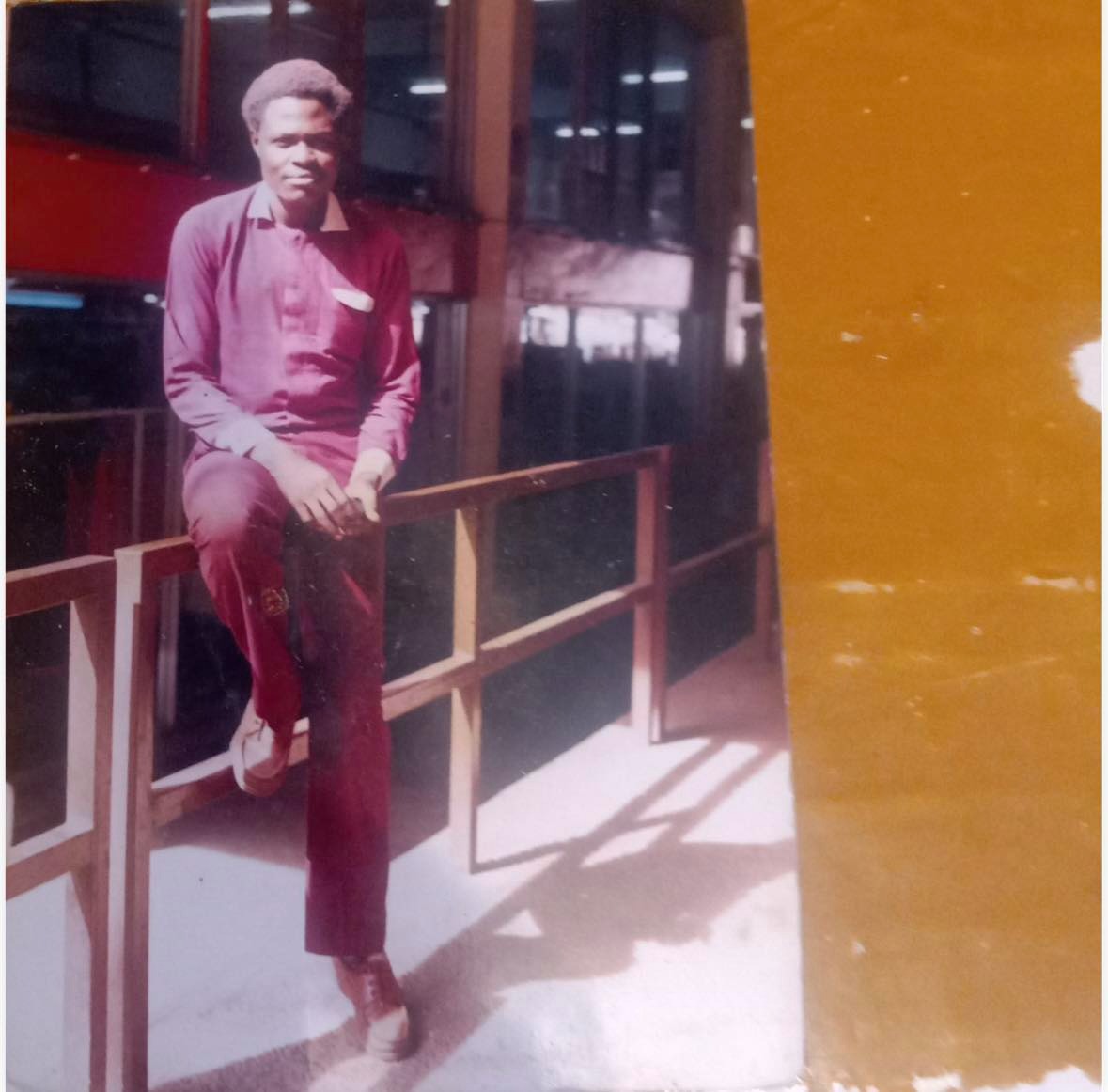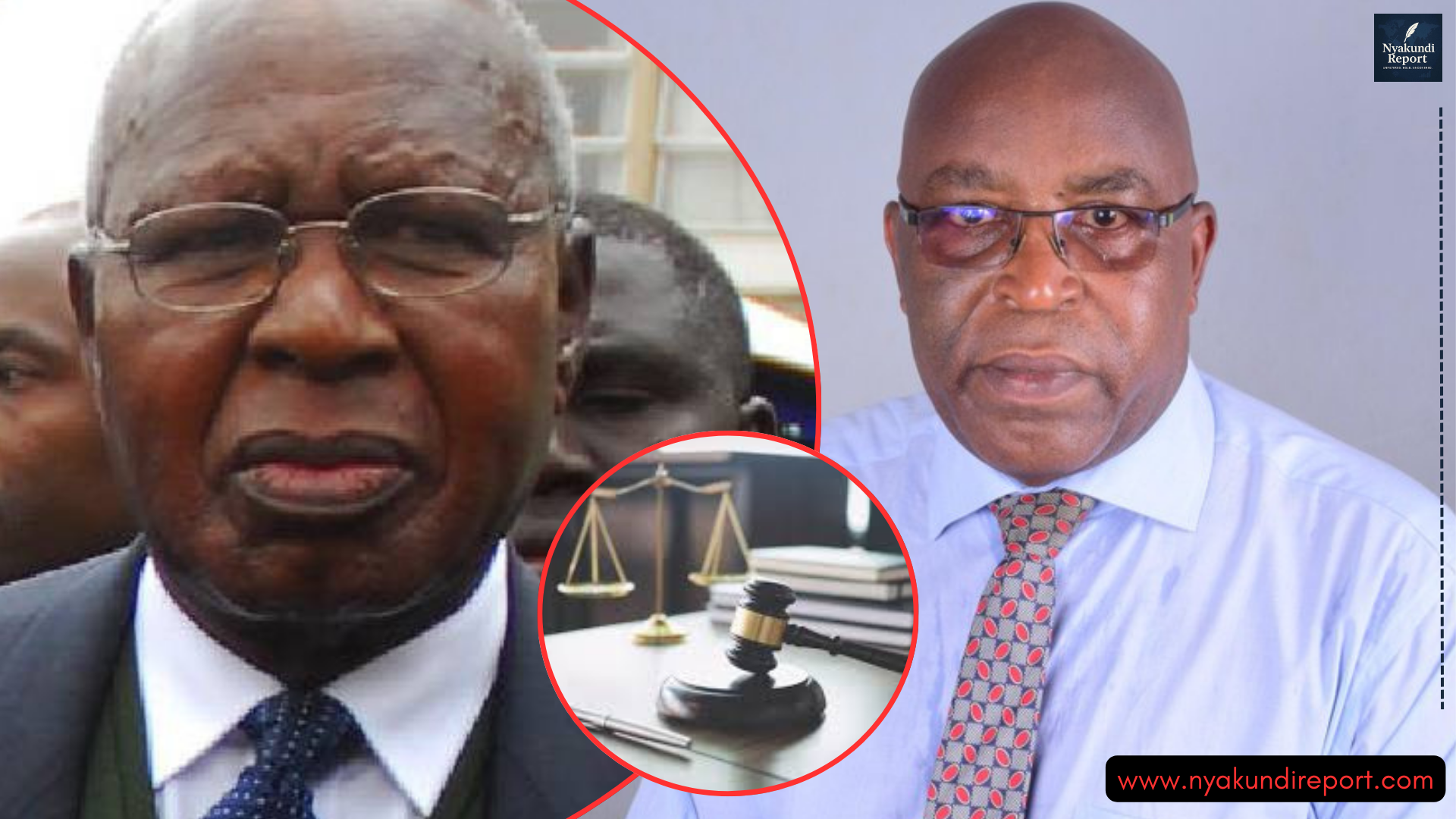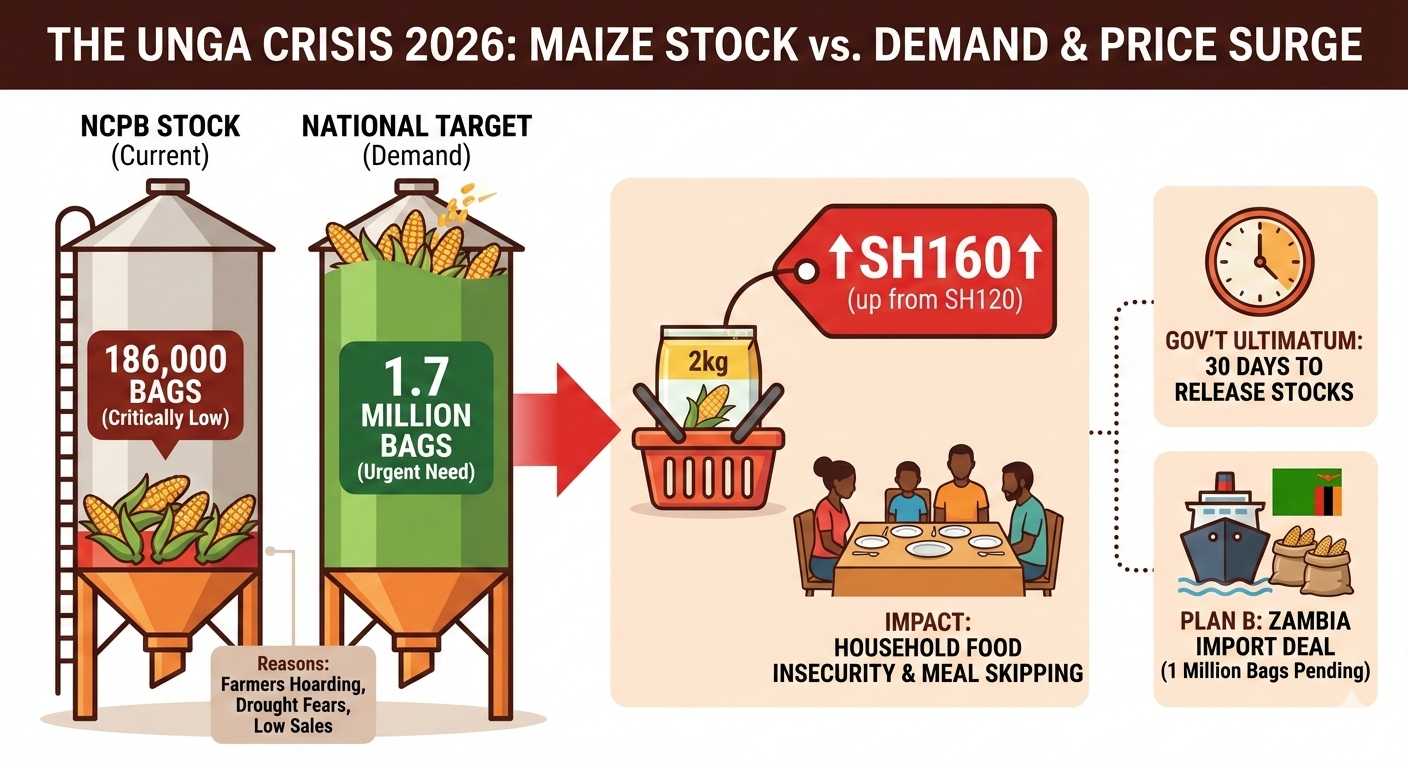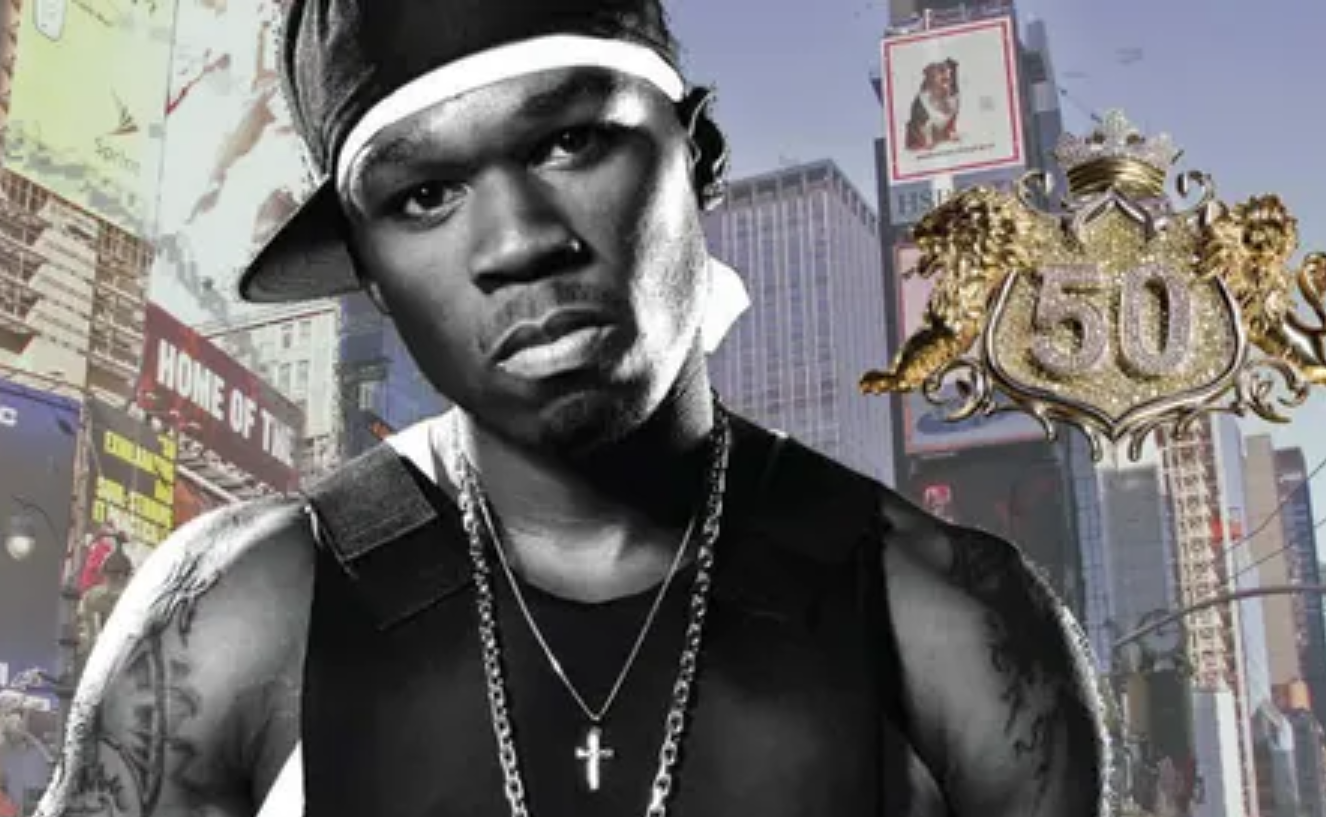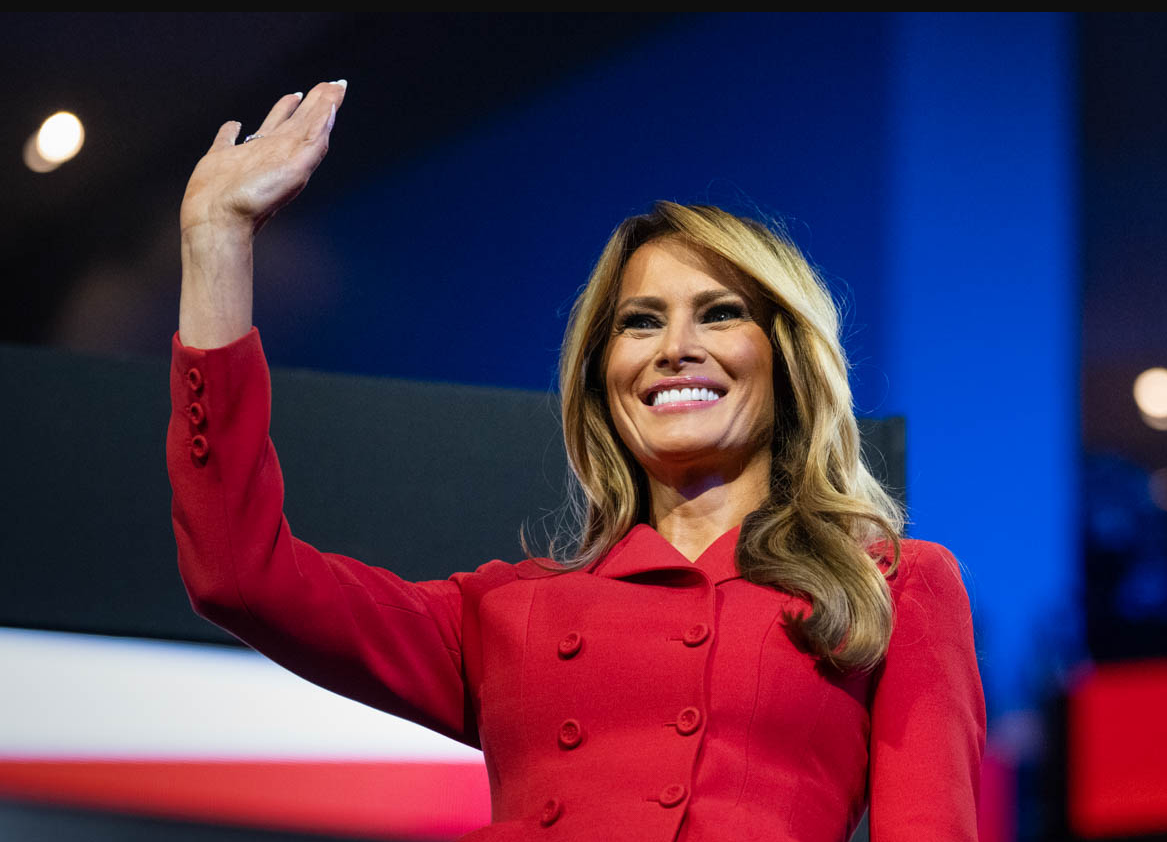The National Transport and Safety Authority (NTSA) has made it easier for government institutions to book vehicle inspections. Through a simplified step-by-step process, both national and county government entities can now schedule inspections online using the eCitizen platform.
The inspection service is fast, affordable, and transparent, with the whole process completed within a single day. With clear instructions and an easy-to-follow online procedure, institutions can now comply with road safety rules more conveniently than ever before.

Step-by-Step Guide on How Govt Institutions Can Book NTSA Inspection
NTSA recently announced that all National and County Government vehicles must undergo inspection through a designated online process. This ensures safety compliance and proper vehicle registration. The authority listed four types of vehicle inspections that government institutions may need:
- Annual inspections for PSV and commercial vehicles
- Change of particulars inspections
- Compliance inspections
- New motor vehicle registration inspections
Each of these inspection types costs Ksh 1,050 and is completed within a day if properly booked and paid.
To make the booking, government officers must use the eCitizen portal, Kenya’s official digital services platform. The process involves logging in, selecting the inspection type, making a payment, and printing the necessary documents to present during the inspection.
How to Book NTSA Vehicle Inspection on eCitizen
Here is a simplified step-by-step process on how government institutions can book a vehicle inspection with NTSA:
- Log in to eCitizen
Visit the eCitizen portal and log into your account using the institution’s official login credentials. - Select NTSA services
Once logged in, navigate to the NTSA section and choose the “Vehicle Inspection” tab. - Choose the vehicle
Scroll through the list of registered vehicles under the institution’s name. Pick the vehicle that needs inspection and click “View”. - Click Book Now
After viewing the selected vehicle, click the “Book Now” button. Select your preferred inspection date and inspection centre. - Submit and Pay
Click “Submit” to proceed to the payment section. Complete the payment of Ksh 1,050 using the available payment methods provided on eCitizen. - Select Inspection Type
After payment, return to Motor Vehicle Services and choose the required inspection type from the four available options. - Complete Booking
After selecting the inspection type, click “Complete Booking”. - Download Booking Slip and Receipt
Go to the “Application History” section, download, and print both the booking slip and payment receipt. - Visit Inspection Centre
On the inspection day, carry both the printed slip and payment receipt to the inspection centre for the service.
Registering a Government Institution on the NTSA Portal
Before a government institution can access inspection and other NTSA services, it must register on the NTSA portal. NTSA recently issued a guide to help both county and national government institutions complete this registration.
The process is free of charge, but several documents must be submitted to verify the legitimacy of the institution and its representative.
Required documents for registration include:
- An official authorisation letter from the government institution
- A copy of the ID of the authorised representative
- The institution’s KRA PIN certificate
These documents should be scanned and uploaded in PDF format during the online registration. Once approved, the institution can access all NTSA services, including inspection booking.
Benefits of the NTSA Inspection Process for Government Vehicles
The outlined NTSA inspection process for government vehicles offers several benefits:
- Faster service delivery – The entire process is completed in just one day, making it efficient for busy institutions.
- Online convenience – With everything done via eCitizen, officers don’t need to queue at NTSA offices.
- Clear records – Institutions can maintain accurate digital records of inspection bookings and payments.
- Legal compliance – Regular inspection ensures that government vehicles meet road safety standards and legal requirements.
With this system, NTSA ensures transparency, efficiency, and road safety while reducing paperwork and manual errors. Institutions also save time and money by streamlining inspections through a central digital platform.