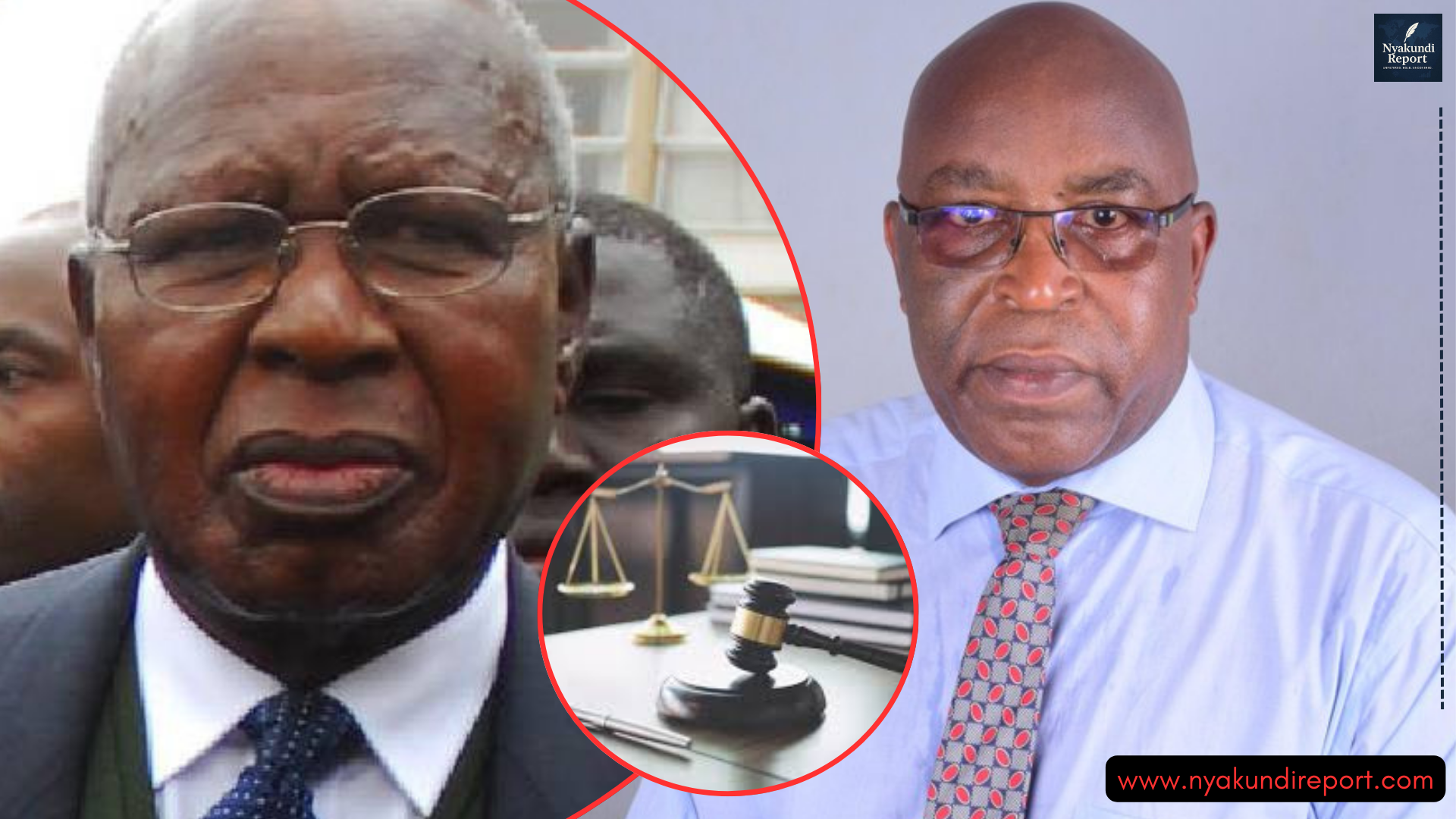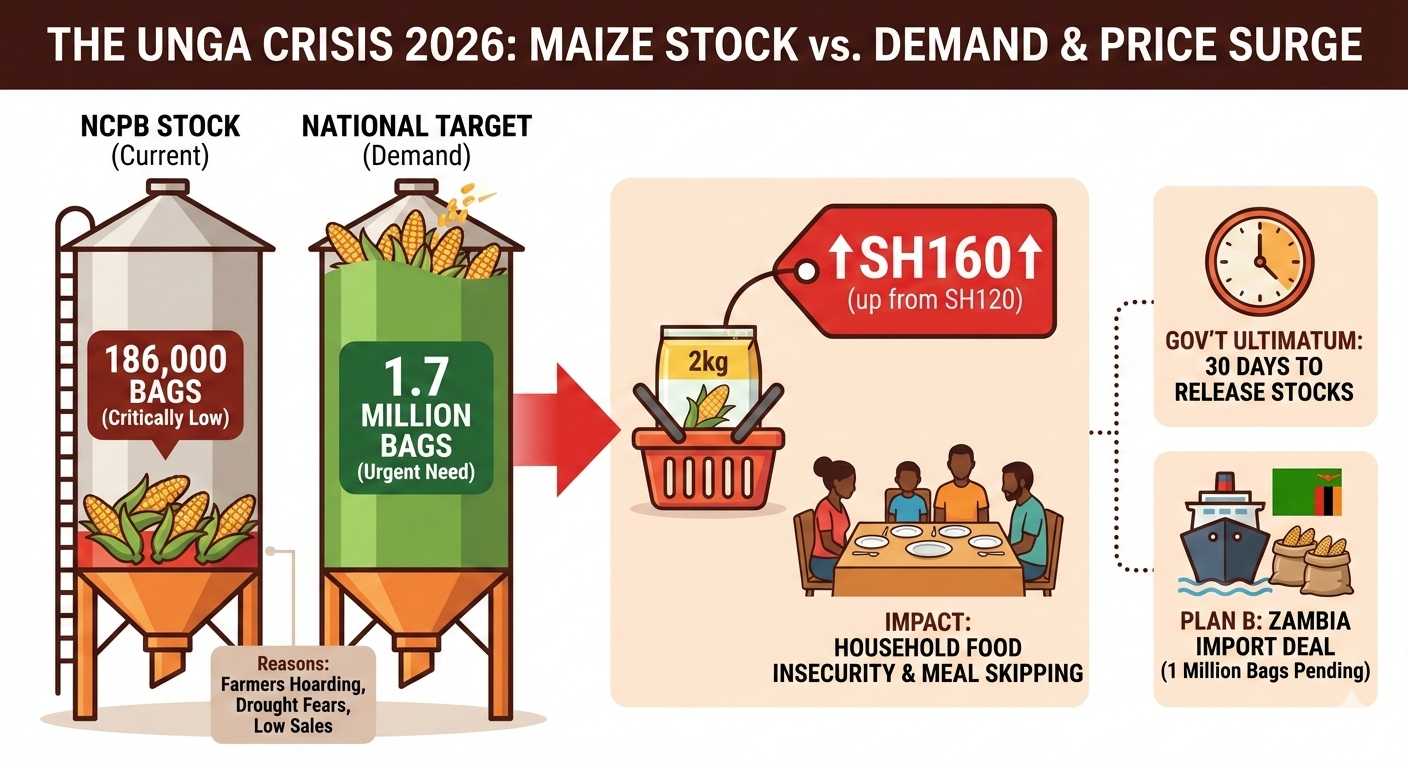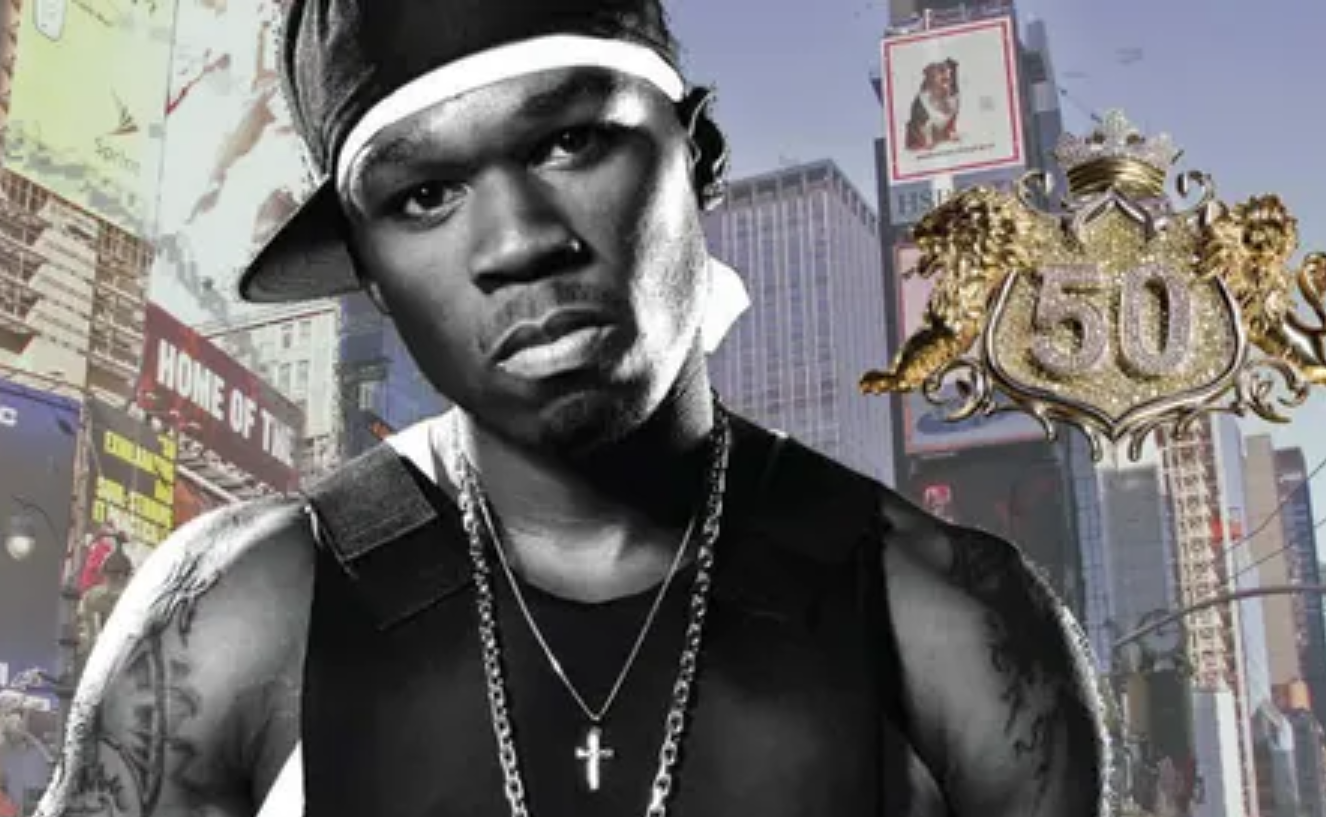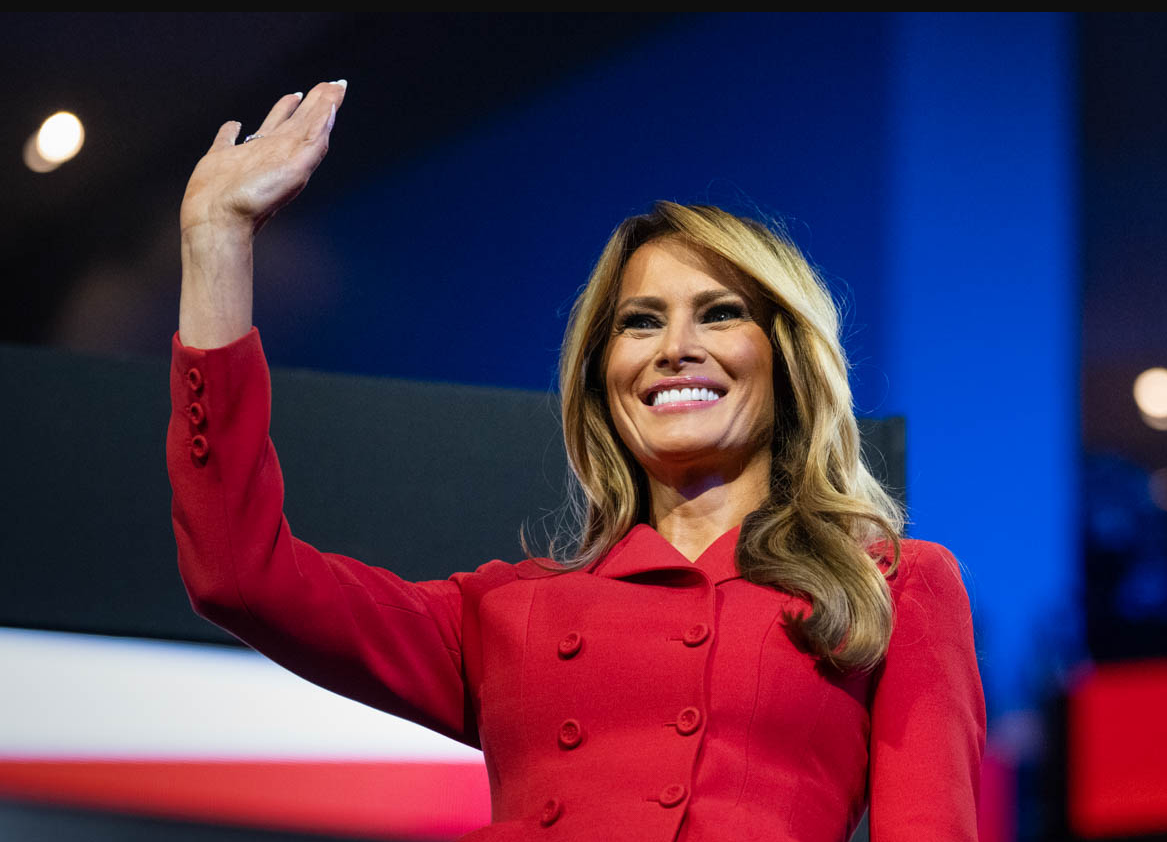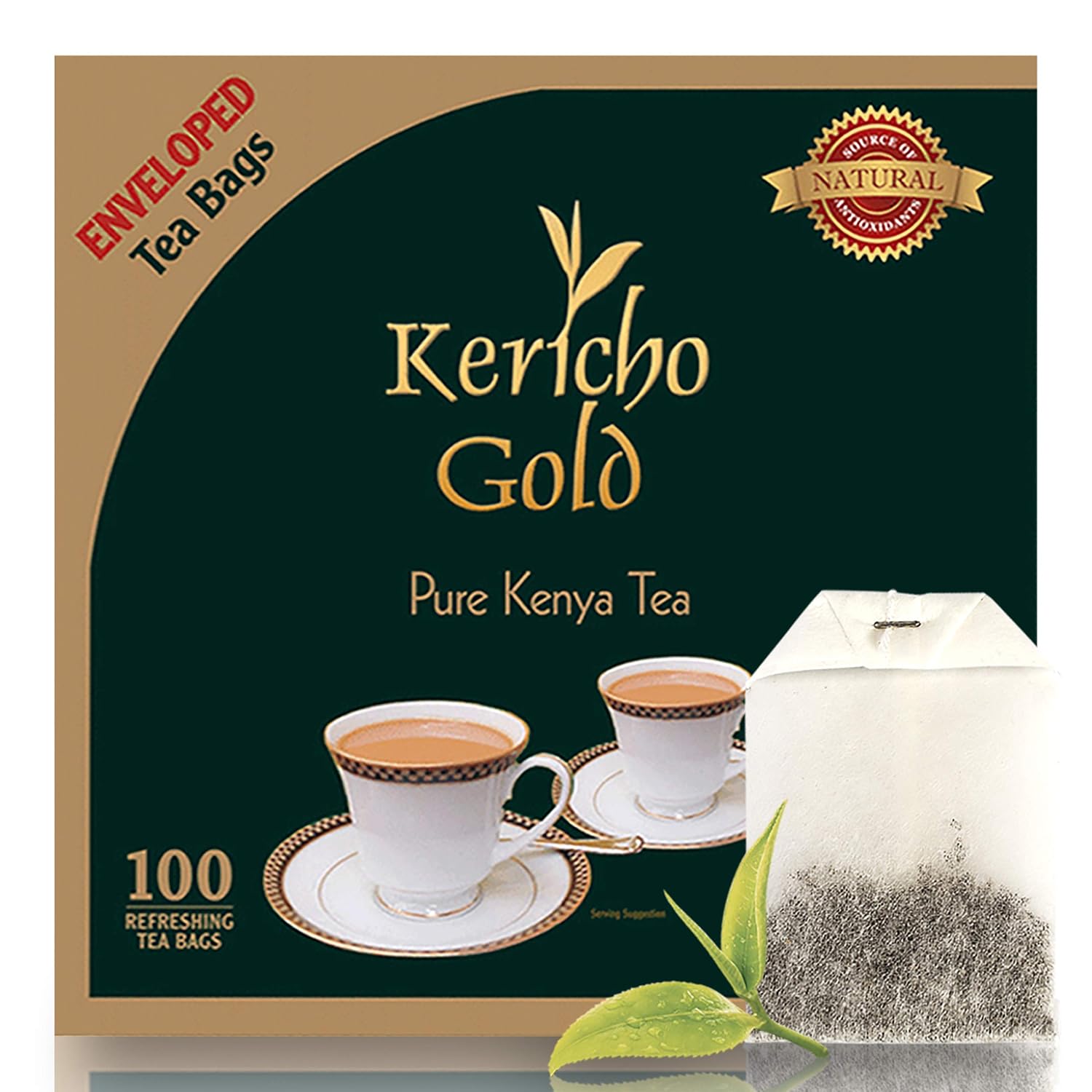Want to move money from your M-Pesa to Consolidated Bank fast and safely? You’re in the right place. Consolidated Bank is one of Kenya’s trusted government-owned banks.
Whether you’re paying bills, saving, or supporting a business, transferring money directly from M-Pesa makes banking easy.
In this guide, we’ll show you the exact steps to send money from your M-Pesa to your Consolidated Bank account.
We’ve also included important features of the bank’s mobile banking service and contact details in case you need help. Let’s get started.

M-Pesa to Consolidated Bank: Step-By-Step Transfer Guide
Transferring money from M-Pesa to Consolidated Bank is simple. Just follow these quick steps:
Steps to Transfer Money
Open your M-Pesa menu on your phone.
Select Lipa na M-Pesa.
Choose Paybill.
Enter Business Number: 508400.
Enter your Consolidated Bank account number as the account number.
Type in the amount you want to send.
Enter your M-Pesa PIN and confirm the transaction.
You’ll get an SMS confirmation from both M-Pesa and Consolidated Bank.
Why Use Consolidated Bank Mobile Banking?
Consolidated Bank offers mobile banking that works anywhere, anytime. Dial *262# or visit a branch to register.
Here’s what you can do with it:
Check your balance and view a mini statement.
Stop a lost ATM card or cheque payment.
Buy airtime, request an ATM card or cheque book.
Send or receive money using PesaLink.
Pay bills like KPLC, DSTV, GOTV, Zuku, and Nairobi Water.
Change your PIN and get alerts for every transaction.
Send money from M-Pesa to your bank and vice versa.
Consolidated Bank Contact Information
If you need help or have questions, reach out to the bank’s head office:
Location: Consolidated Bank House, 23 Koinange Street, Nairobi
Phone: 0703 016 000 / 0703 016 400 / 0703 016 402