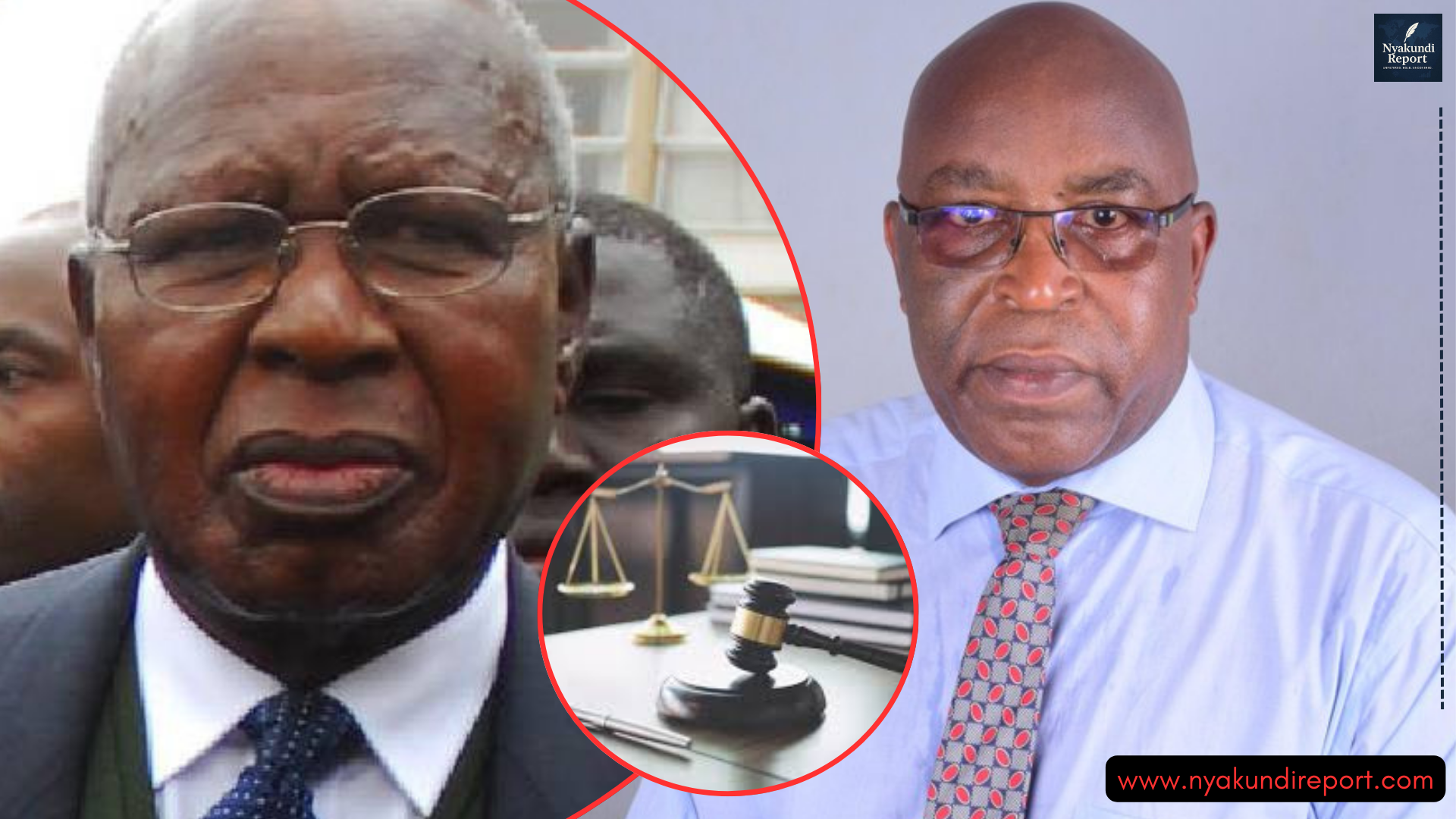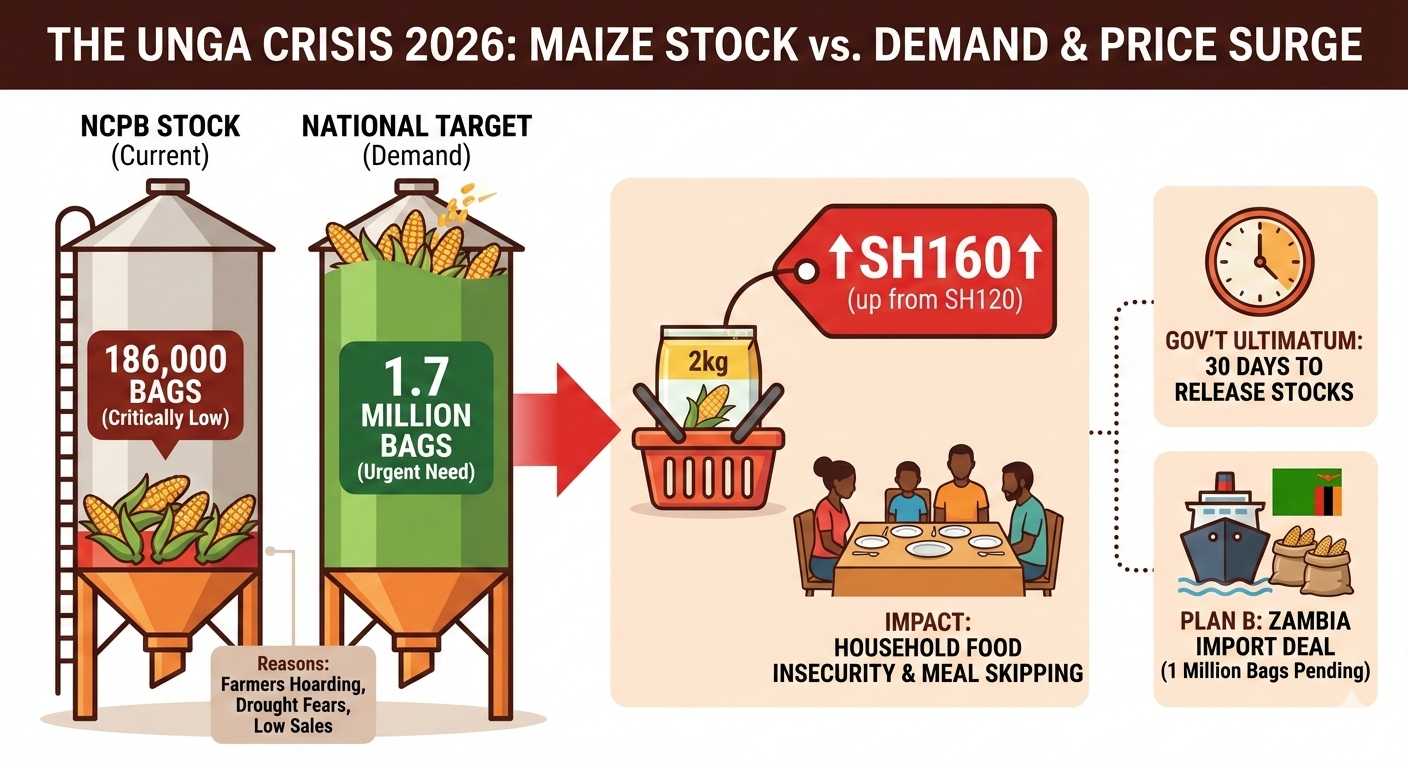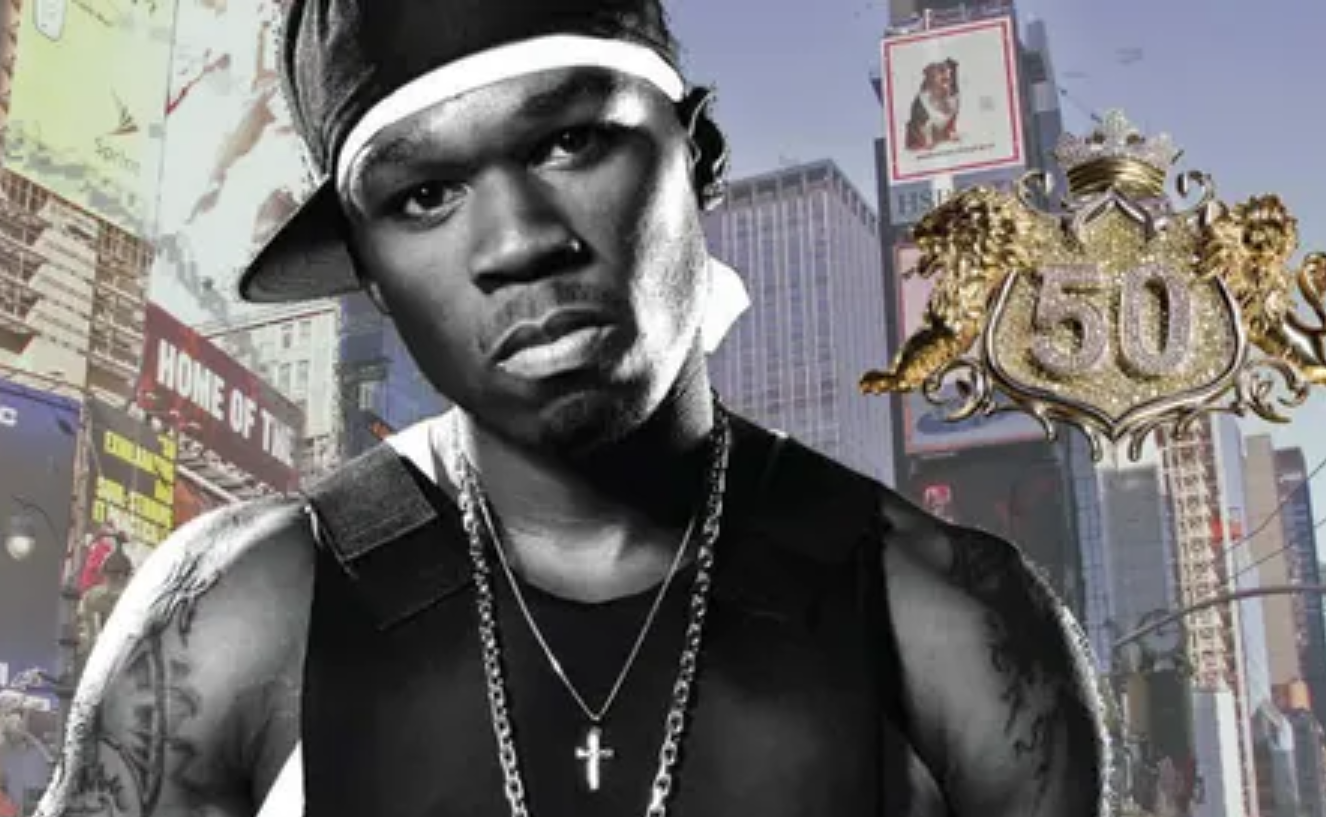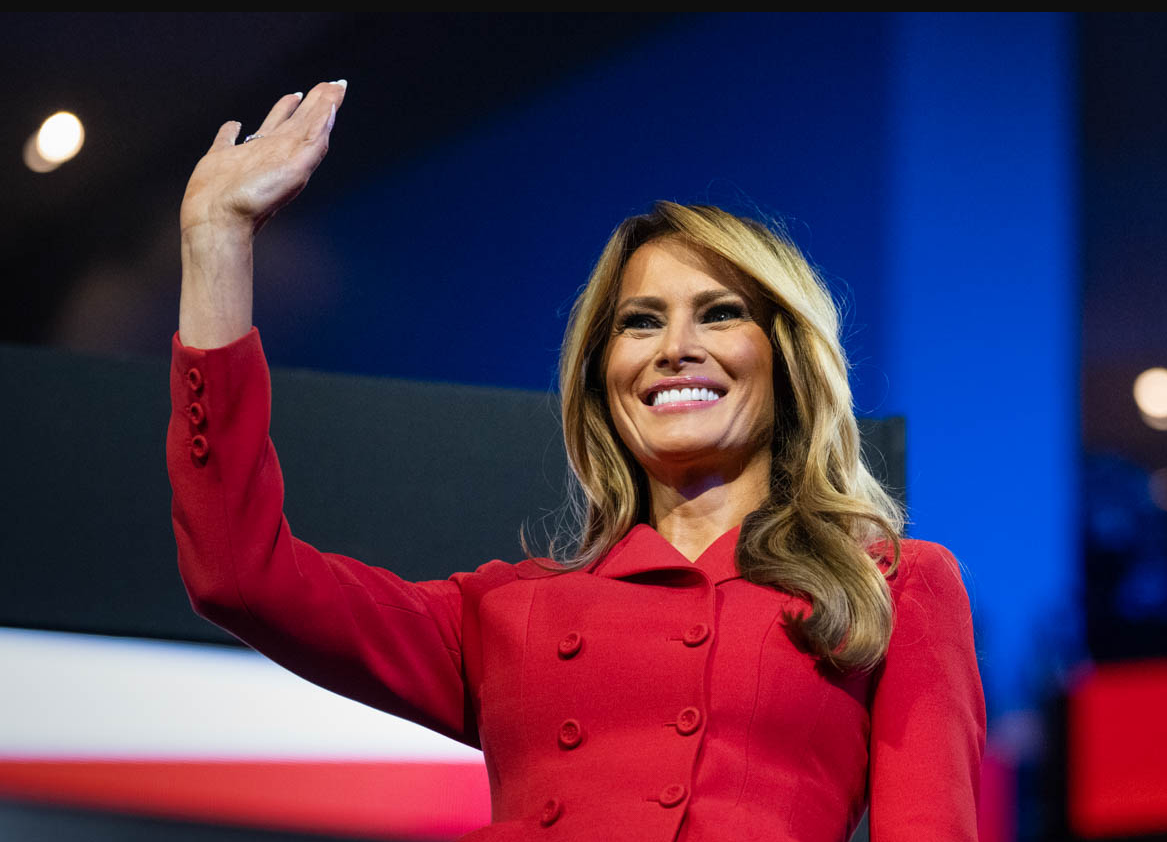KPLC token meters are essential for managing prepaid electricity in many Kenyan homes. They allow users to load tokens, check electricity usage, and track power consumption. However, it can be frustrating when your token meter suddenly stops connecting.
This issue can occur for several reasons—some simple, others more technical. Whether it’s a dead battery or a damaged cable, knowing the root cause and solution saves time and stress.
This guide breaks down why your KPLC token meter is not connecting and how to fix it quickly and effectively.

Common Reasons Why KPLC Token Meters Fail to Connect
KPLC token meters may stop responding due to several technical or environmental issues. Understanding the root causes is the first step toward a solution.
Low or Dead CIU Batteries
One of the most common reasons your token meter won’t connect is due to low or dead batteries in the Customer Interface Unit (CIU). If your CIU is battery-powered, depleted cells will block communication with the main meter.
Power Outlet Not Supplying Electricity
Your CIU might be plugged into a power socket that isn’t working. Without electric power, the unit won’t link to your meter and display any information.
Faulty CIU Cable or Adapter
If the cable or adapter connecting the CIU to the socket is damaged or loose, it may interrupt the communication between the unit and your meter.
Disconnection Between Meter and CIU
Sometimes, the link between the CIU and the actual meter is lost due to technical faults or loose connections, making it impossible for tokens to load.
Expired or Invalid Token
When you enter an old or used token, the system may lock you out for a few minutes. This is known as token entry lockout.
Token Balance Exceeds Meter Limit
If a token pushes your balance past the maximum allowed units, the system will reject it.
Power Outage in the Area
No electricity means no connection. If the power is out in your area, your meter won’t function until supply is restored.
Tripped Circuit Breakers
If your circuit breaker has tripped, it will cut power to your meter, making it look unresponsive.
Tamper Errors or Open Terminal Cover
A meter tamper alert, such as an open terminal cover or incorrect wiring, will automatically disable the meter.
Damaged Internal Meter Components
Sometimes, the entire meter system is compromised internally due to age, exposure, or tampering.
How to Fix Your KPLC Token Meter Connection Error
Once you’ve identified the cause, the next step is finding the right fix. Below are some simple and advanced solutions that will help restore your connection.
Replace Batteries in Your CIU
If your CIU runs on batteries, check whether they are inserted properly and still functional. Replace them with new ones and see if the unit reconnects.
Plug CIU Directly Into Wall Socket
Avoid using extensions or faulty outlets. Plug the CIU directly into a reliable wall socket to ensure a steady power supply.
Use the Original Socket
Your CIU is programmed to communicate through the socket it was first connected to. Always try loading tokens from this same socket for successful syncing.
Change the Cable or Adapter
If you suspect a faulty cable or adapter, replace it immediately. Use an original or certified one to avoid damaging the CIU further.
Wait for the Lockout Period to Expire
If you entered the wrong or expired token, wait for the lockout countdown to finish. Once it resets, try entering a valid token again.
Store the Token for Future Use
If your meter rejects a valid token due to excess credit, keep it safe. You can use it once your current balance drops below the meter’s maximum limit.
Confirm Power Supply
If your area is experiencing a power blackout, you’ll need to wait until Kenya Power restores electricity. You can check nearby meters or streetlights to confirm.
Reset Your Circuit Breaker
If your breaker has tripped, switch it back to the ‘on’ position. This will restore power to the meter and allow you to load tokens again.
Call a Certified Electrician
If you suspect a tamper code, bypass error, or open terminal cover, it’s best to contact a trained technician. These issues may involve faulty wiring, which requires professional help.
Request a Meter Replacement
If none of the above works, your meter may be damaged beyond repair. In such a case, reach out to KPLC customer care for a replacement.
How to Reset Your KPLC Token Meter Online
In some situations, your meter may require a reset. This can be done in two ways—automatically or manually.
Automatic Reset
In most cases, KPLC sends reset codes to affected users when issues are detected. If you receive such a code, follow the instructions carefully.
Manual Reset Steps
- Dial
*977#on your phone. - Select option
1for Prepaid Services. - Choose option
4for “Update Meter Yako”. - Follow prompts to receive your reset token.
Use the reset token exactly like a normal token—input it on your CIU to restore functionality.
Frequently Asked Questions
Why is my KPLC token meter not connecting?
Common reasons include low batteries, power outages, faulty CIU cables, or expired tokens. Follow the checklist above to identify and fix the issue.
Why is my CIU not working?
Your CIU may have drained batteries, faulty cables, or be plugged into the wrong outlet. Replace batteries or cables and use the original wall socket.
Why is my meter not accepting a valid token?
If the token value exceeds the meter’s credit limit, it won’t be accepted. Store it for later use.
*What does 977# do?
Dialing *977# gives you access to KPLC services like buying tokens, requesting reset codes, and reporting outages.
Why is my token meter not updating?
This may be due to a software issue on the meter or KPLC’s backend system. Resetting the meter often solves this.