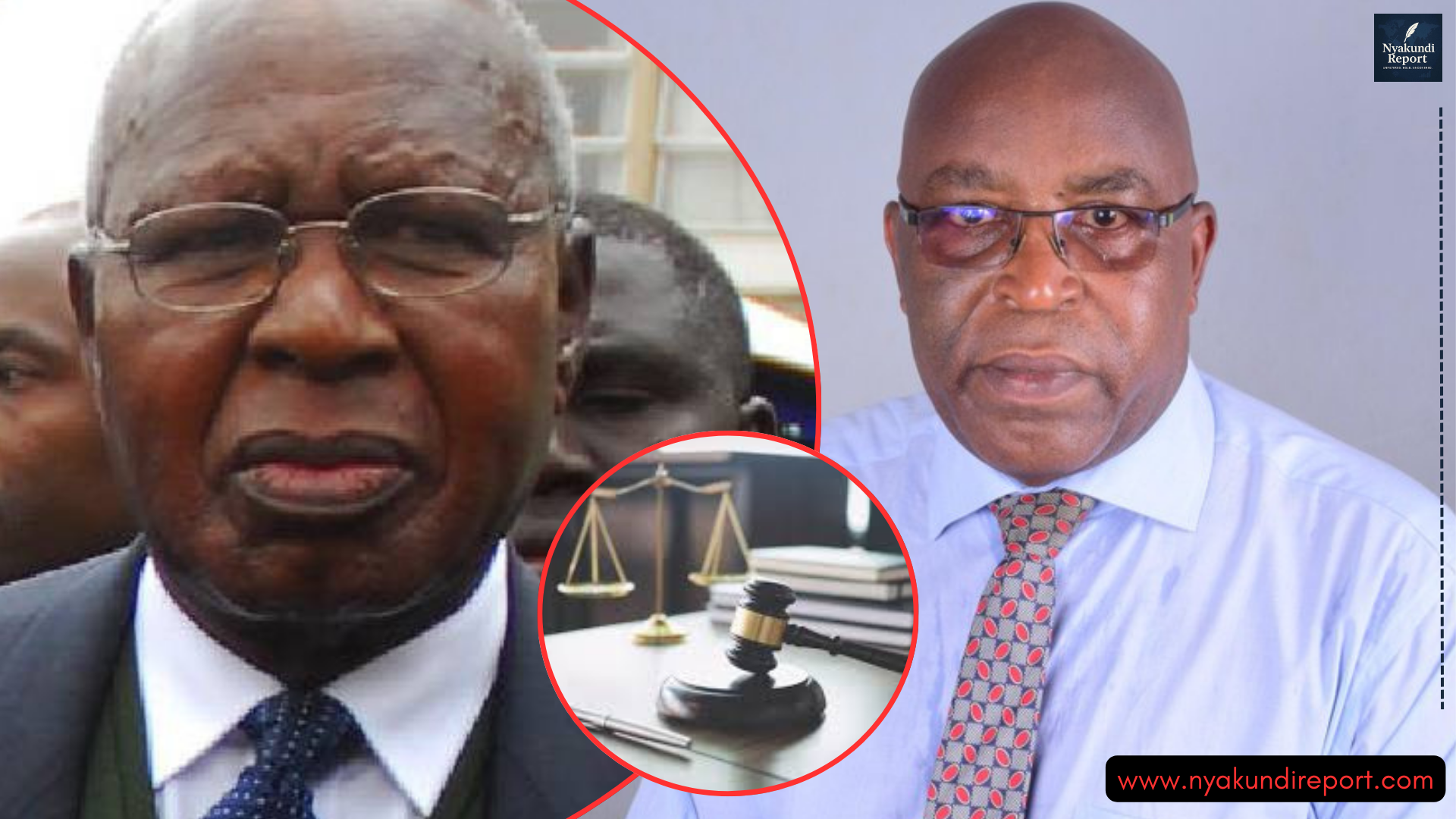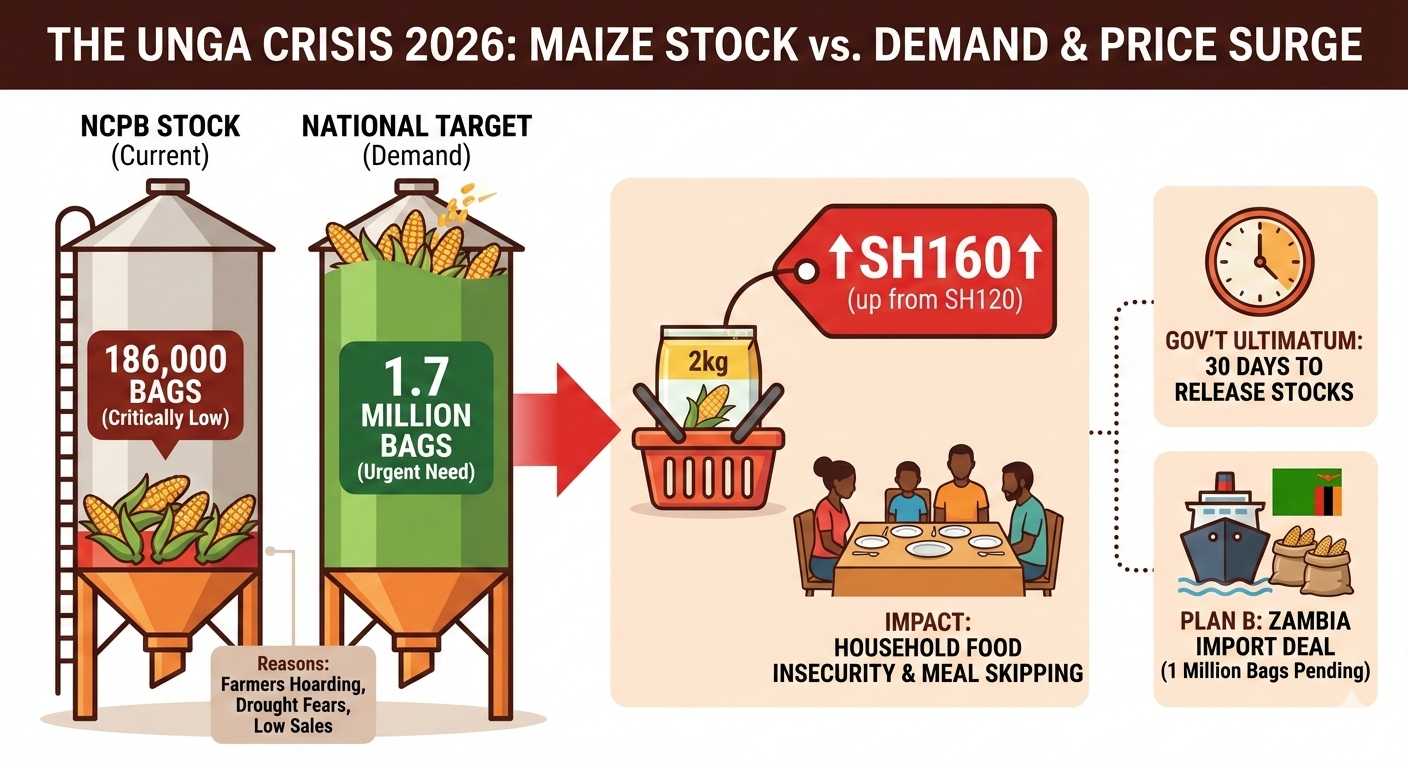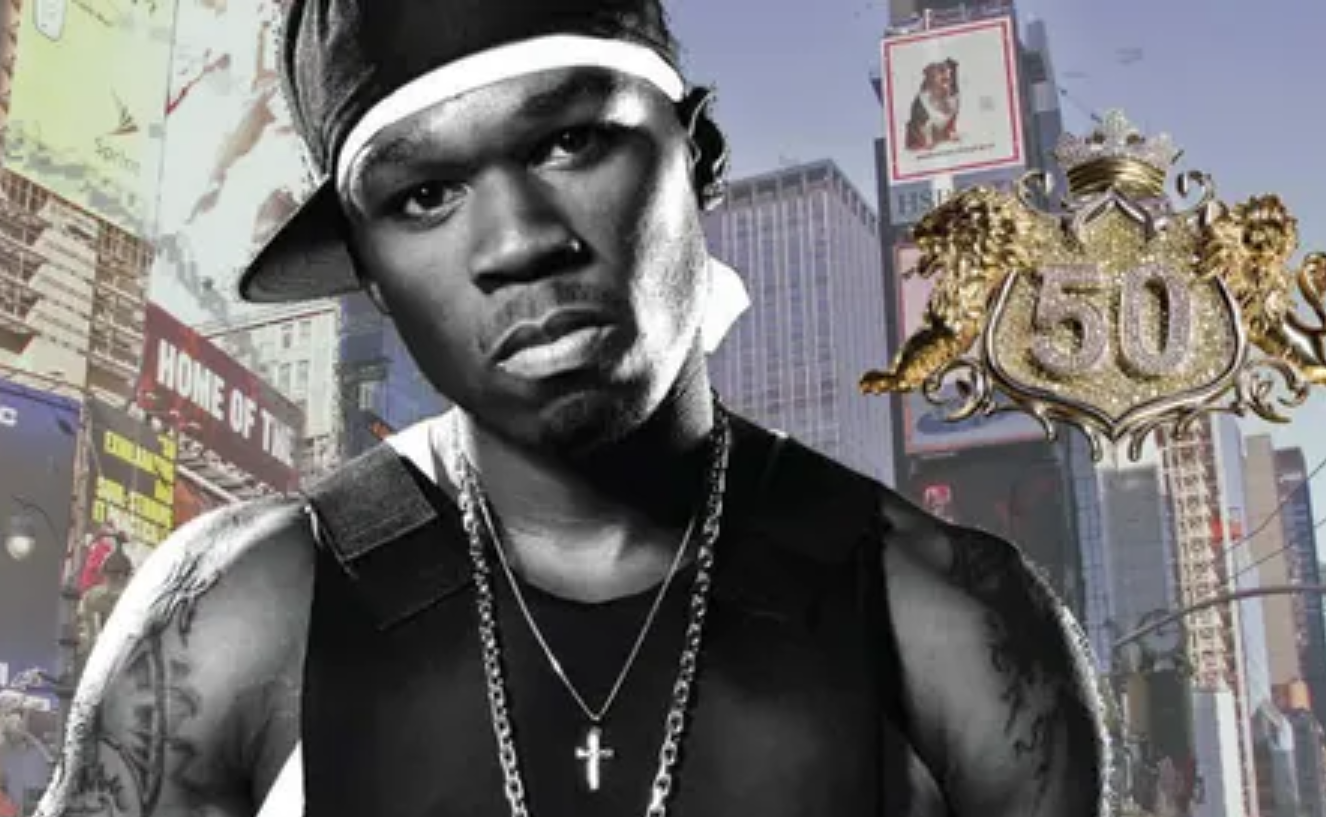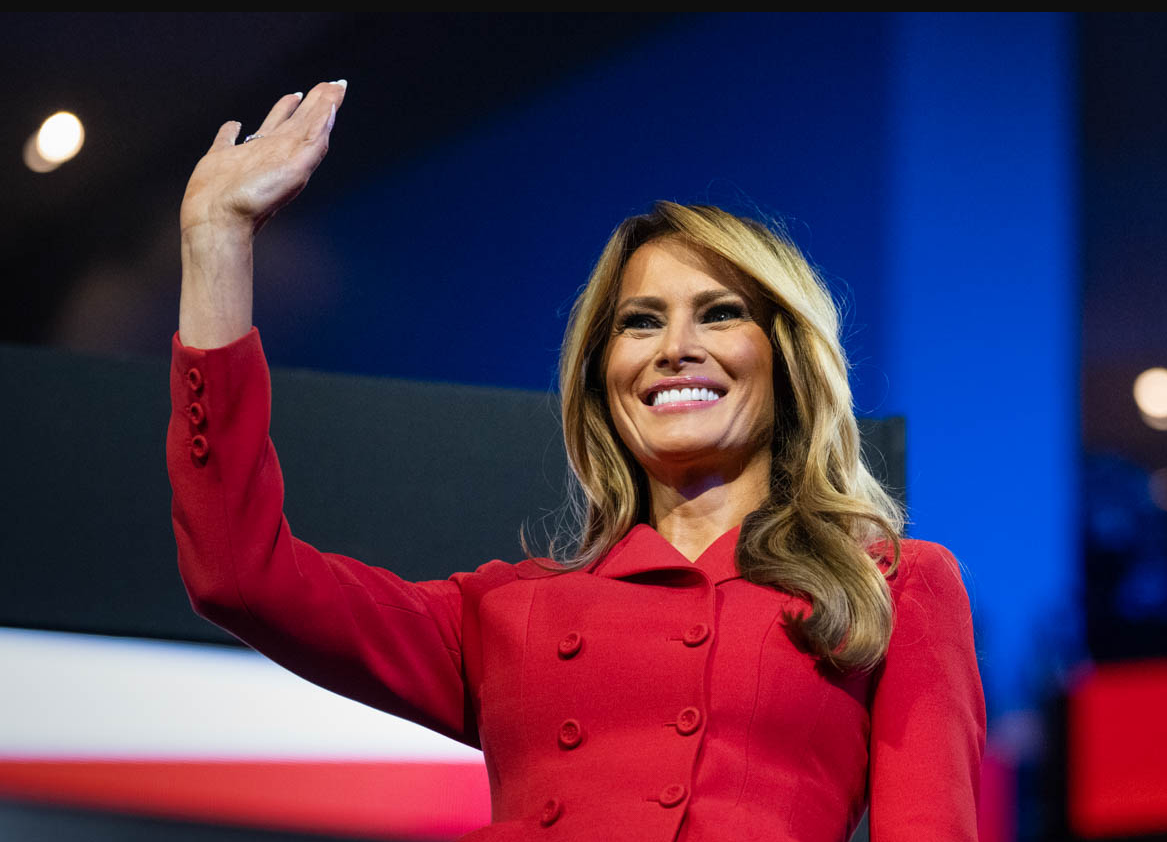Managing your money has never been easier thanks to NCBA Loop. This digital banking app allows you to bank, borrow, invest, and make payments directly from your phone. Whether you are paying bills, sending money, or saving, NCBA Loop provides a convenient and secure experience.
One of the easiest ways to fund your Loop account is through M-Pesa, Kenya’s most popular mobile money service. This guide explains how to deposit money from M-Pesa to NCBA Loop quickly and safely.

How to Deposit Money From M-Pesa to NCBA Loop
Depositing money from M-Pesa to your NCBA Loop account is a simple and fast process. You only need your phone, internet access, and the mobile number linked to your Loop account.
NCBA uses Paybill number 714777 for all Mpesa deposits. Once the transfer is done, your balance updates almost instantly.
Here is a clear breakdown of the process:
| Step | Action | Details |
|---|---|---|
| 1 | Go to Mpesa menu | Open Mpesa on your phone |
| 2 | Select Lipa na Mpesa | Choose this option to pay via Paybill |
| 3 | Select Paybill | Tap on Paybill to proceed |
| 4 | Enter Business Number | Type 714777 |
| 5 | Enter Account Number | Use your mobile number registered on Loop |
| 6 | Enter Amount | Input how much you want to deposit |
| 7 | Enter Mpesa PIN | Confirm with your PIN and press OK |
| 8 | Receive Confirmation | You’ll get SMS alerts from Mpesa and Loop |
This method is safe, and your deposit reflects within minutes.
Benefits of Depositing From Mpesa to NCBA Loop
Depositing money from Mpesa to your NCBA Loop account comes with several advantages.
- Convenience—You can make deposits anytime, anywhere, without visiting a physical bank branch.
- Instant Transfer—The money reflects in your Loop account within seconds.
- Secure Transactions—Using the official Paybill number (714777) ensures that your funds go directly to NCBA.
- 24/7 Availability—M-Pesa and Loop operate round the clock, allowing flexibility for your financial needs.
- Supports Multiple Uses—Once money is in your Loop account, you can pay bills, save, or invest easily through the app.
For busy individuals or digital-first users, this method fits perfectly into their daily routines.
Troubleshooting Failed M-Pesa Deposits
Sometimes, transactions may not go through due to network errors or wrong details. If you do not receive a confirmation message within five minutes, follow these steps:
- Check your Mpesa balance to confirm if the amount was deducted.
- Ensure you entered the correct Paybill number (714777) and your Loop-registered mobile number as the account number.
- Wait a few minutes and refresh your Loop app to check your updated balance.
- If the issue persists, contact NCBA Loop customer care for immediate help.
You can reach NCBA Loop support through the following contacts:
| Contact Method | Details |
|---|---|
| Phone | 0709 714 444 or 0730 714 444 |
| [email protected] |
Their customer service team is available during working hours to help resolve deposit issues, app errors, or account access problems.
Why Choose NCBA Loop for Digital Banking
NCBA Loop offers more than just a convenient way to receive and send money. It provides users with access to advanced financial tools that help manage spending and growth. The app allows you to:
- Access instant digital loans based on your transaction history.
- Track expenses through automatic budgeting features.
- Save money and earn interest over time.
- Pay bills and make purchases directly from your Loop wallet.
These features make NCBA Loop one of Kenya’s most innovative digital banking platforms. It simplifies modern banking by giving users control from their smartphones.