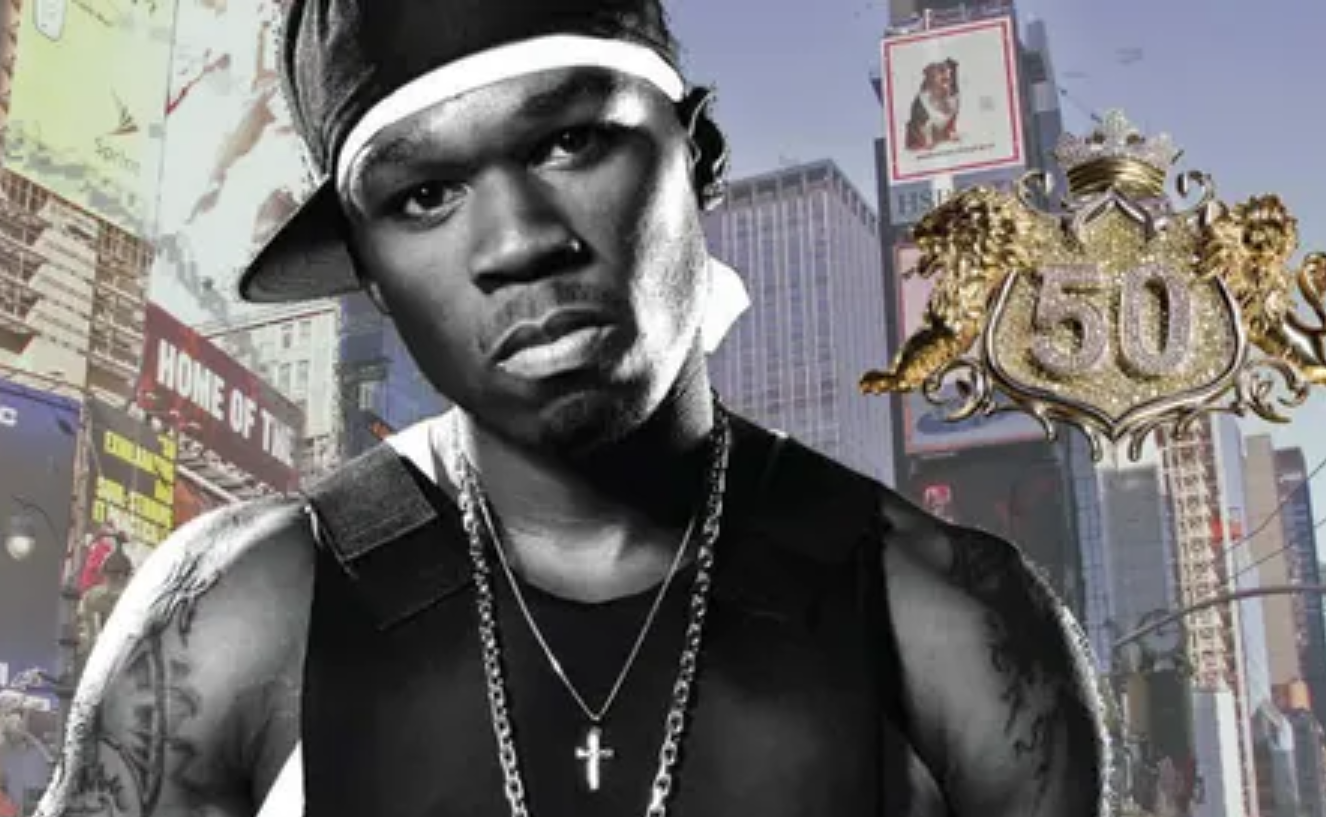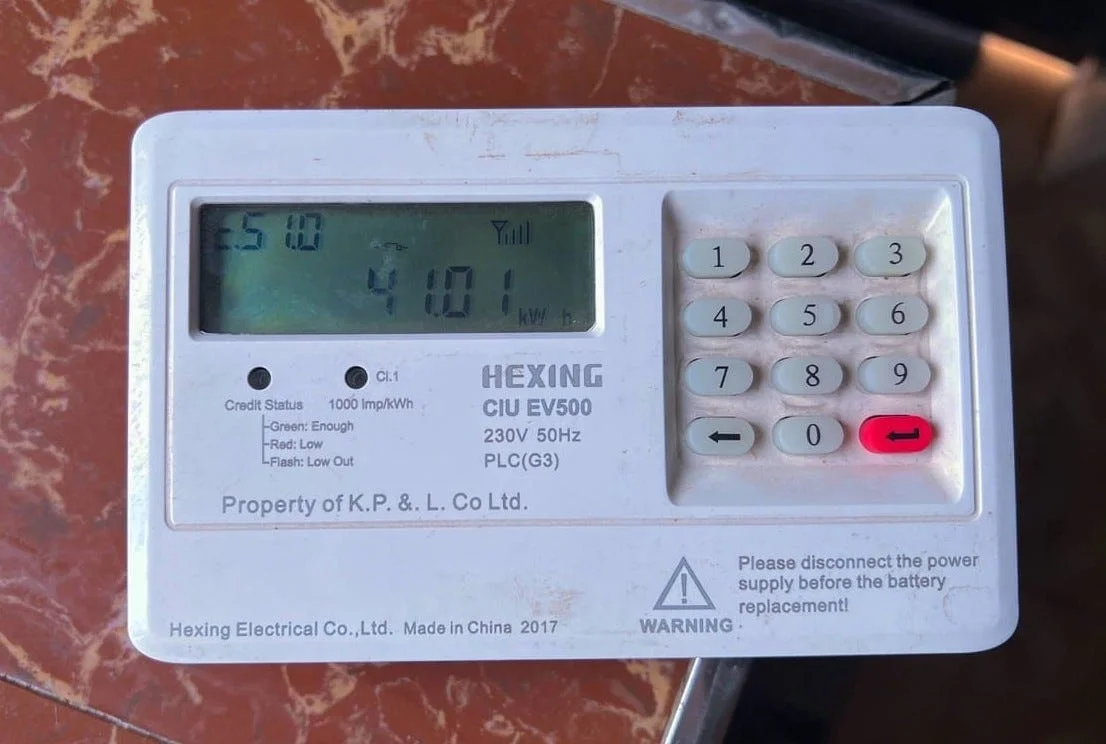Paying NSSF contributions for your company doesn’t have to be hard or time-consuming. With M-Pesa, the entire process is now quick, simple, and accessible on mobile devices.
The National Social Security Fund (NSSF) requires all employers in Kenya to register and remit monthly pension contributions.
These payments are vital for securing your employees’ retirement. Each contribution totals 12% of the employee’s pensionable wages, split equally between employer and employee.
If you’re a business owner or HR officer, here’s a clear step-by-step guide on how to pay NSSF for a company via M-Pesa and avoid penalties.

How To Pay NSSF For A Company Via Mpesa
Mpesa is one of the most convenient ways to make NSSF payments for your company. But before making the payment, ensure you’ve completed uploading your returns on the NSSF eServices portal. You will need a Unique Payment Number (UPN) generated after uploading your returns. The UPN acts as your account number when paying via Mpesa.
Get Your Unique Payment Number
To get started:
- Log into the NSSF eServices portal
- Upload your monthly payroll returns
- Once submitted, an E-slip will be generated
- Note the Unique Payment Number (UPN) on the E-slip
This UPN is critical — you cannot complete payment without it.
Make Payment Using Mpesa
Follow these simple steps on your mobile phone:
- Open the Mpesa Menu
- Select Lipa na Mpesa
- Choose PayBill
- Enter 333300 as the Business Number
- Enter your Unique Payment Number (UPN) as the Account Number
- Type in the amount you want to pay
- Enter your Mpesa PIN
- Press OK
You’ll receive a confirmation SMS from Mpesa confirming that your payment has been successfully sent to NSSF.
Important Things To Note When Paying NSSF Via Mpesa
Pay Before the 15th of Every Month
NSSF contributions should be paid on or before the 15th day of each month. Late payments may attract penalties or legal action, so it’s important to keep track of deadlines.
Always Confirm UPN Accuracy
A wrong UPN means the payment may not reflect in your company’s NSSF account. Double-check your UPN before hitting send. If you’re unsure, go back to your e-slip and confirm.
Only Use Official NSSF Paybill
The official NSSF Mpesa Paybill number is 333300. Avoid using any other number to reduce the risk of fraud.
Need Help With NSSF Mpesa Payments
If you encounter problems during the payment process or have questions about your company’s contributions, reach out to NSSF directly.
You can contact them through:
- Phone: 0709 583 000 or 0730 882 000
- Twitter: @NSSF_ke
- Facebook: NSSF Kenya
Their customer support is responsive and helpful for resolving payment or account issues.