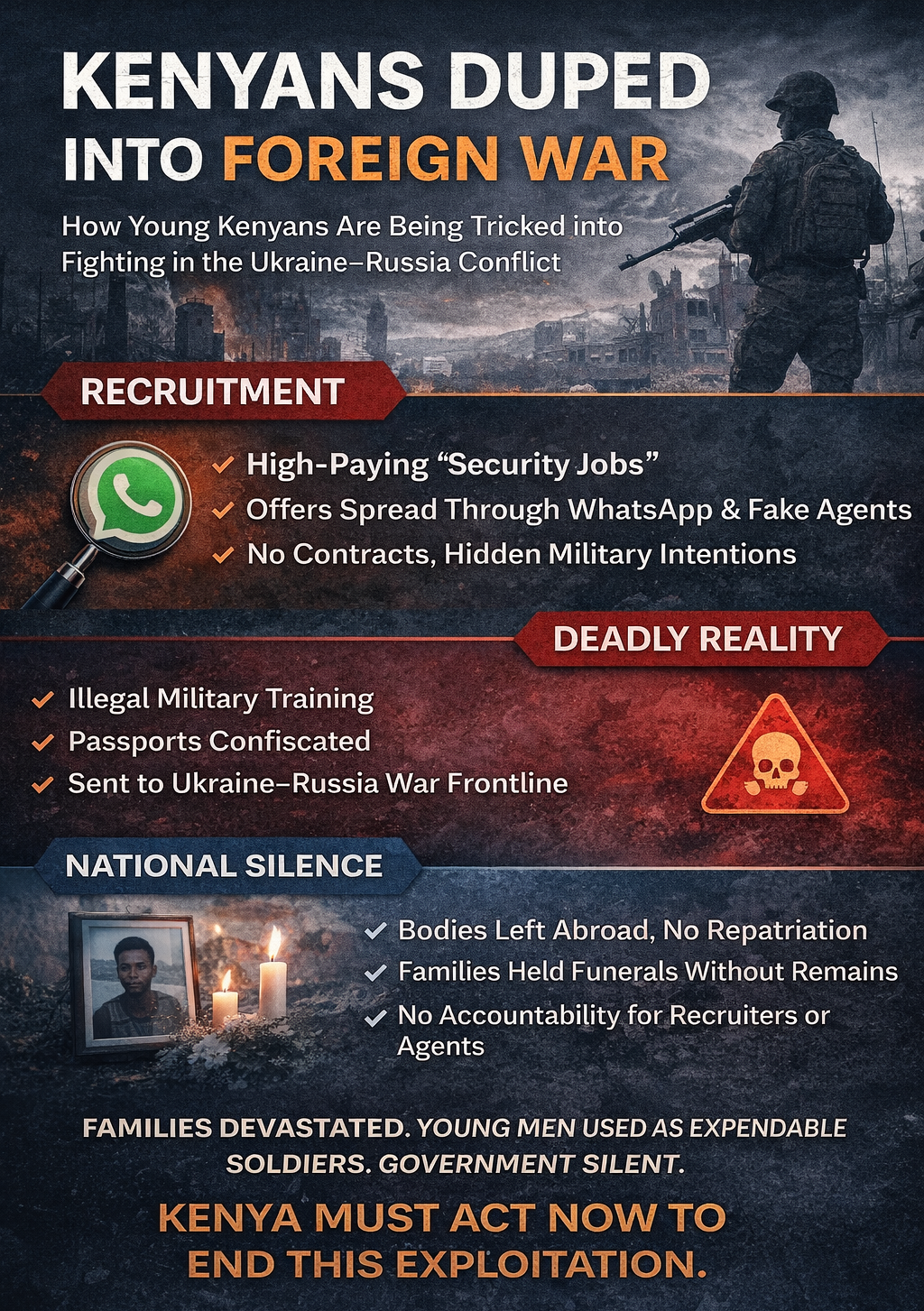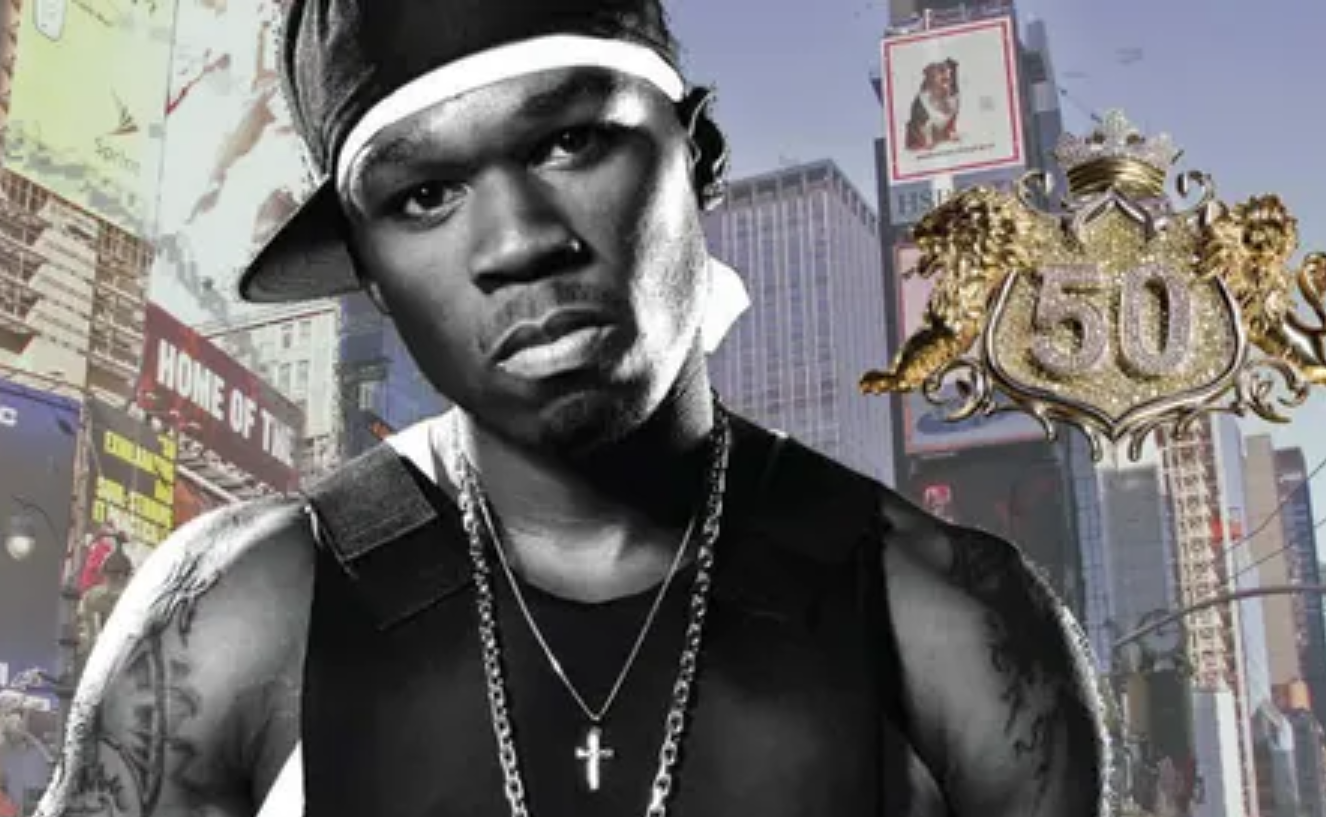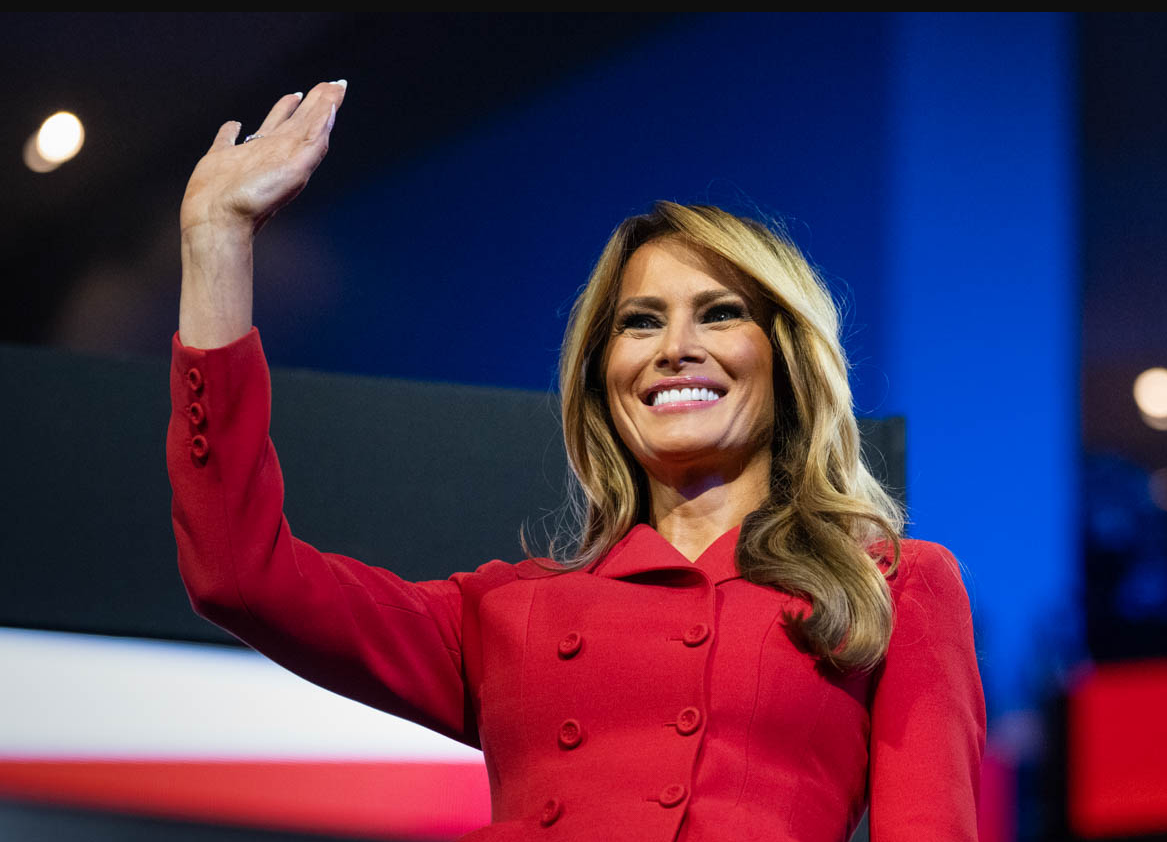Looking for the best home internet in Kenya this year? Safaricom has upgraded its Home Fibre plans for 2025, giving customers more speed at a better value. Whether you’re streaming, working from home, gaming, or attending online classes, there’s a plan for you.
Safaricom now offers up to 1,000 Mbps with the new Platinum package, making it the fastest home internet option in the country.
Here’s a simple breakdown of all Safaricom Home Fibre packages and prices, how to pay, and how to get connected quickly and easily.

Safaricom Home Fibre Packages and Prices for 2025
Safaricom remains Kenya’s leading home internet provider, serving over 500,000 customers across the country. In 2025, the company offers five distinct packages, each designed to meet different internet needs and budgets.
Here are the new Safaricom Home Fibre packages and prices:
| Package | Speed | Price per Month |
|---|---|---|
| Bronze | 15 Mbps | Ksh 2,999 |
| Silver | 30 Mbps | Ksh 4,100 |
| Gold | 80 Mbps | Ksh 6,299 |
| Diamond | 500 Mbps | Ksh 12,499 |
| Platinum | 1,000 Mbps | Ksh 20,000 |
These packages come with unlimited data, stable connections, and zero installation fees. Once registered, Safaricom will provide you with a router that supports both wireless and LAN connectivity. This makes it ideal for households with multiple users and devices.
The newest addition, the Platinum package, is the first of its kind in Kenya to offer 1,000 Mbps. It’s perfect for large households, heavy gamers, streamers, and anyone working with large files or hosting virtual meetings without lag.
To get started, dial *400# on your phone and follow the prompts.
How to Pay for Safaricom Home Fibre via M-PESA
Safaricom makes it easy to manage your internet payments. You can pay directly from your phone using the steps below:
- Go to your M-PESA menu
- Select Lipa na M-PESA
- Choose Paybill
- Enter 150501 as the Business Number
- Type in your Fibre account number
- Enter the amount based on your selected package
- Key in your M-PESA PIN and press OK
- Confirm the details and press OK
- You will receive a confirmation SMS from M-PESA
You can also dial *400*2# to access the payment menu directly.
Remember to pay on time to avoid disconnection. You can even set a calendar reminder each month for easier tracking.
Where to Get Help or Make Inquiries
If you need help with installation, experience service interruptions, or have questions about your package, you can contact Safaricom through the following channels:
- Email: [email protected]
- Phone: Call 400 from any Safaricom line
- Twitter: @SafaricomPLC / @Safaricom_Care
- Facebook: Safaricom PLC
You can also visit a nearby Safaricom shop for in-person assistance.
Safaricom Home Fibre continues to lead the market with fast, reliable, and customer-friendly internet services. With options ranging from Ksh 2,999 to Ksh 20,000 a month, you can now pick the best plan to match your budget and lifestyle.