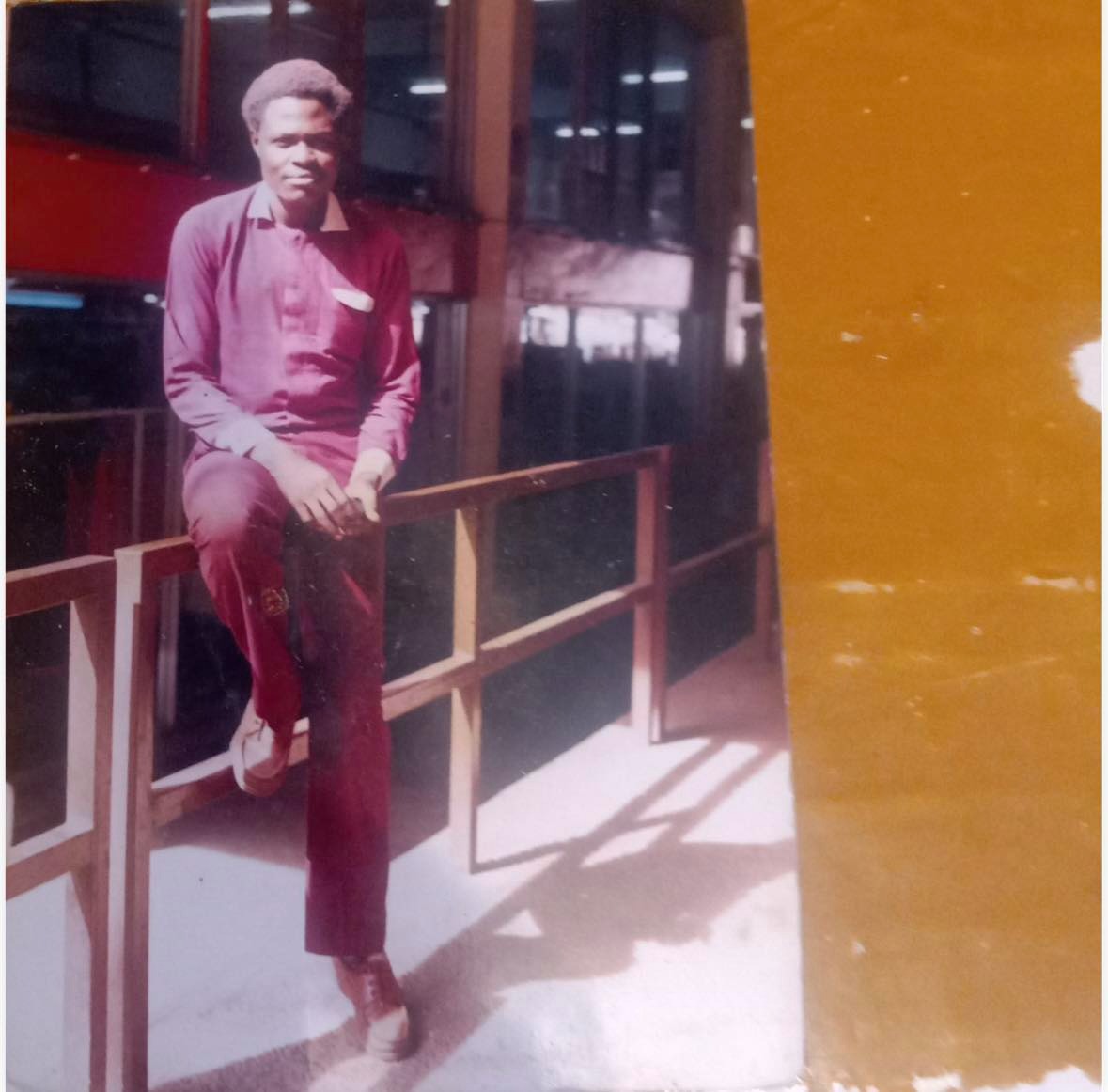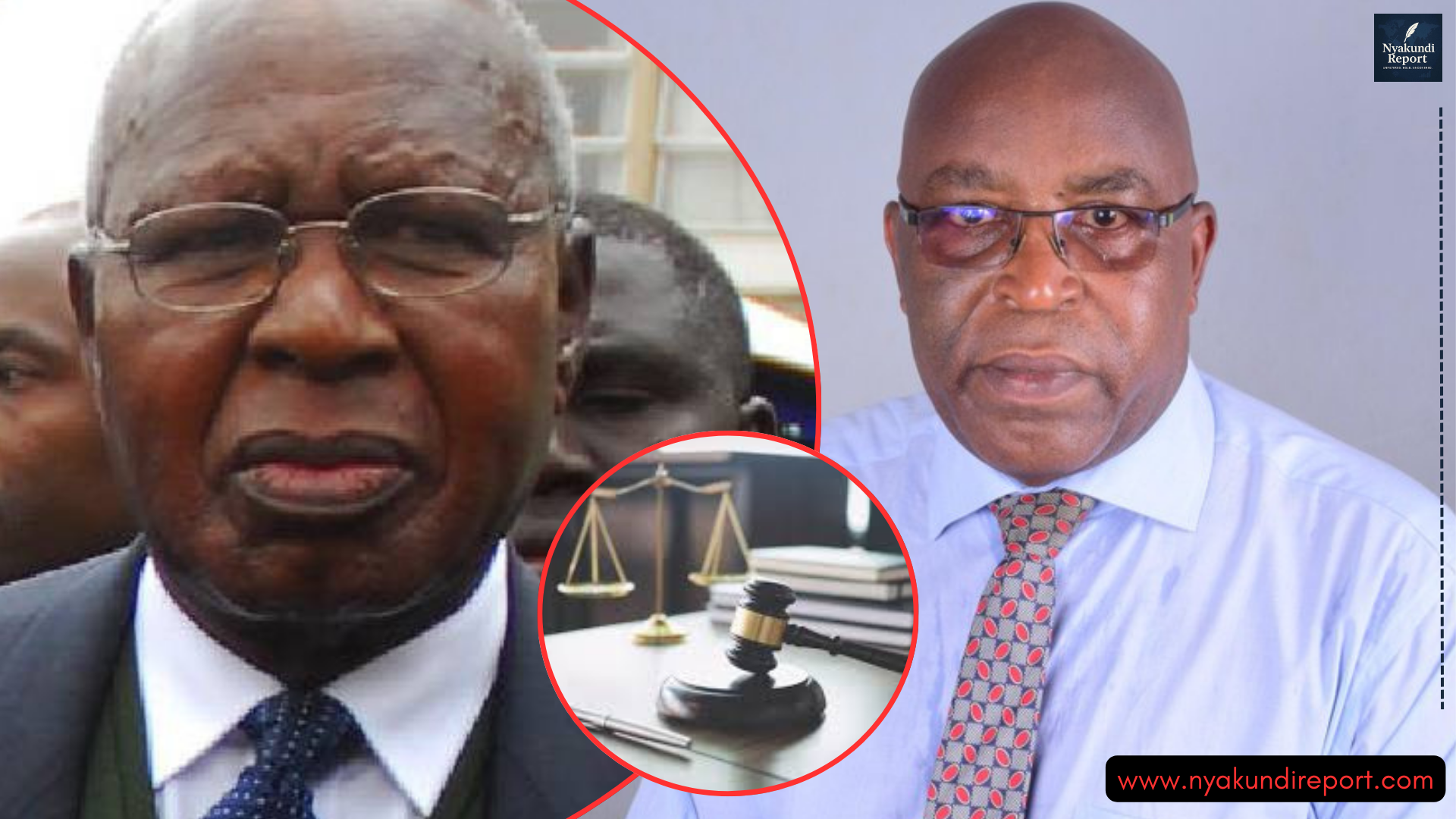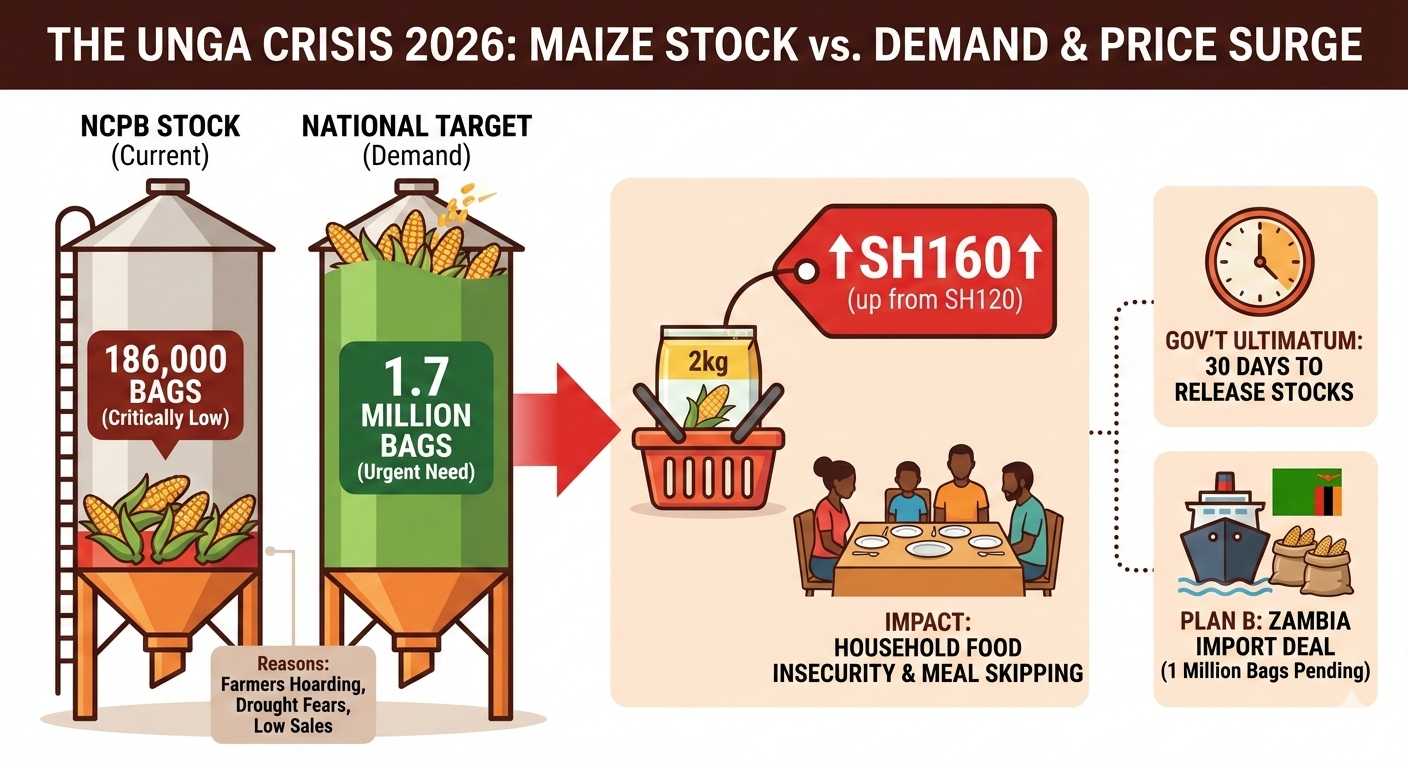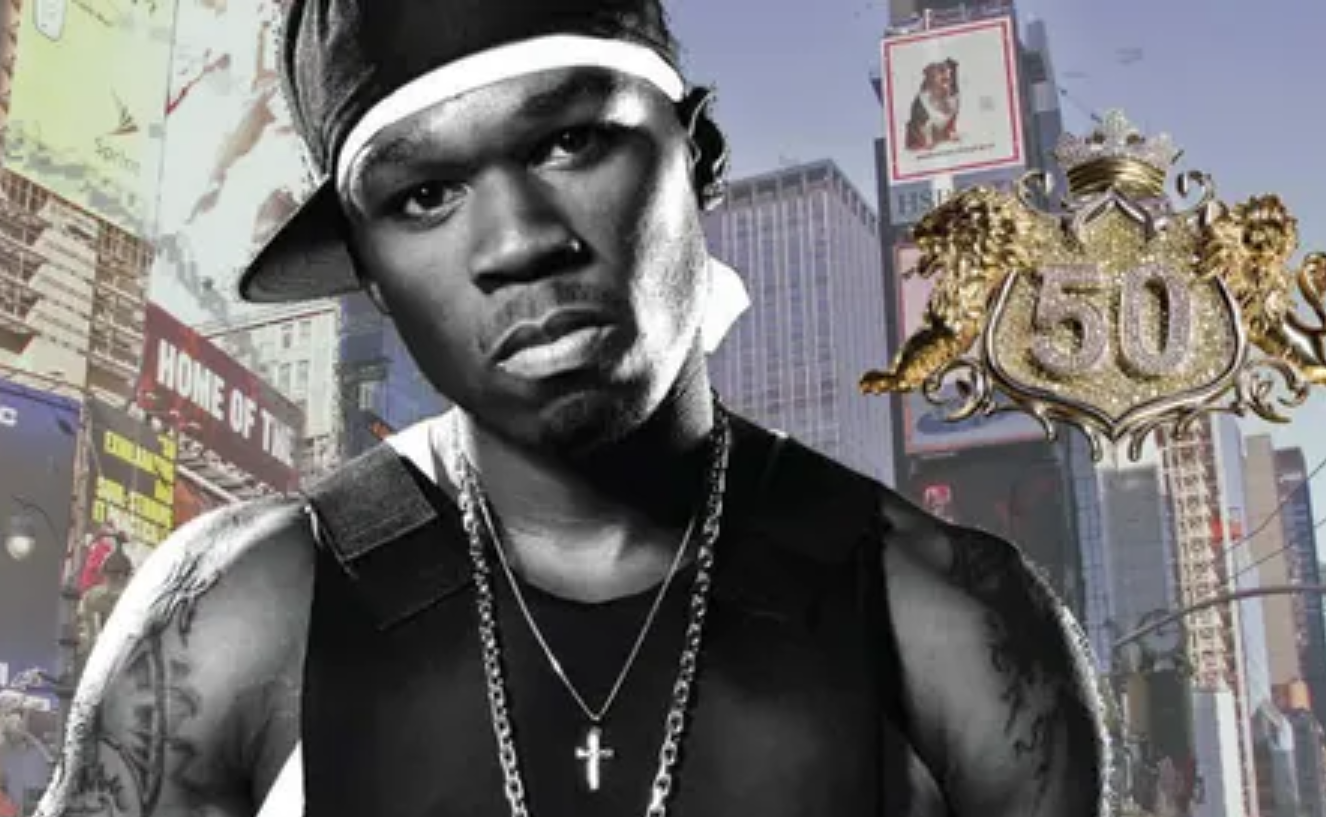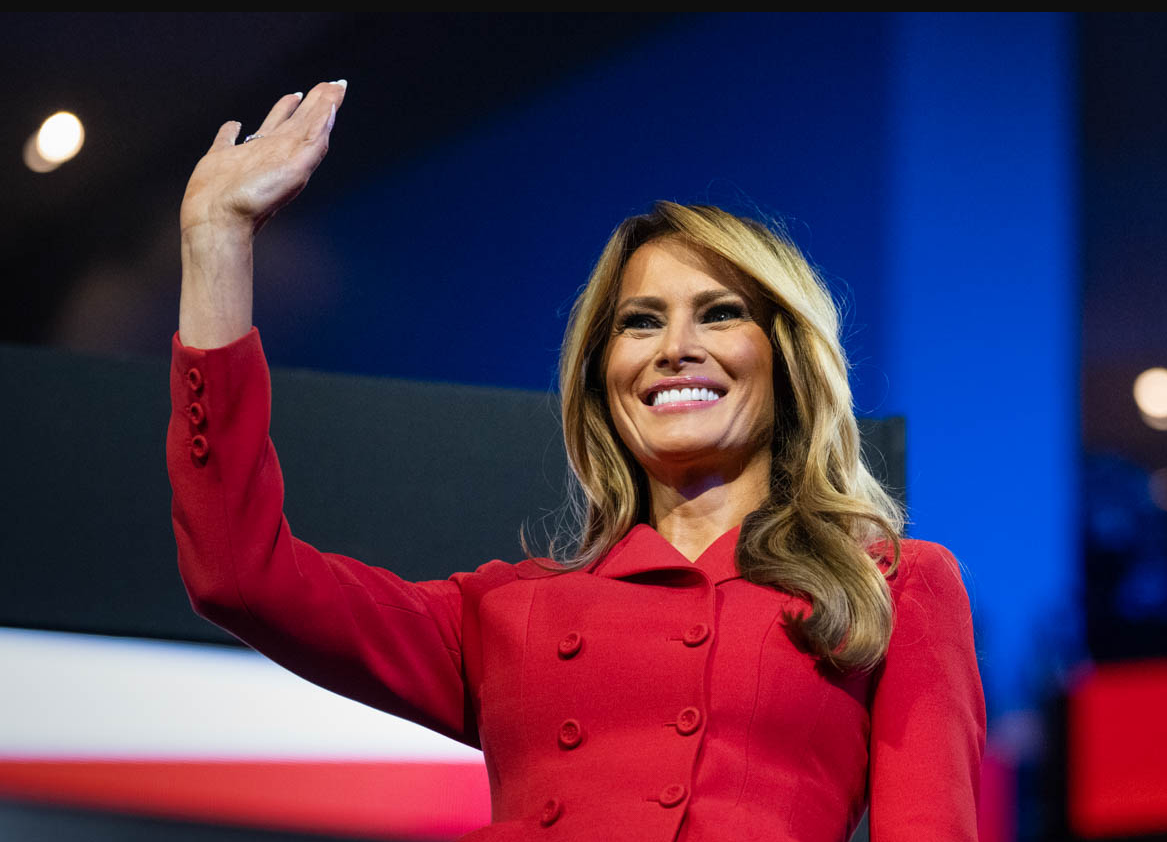If you’ve taken a KCB Mpesa loan and are wondering how to repay it easily, this guide is for you. KCB Mpesa is a mobile loan service offered by KCB Bank in partnership with Safaricom.
Launched in 2015, it provides fast and low-interest mobile loans to millions of Kenyans. With an interest rate of 1.08% per month and a one-time negotiation fee of 2.5%, it’s one of the most affordable mobile loans.
Even better, transferring money in and out of your KCB Mpesa account is free.

How To Repay KCB Mpesa Loan
KCB Mpesa gives you two flexible options to repay your loan. You can either repay it directly through the KCB Mpesa account or use the Mpesa Paybill option. Below is a step-by-step breakdown of both repayment methods.
Repaying Through KCB Mpesa Account
This is the easiest way to repay your loan if you have money in your KCB Mpesa account. It takes just a few taps on your phone:
- Open your Mpesa menu on your mobile phone
- Select Loans and Savings
- Choose KCB Mpesa
- Select Pay Loan
Once you confirm the amount, the loan will be paid instantly from your KCB Mpesa balance.
Repaying Using Mpesa Paybill Number
If you have money in your main Mpesa wallet, you can use the KCB Mpesa Paybill number to repay your loan. Follow these simple steps:
- Go to your Mpesa menu
- Select Lipa na Mpesa
- Tap on Paybill
- Enter 522559 as the business number
- Enter your phone number (the same one used to take the loan) as the account number
- Type in the amount you wish to repay
- Enter your Mpesa PIN and press OK
- Wait for a confirmation message from Mpesa
Your loan repayment will be recorded, but please note that it might take up to 48 hours for the update to reflect in your account.
Important Loan Repayment Tips
- Repay on time: Timely repayment boosts your credit limit and keeps your account in good standing.
- Check your balance: Always check your KCB Mpesa loan balance before making a payment to avoid overpaying.
- Use the correct number: Make sure you enter the phone number linked to your loan when using the Paybill method.
What Happens After You Repay
Once your repayment is processed:
- Your loan balance is cleared
- You may qualify for a higher limit next time
- Your loan status is updated within 48 hours
You can check your loan status anytime by going to the KCB Mpesa section under the Loans and Savings menu on Mpesa.
Why Repaying Through KCB Mpesa Is Better
- It’s fast and convenient
- No transaction fees involved
- Everything is done from your phone in just a few clicks
Whether you choose to repay via KCB Mpesa directly or through the Paybill method, the process is smooth and mobile-friendly.