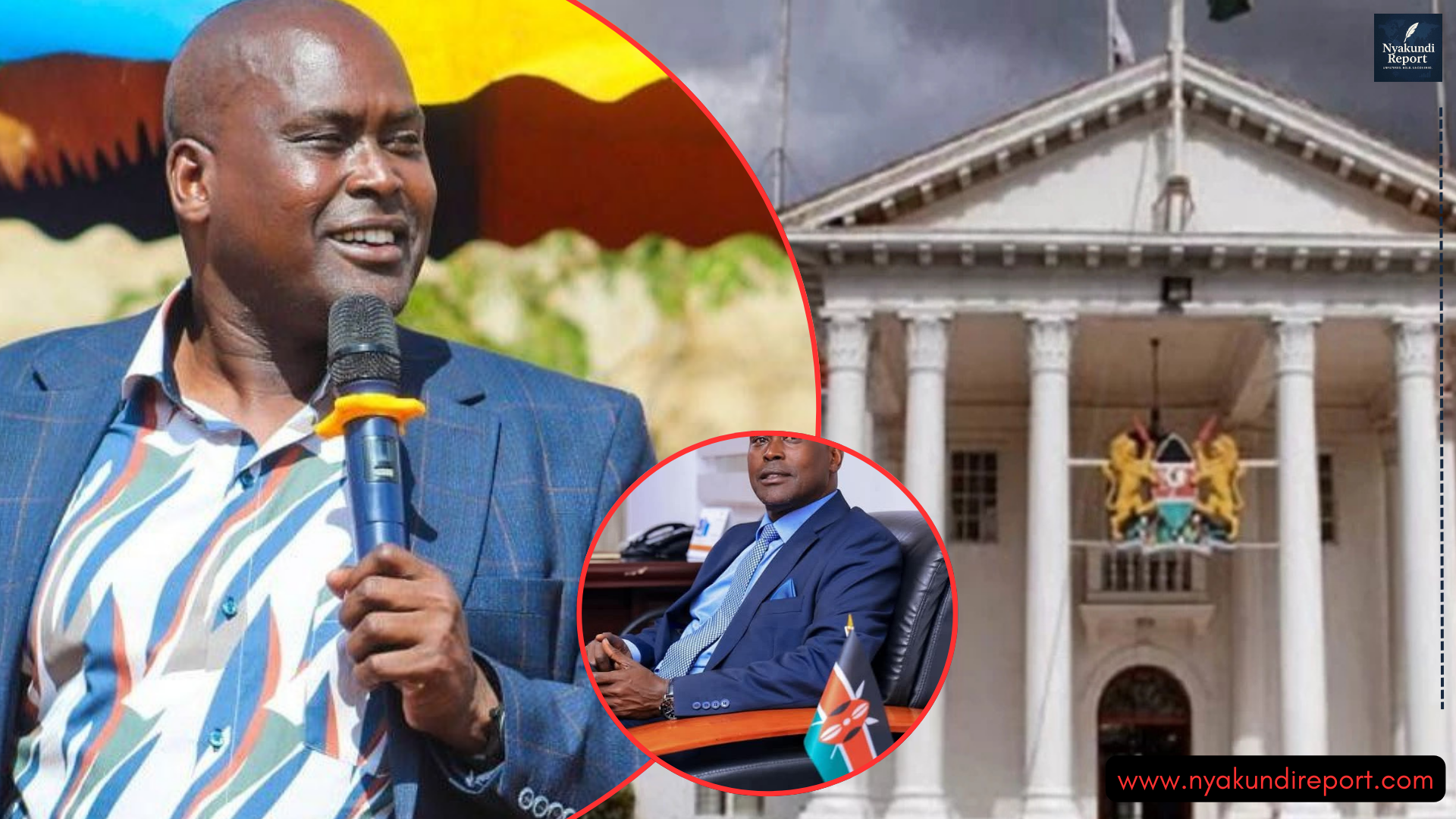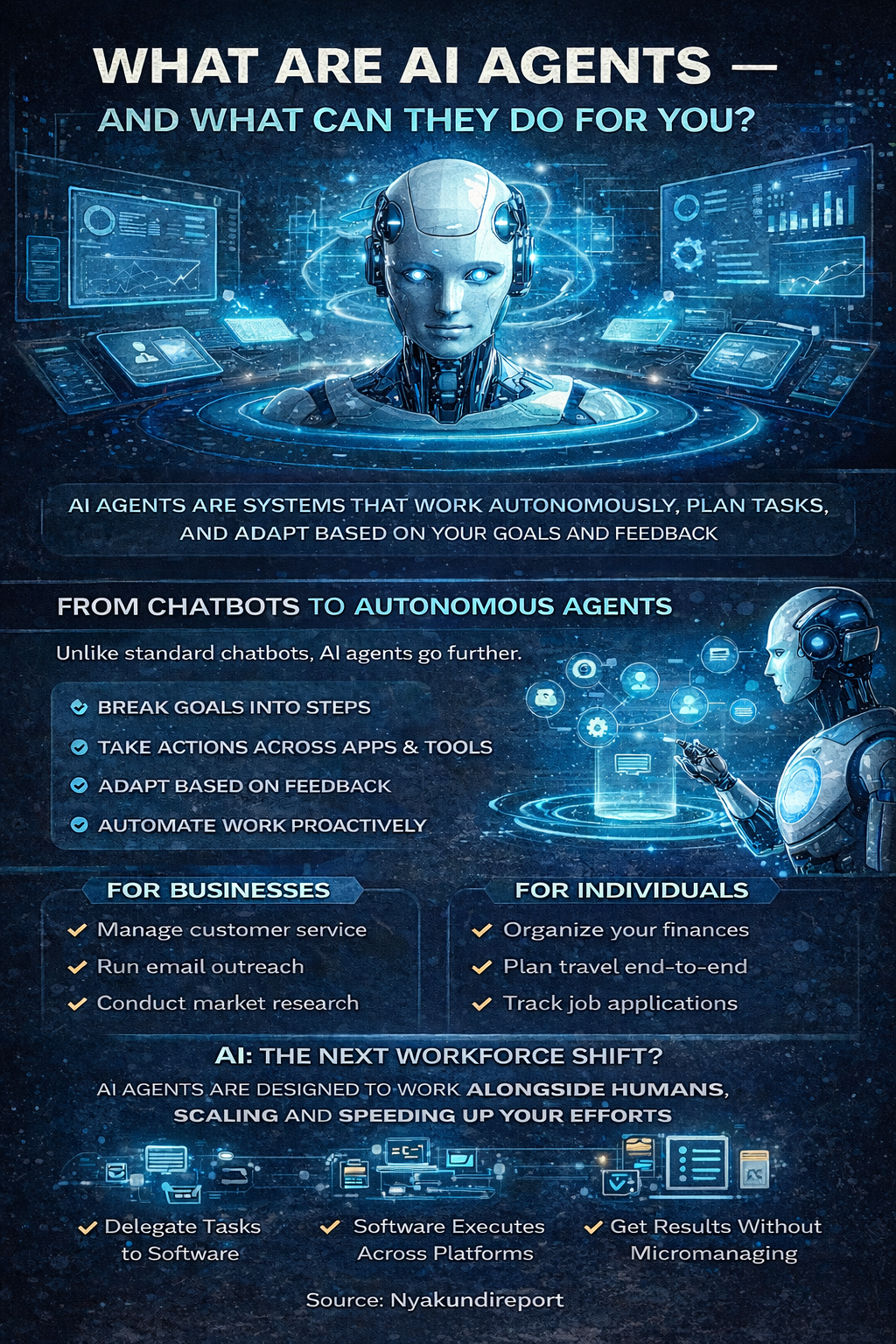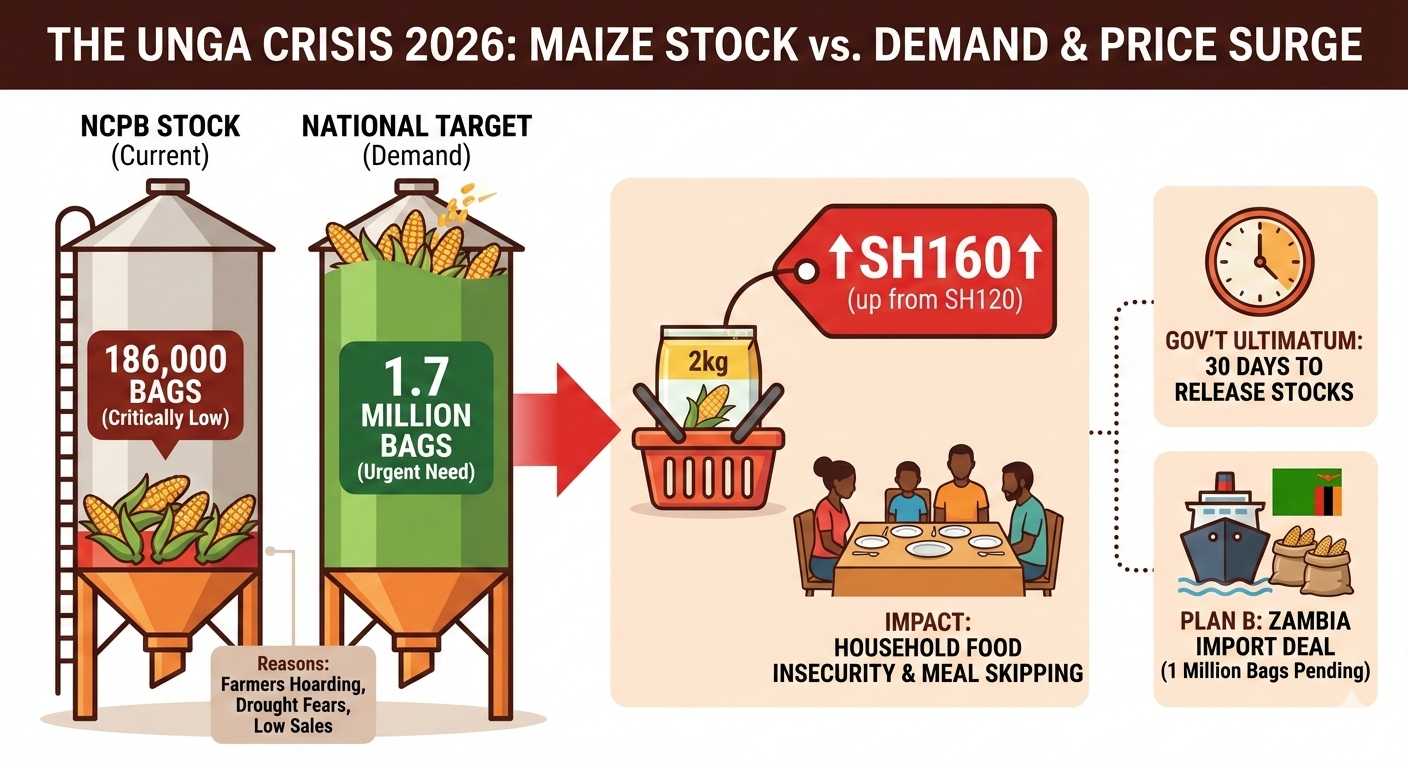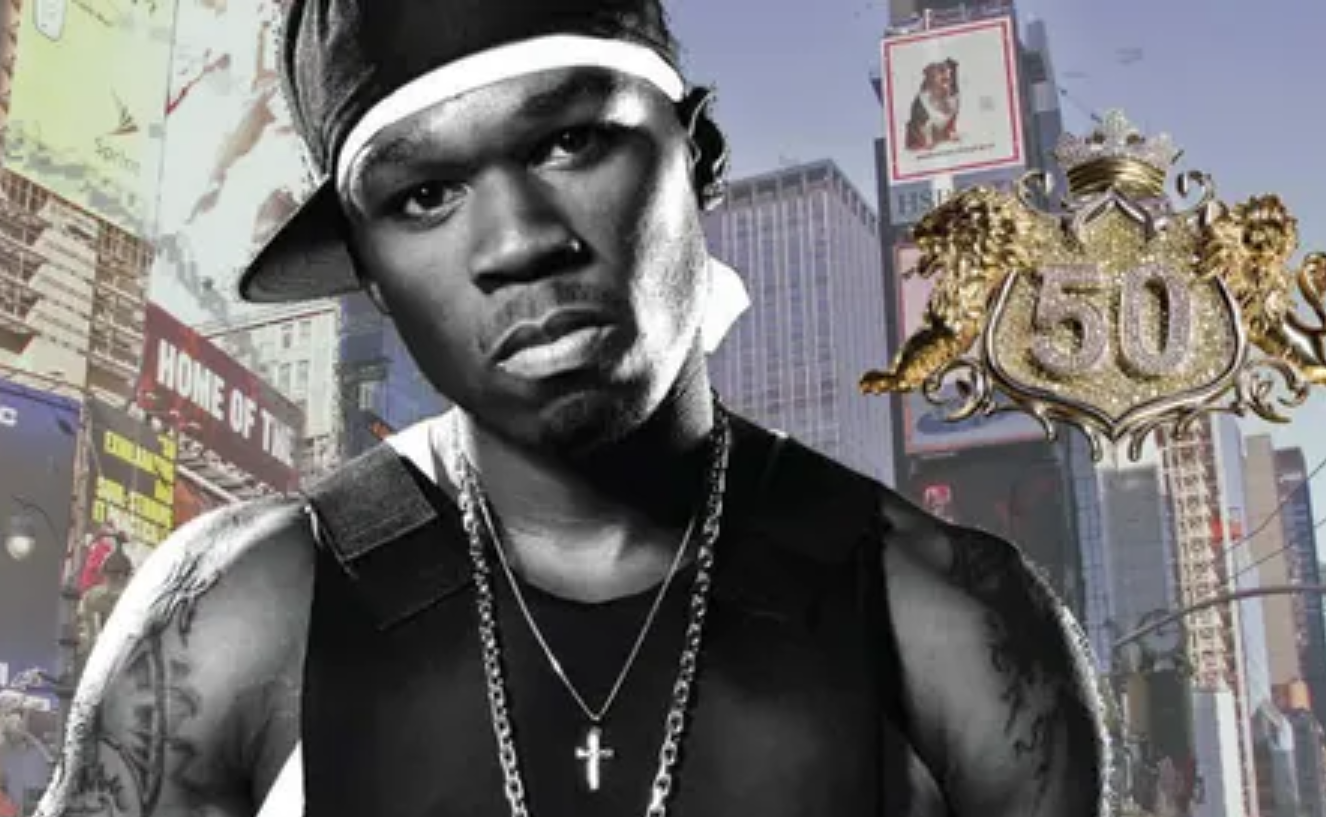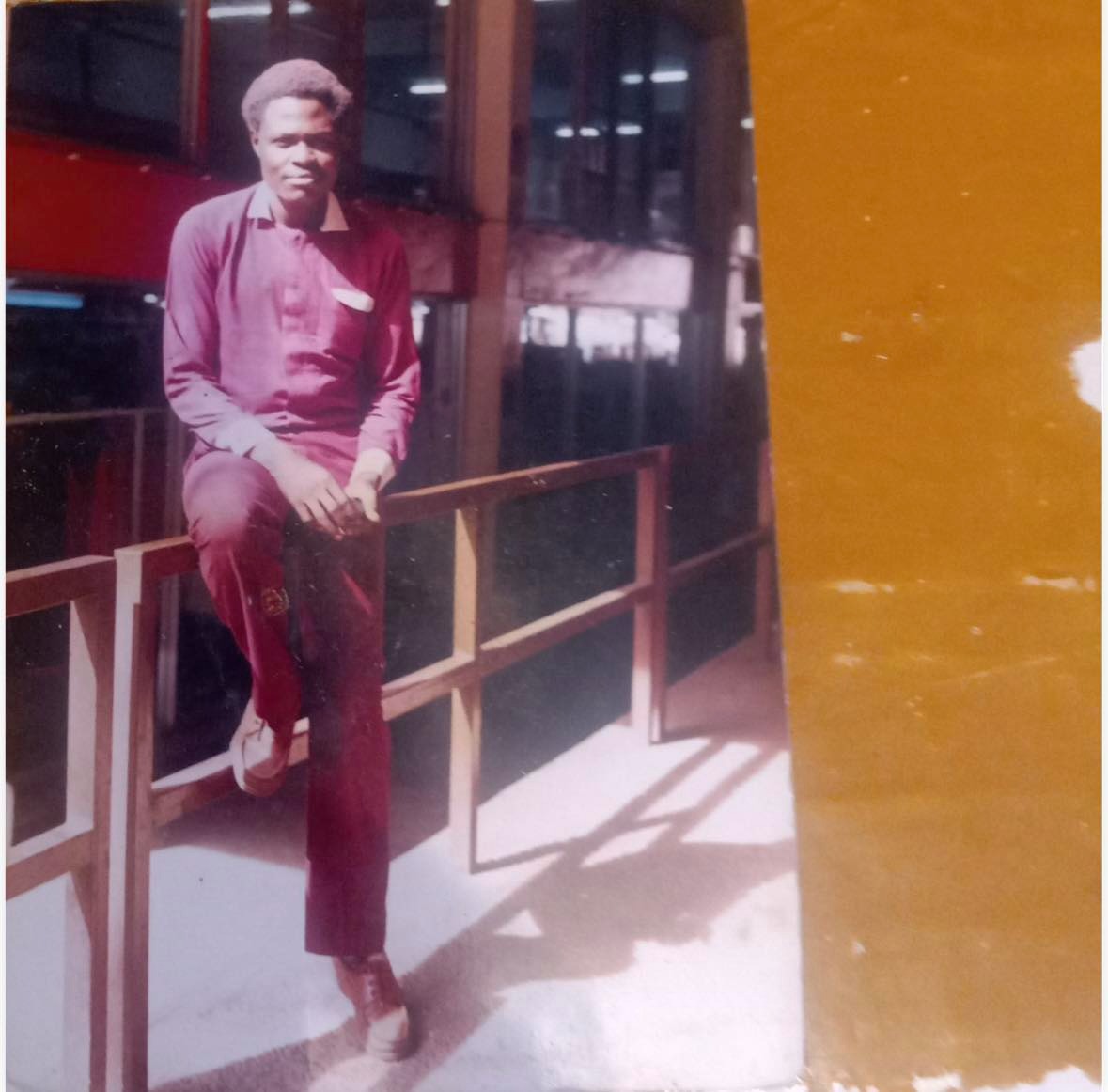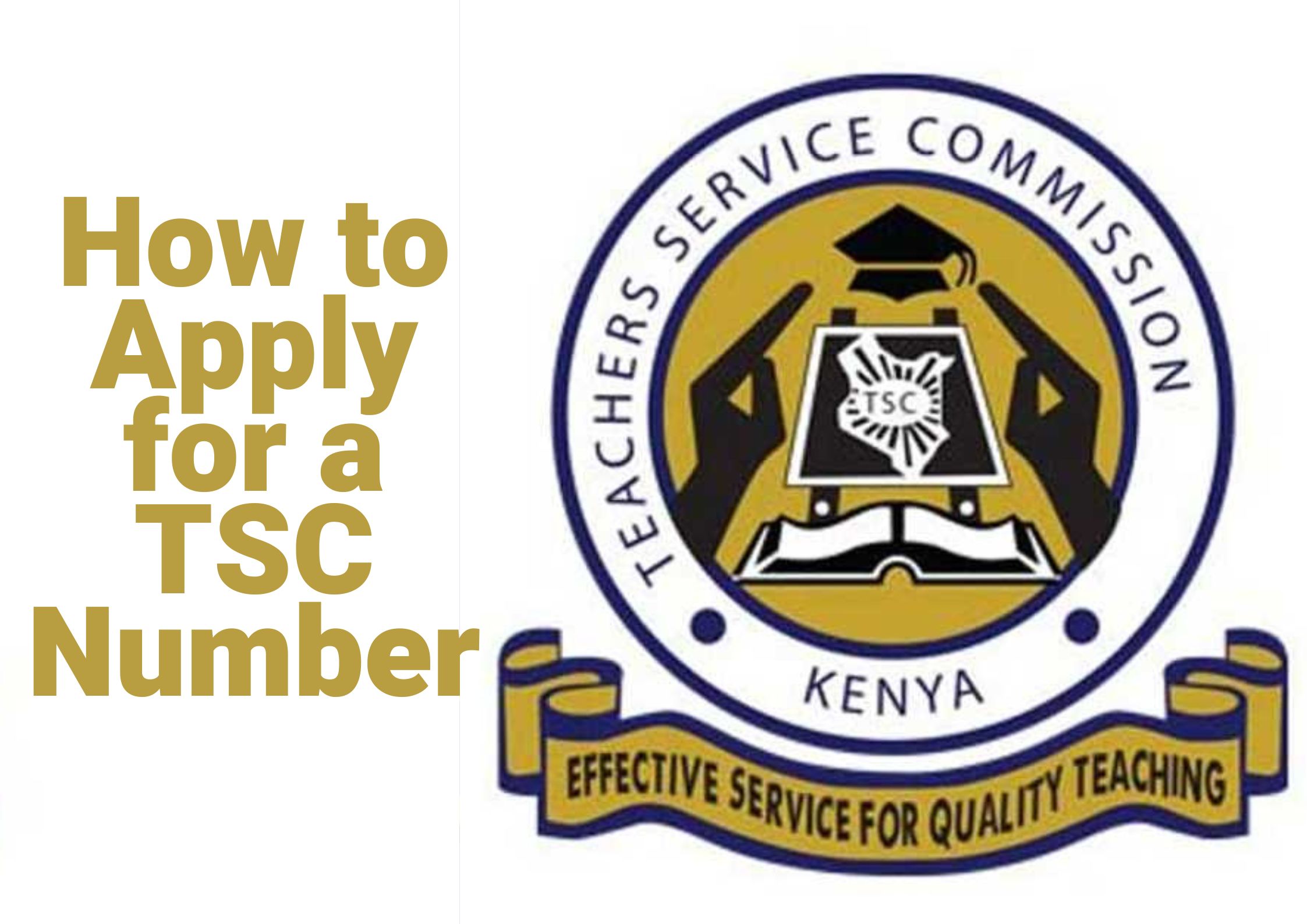Have you forgotten your KRA PIN and need it urgently? You are not alone. Many Kenyans misplace their Kenya Revenue Authority (KRA) PIN or forget where they saved it.
A KRA PIN is essential for doing business, filing taxes, and accessing government services. Luckily, you can check your KRA PIN using your ID number.
This guide will show you simple ways to retrieve your KRA PIN fast. Avoid delays and penalties by following these easy steps today.
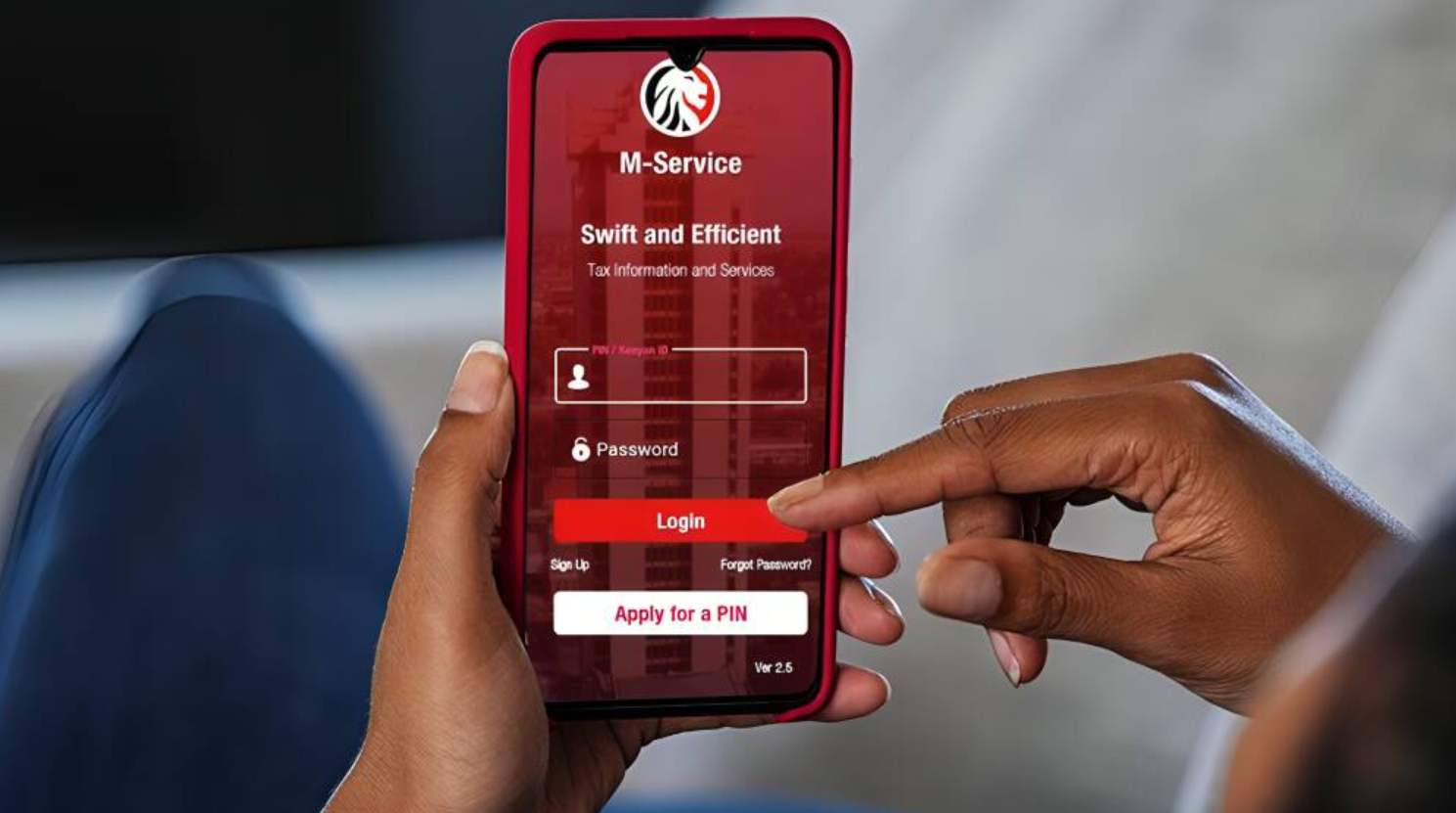
The Best Ways to Check KRA PIN Using ID Number
A KRA PIN is a must-have for every Kenyan aged 18 and above. It identifies you when transacting with the Kenya Revenue Authority, other government agencies, and service providers.
If you forget your PIN, you can retrieve it using your ID number through several simple methods. Here’s how to check KRA PIN using ID number without hassle.
Check KRA PIN Using the iTax Portal
The KRA iTax portal is the most reliable place to check your KRA PIN using your ID number. Follow these steps if you still have access to the email and password you used to register:
Go to the KRA iTax portal on your phone or computer.
Enter your User ID (which can be your ID number or KRA PIN) and password to log in.
Once logged in, place your cursor on the “Registration” tab in the menu.
Click on “Reprint PIN Certificate” from the drop-down list.
Under “Applicant Type”, choose “Taxpayer”.
Click “Submit”.
Tap on “Click here to download PIN Certificate” to save the document.
Your KRA PIN will be displayed on the certificate. Print or save the document somewhere safe for future use.
If you forgot your iTax password or do not have access to your registration email, don’t worry. You can use other methods to check your KRA PIN using your ID number.
Use the KRA M-Service App to Check KRA PIN
The KRA M-Service app makes it easy to access your tax details from your mobile device. Here’s how to use it to check your KRA PIN:
Download the KRA M-Service app from Google PlayStore or Apple App Store.
Open the app and register using your ID number.
Follow the prompts to log in to your account.
Once inside, navigate to your tax profile to view your KRA PIN.
The app also lets you file returns, check tax compliance, and make tax payments. This is a convenient way to manage your tax records on the go.
Contact KRA Directly to Retrieve KRA PIN Using ID Number
If you cannot access the iTax portal or KRA app, you can contact KRA directly to recover your PIN. Here are ways to reach them:
1. Social Media:
KRA responds to PIN recovery requests on their official social media pages. Send them a direct message with a clear scanned copy of your ID. Use any of these official handles:
X (Twitter): @KRACare
Instagram: @kra_care
Facebook: @KRACare
These platforms are open Monday to Friday from 7 am to 9 pm. Expect a reply within working hours.
2. WhatsApp or Phone Call:
Send a message to KRA’s official WhatsApp number or call their hotline. Use the number 0711099999 to call or WhatsApp during working hours. Follow the instructions from the self-service menu or the response team.
3. Email:
Email KRA at [email protected]. In your email, explain that you want to retrieve your KRA PIN and attach a colored scanned copy of your ID card. After sending the email, you can follow up by calling, messaging on social media, or visiting a KRA office.
4. Visit KRA Office or Huduma Centre:
If the other methods do not work or you prefer face-to-face help, visit the nearest KRA office or Huduma Centre. Go to the customer care desk and request KRA PIN retrieval services. Carry your original ID and a photocopy for identification.