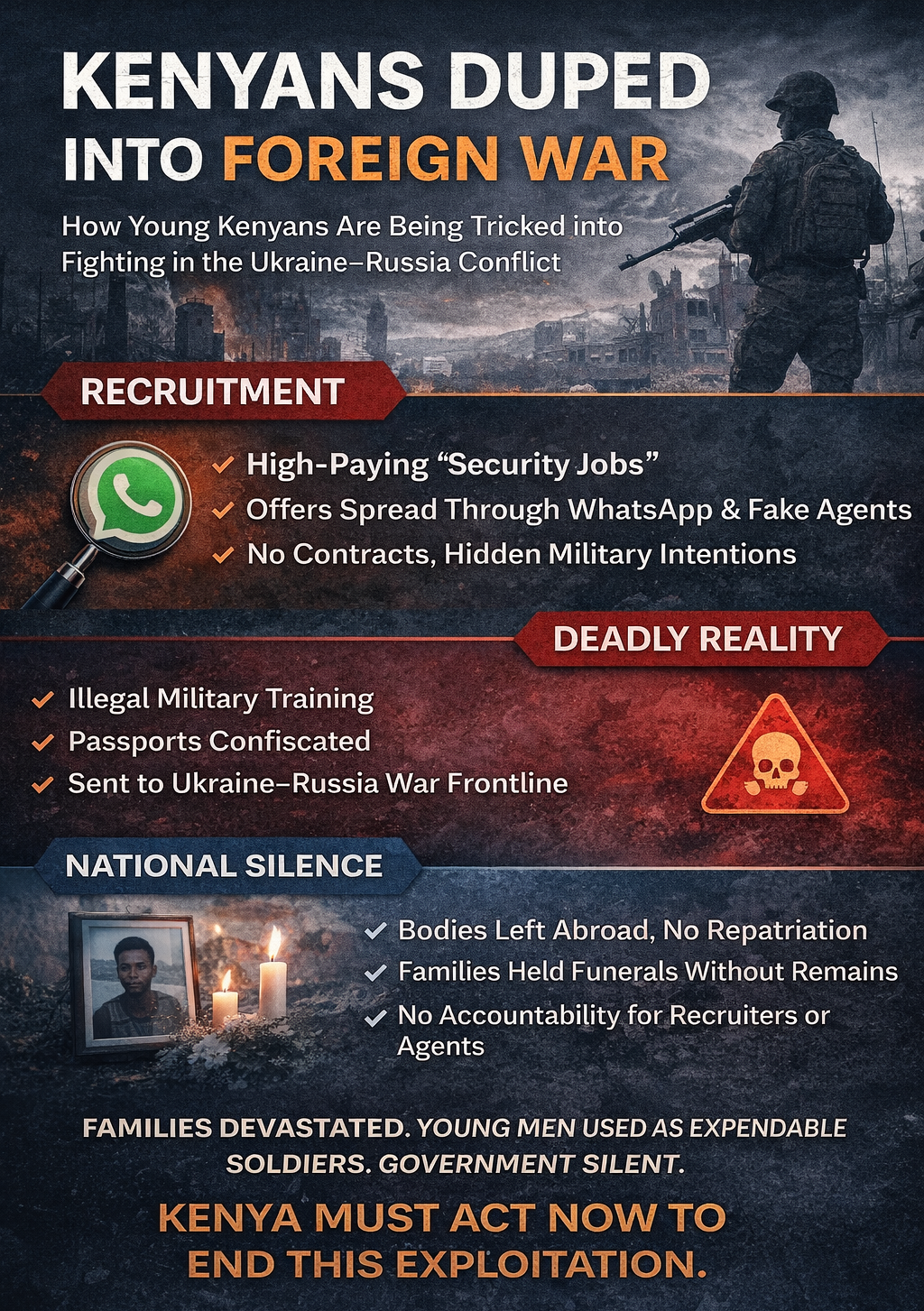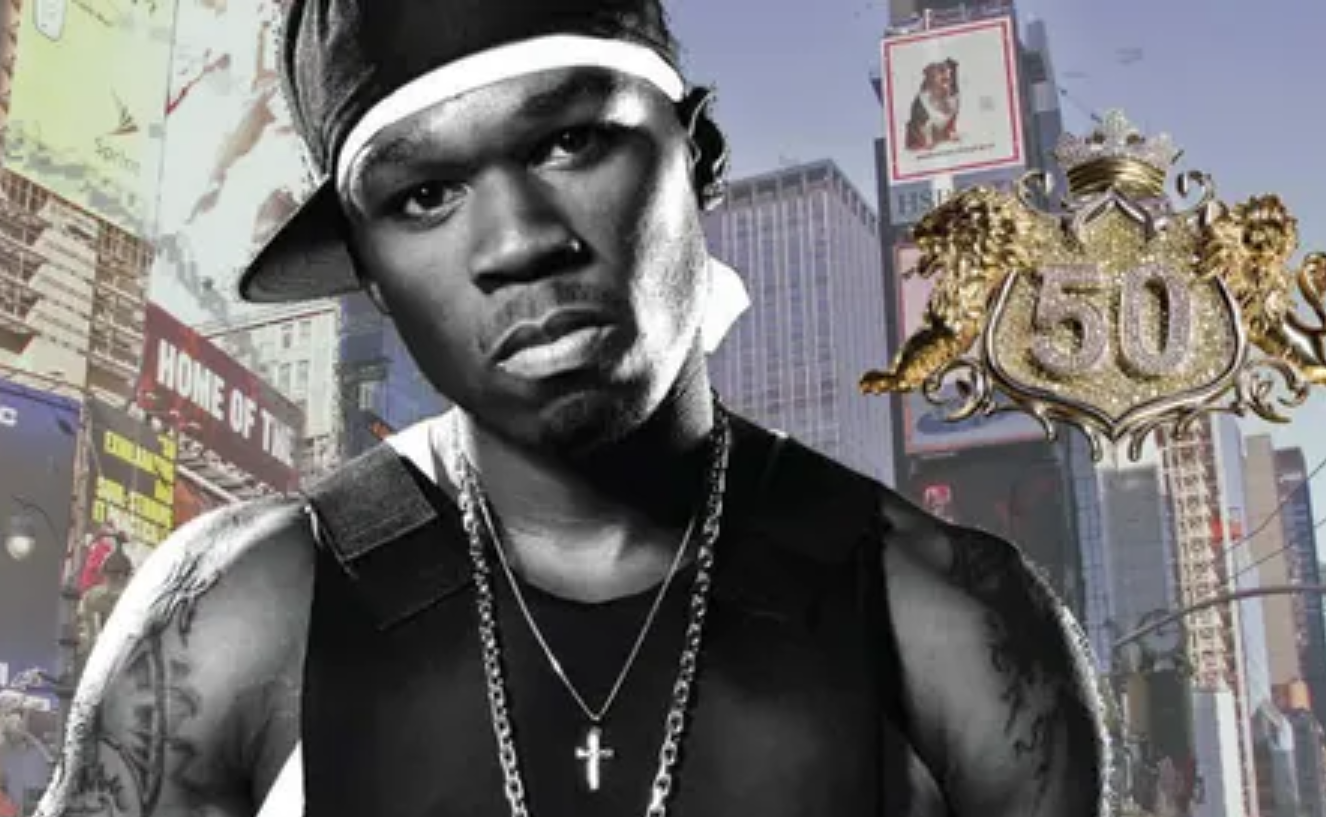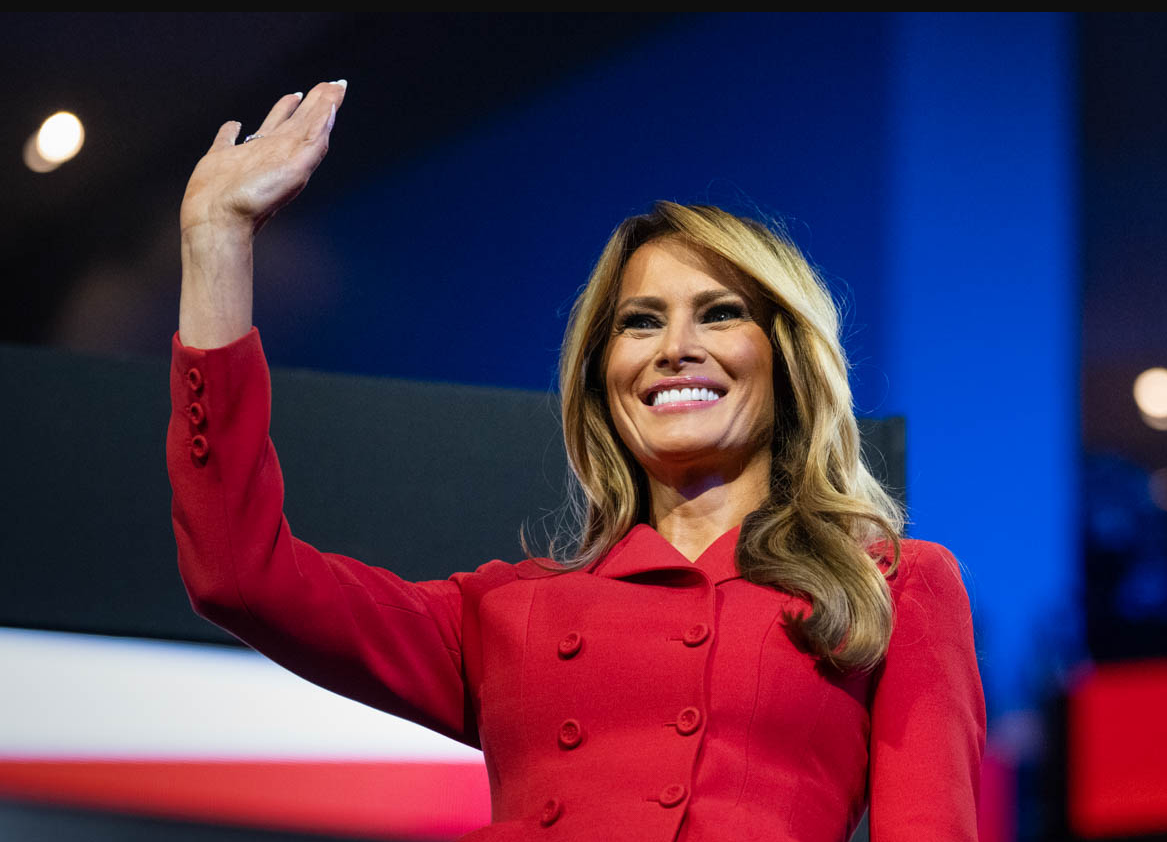Filing your KRA returns online is a simple process, and everyone with a KRA PIN must file their tax returns at the end of each financial year.
Even if you are unemployed or have no income, you must file nil returns. The process is quick and done through the iTax platform.
In this guide, we will walk you through the steps on how to file KRA returns online, including how to file nil returns.

How To File KRA Returns Online
Filing KRA returns online is easier than you might think. Just follow these simple steps:
Visit the KRA iTax Website: Go to https://itax.kra.go.ke/KRA-Portal/ on your browser.
Log In to iTax: Use your KRA PIN and password to log into the portal.
Select the Returns Tab: On the navigation bar, find the “Returns” option. Scroll down and click on “File Returns.”
Choose Your Tax Obligation: A page with different tax obligations will appear. Select the one that applies to you, and then click “Next.”
Open the Tax Form: Your applicable tax form will appear based on the tax obligation you selected earlier.
Follow the Instructions: The tax form comes with detailed instructions. These will guide you through the process of filling in your information.
Download the Tax Form Template: The instructions page will provide links to download the tax form in Excel and ODS formats. Download the template and open it on your device.
Fill In Your Information: Fill in the required information on the downloaded form, and save the document once completed.
Enable Macros and Zip Your File: Enable macros to validate your document, then zip the file.
Return to iTax: Go back to the iTax “File Returns” page, and select the period for which you are filing your returns.
Upload Your Zip File: Upload the zip file, agree to the terms and conditions, and click “Submit.”
Confirm Submission: A pop-up message will confirm whether you want to upload the form. Click “OK.”
Receive Confirmation: Once your return is successfully submitted, you’ll receive a message confirming the submission.
How To File Nil Returns
Filing nil returns is just as simple. Follow these steps if you have no income to report:
Go to the KRA iTax Website: Visit https://itax.kra.go.ke/KRA-Portal/.
Log In: Enter your KRA PIN and password, then answer the security question. Click “Log In.”
Select the Returns Tab: Navigate to the “Returns” option and choose “File Nil Returns.”
Enter Your KRA PIN: A page will open asking for your KRA PIN. Click “Income Tax Resident” and then click “Next.”
Choose the Return Period: Select the tax return period and click “Submit.”
Confirmation Message: A pop-up message will confirm your submission and provide an acknowledgement number.
Download and Print: Download and print the return acknowledgement receipt for your records.
By following these easy steps, you can file your KRA returns or nil returns online with ease. Make sure to complete this process before the end of the financial year to stay compliant with the tax regulations.