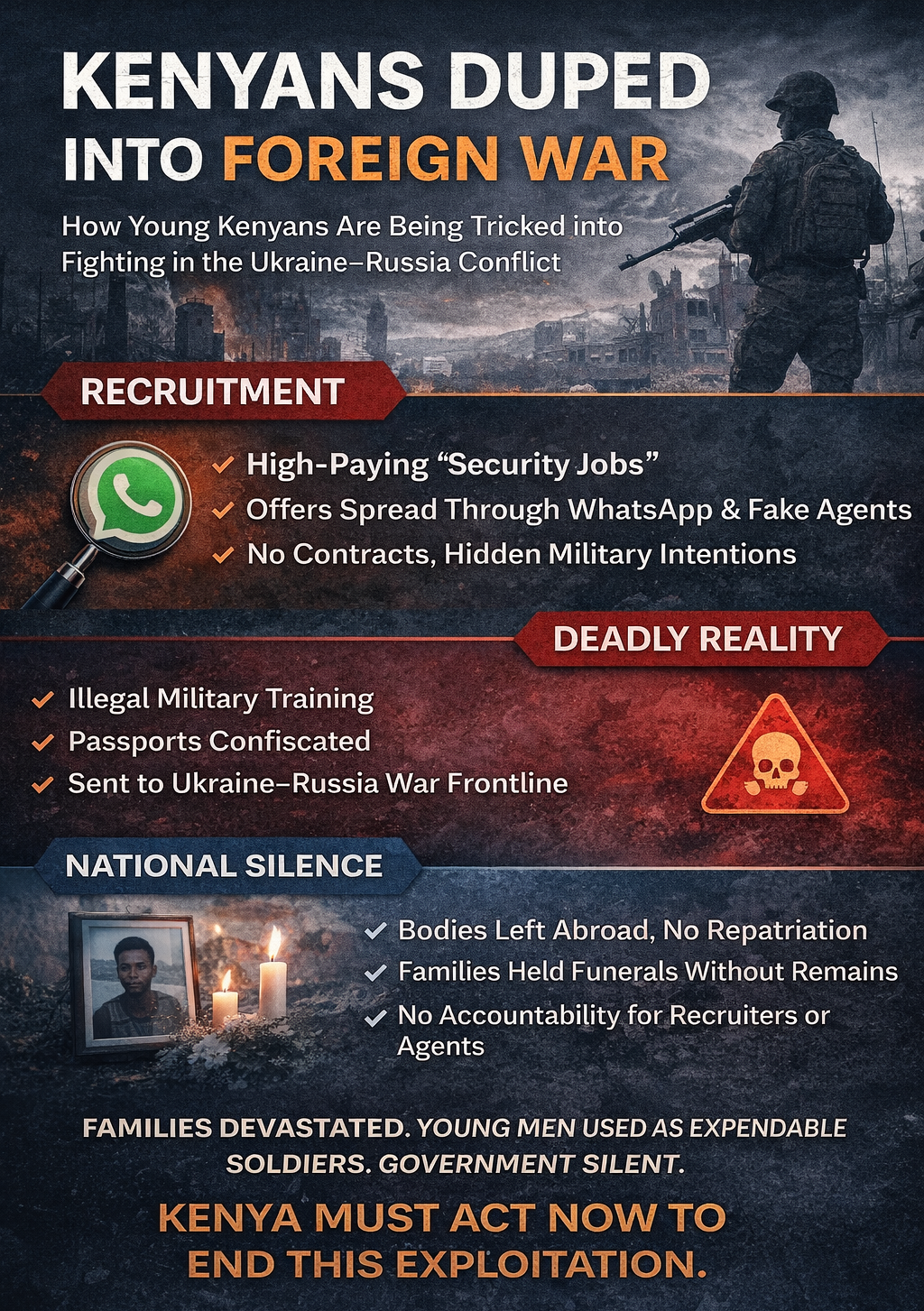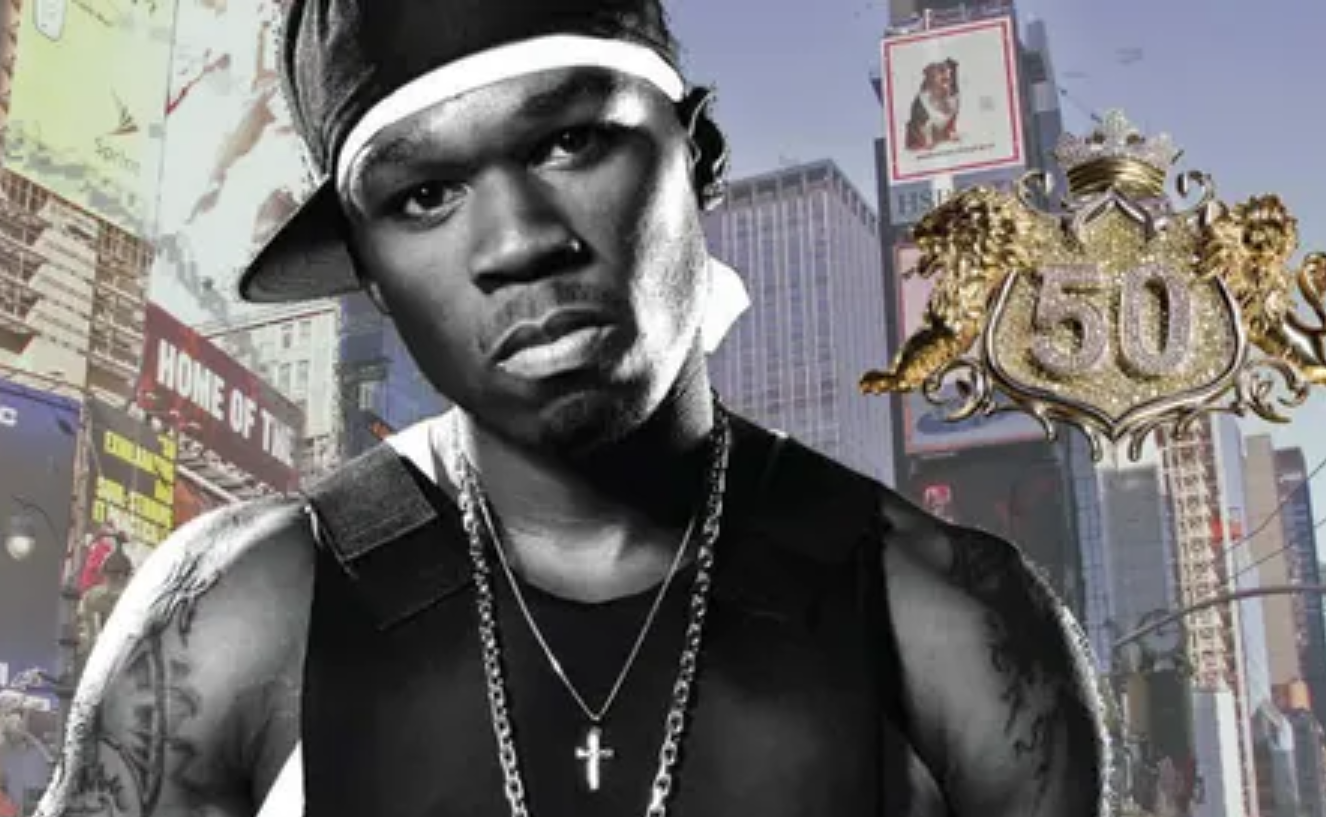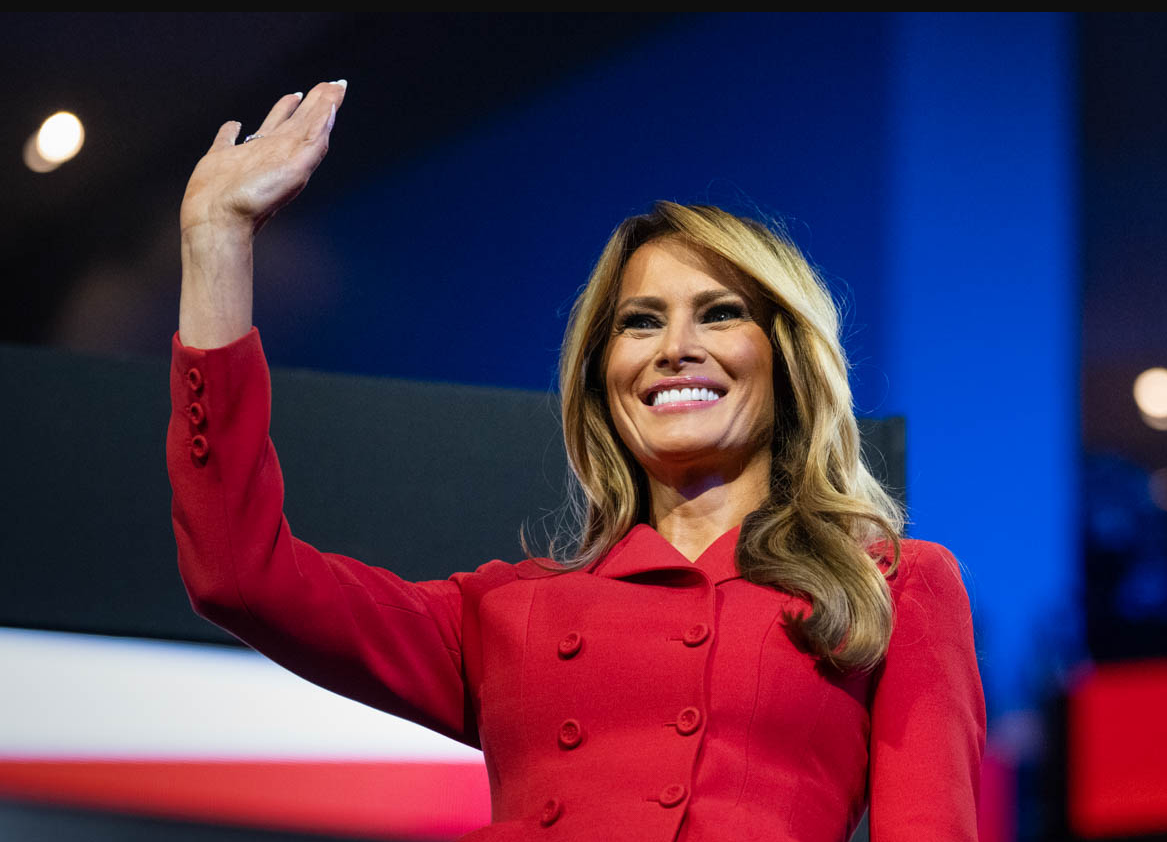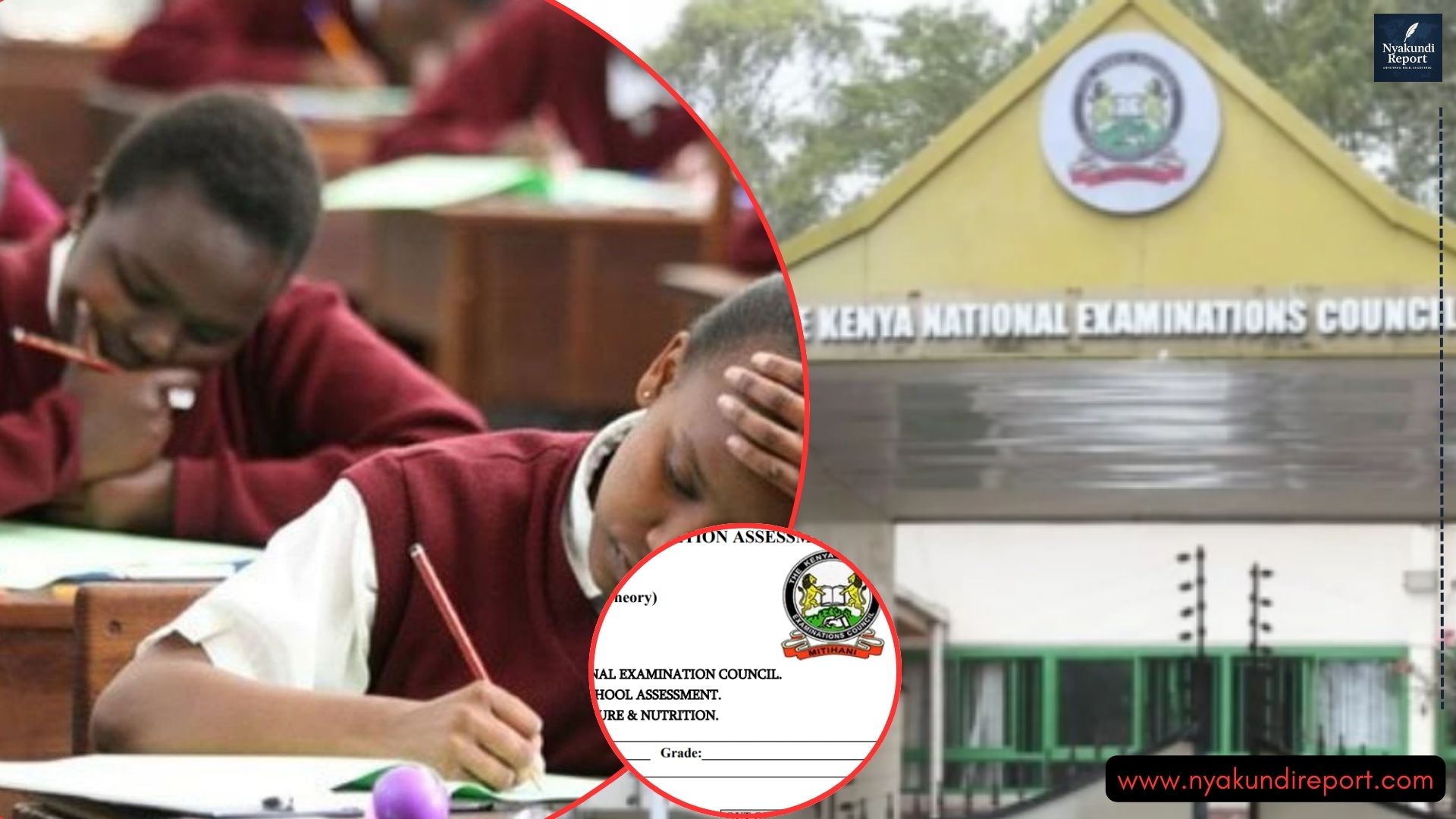Obtaining your KCSE result slip is an important part of your academic and career journey. Whether you’re applying for a job, joining college, or keeping records, having a printed KCSE slip is essential.
Thanks to technology, you no longer have to wait for your school to hand it over physically. The Kenya National Examinations Council (KNEC) now allows authorized school officials to access and print these documents online.
This guide explains how to download KCSE result slip and print it easily, step-by-step.
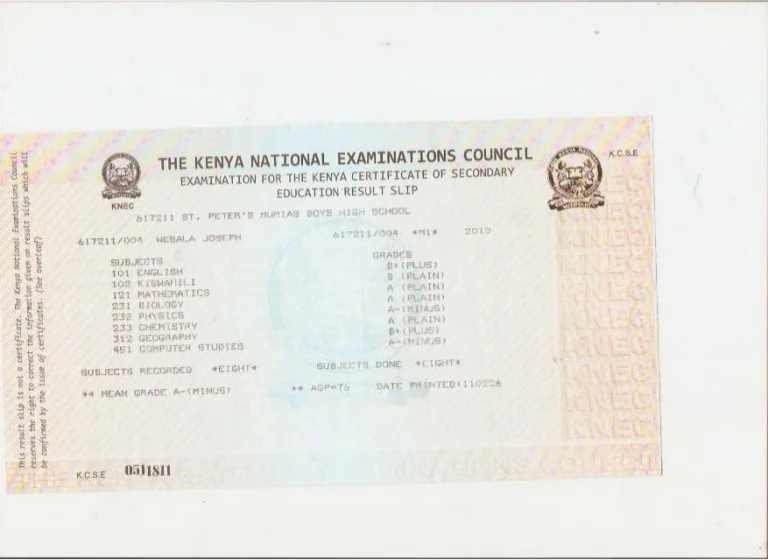
Step-by-Step Guide on How to Download KCSE Result Slip and Print It
Downloading and printing your KCSE result slip involves using the official KNEC portal. However, access is limited to school heads or authorized personnel. Students must request the slip from their school.
Visit the Official KNEC Portal
Start by going to the KNEC Portal. This is the only authorised platform for accessing KCSE result slips and other exam services.
Make sure you are using a secure internet connection and a reliable device such as a desktop or laptop to avoid interruptions.
Log In Using School Credentials
Only school heads or authorised staff can log in to the portal using the KNEC username and password provided to the school.
Important Note:
Individual students cannot log in directly. If you’re a student, you need to contact your school for help in accessing and printing your slip.
Once logged in, locate and click on the “KCSE Results” tab on the dashboard. This section contains access to all KCSE candidate records per year.
Enter the Candidate’s Index Number and Exam Year
In the provided fields:
- Enter the full index number of the candidate.
- Select the correct examination year (e.g., 2025 if the student just sat the exam).
Double-check this information before proceeding. A small error can lead to pulling up the wrong record.
View and Download the KCSE Result Slip
Once the system pulls up the result slip:
- Click “Download” or “Print Slip.”
- The slip will download as a PDF file, which you can save on your computer or USB drive.
This digital copy is official and ready for printing.
Print the KCSE Result Slip
Open the PDF file you just downloaded.
- Ensure your printer is connected and has white A4 paper loaded.
- Click Print and ensure all details are clear and visible on the hard copy.
Keep this printed version safe for use during job or college applications.
What Is a KCSE Result Slip?
A KCSE result slip is an official document issued by KNEC after the Kenya Certificate of Secondary Education exam. It contains:
- The student’s full name
- Index number
- School name and exam center number
- Grades for each subject
- The overall mean grade
- KNEC signature and stamp
The result slip serves as proof of examination completion and is often required for employment, further education, or visa applications.
What If You Lost Your KCSE Result Slip?
If you’ve lost your result slip:
- Contact Your Former School: They can access the portal and reprint your result slip.
- Apply for Certificate Replacement: If your slip and certificate are both lost, you can request a replacement through the KNEC website.
A certificate replacement involves filling a form and paying a fee.
Can You View a Sample KCSE Result Slip?
While you cannot view actual student results without login access, many samples are available online. These samples help students understand the layout, including:
- Subject codes (e.g., 101 for English)
- Grades (e.g., A, B+, C-)
- Mean score and remarks
This helps you know what to expect before accessing your real slip.
How to Get Your KCSE Results Through the KNEC Portal
If you’re a school administrator or exam officer, here’s how to retrieve KCSE results:
- Go to https://www.knec-portal.ac.ke
- Log in with the school’s official KNEC credentials
- Select the “KCSE Results” section
- Enter the candidate’s index number and year of exam
- Click “Submit” or “View” to display results
- Download or Print the result slip in PDF format
This process ensures that the slip retrieved is official and secure.
How to Get a KCSE Certificate
Currently, KCSE certificates are not available for online download. KNEC does not allow this due to the risk of forgery. Instead:
- Request from Your School: After results are released, schools collect certificates within one month.
- Replacement for Lost Certificates: Apply on the KNEC portal by:
- Visiting the “Certificates” section
- Downloading and filling the replacement form
- Submitting the form and documents either online or at the KNEC offices
Processing takes 2–4 weeks, and you’ll receive a confirmation letter.
Verifying a KCSE Certificate
Verification is crucial for employers, colleges, and immigration processes. You can verify KNEC certificates in two ways:
Online Verification
- Visit the KNEC portal
- Go to the “Certificate Verification” section
- Enter details like serial number, birth certificate number, and exam year
- Submit to view the verification status
If the certificate is genuine, it will show a confirmation. If not, it will indicate an error.
Manual Verification
If online verification fails:
- Visit KNEC offices in Nairobi
- Provide your original certificate and ID
- Request manual verification by filling a form
- Wait for the results
Manual checks are especially useful for old records or unusual cases.
Can You Get the KCSE Result Slip in PDF?
Yes. The result slip downloaded from the KNEC portal is in PDF format. This is useful because:
- It can be saved on a phone or computer
- You can email it to institutions
- You can print it again if the original gets lost or damaged
When Are KCSE Result Slips Available?
- KNEC releases results within weeks of marking
- Physical result slips are sent to sub-county education offices for schools to collect
- Schools then issue them to candidates
- For quick access, ask the school to download it earlier via the portal.
Now you know how to download KCSE result slip and print it. Whether you’re a student needing a copy or a school staff member responsible for printing them, the KNEC portal makes the process easy and secure.